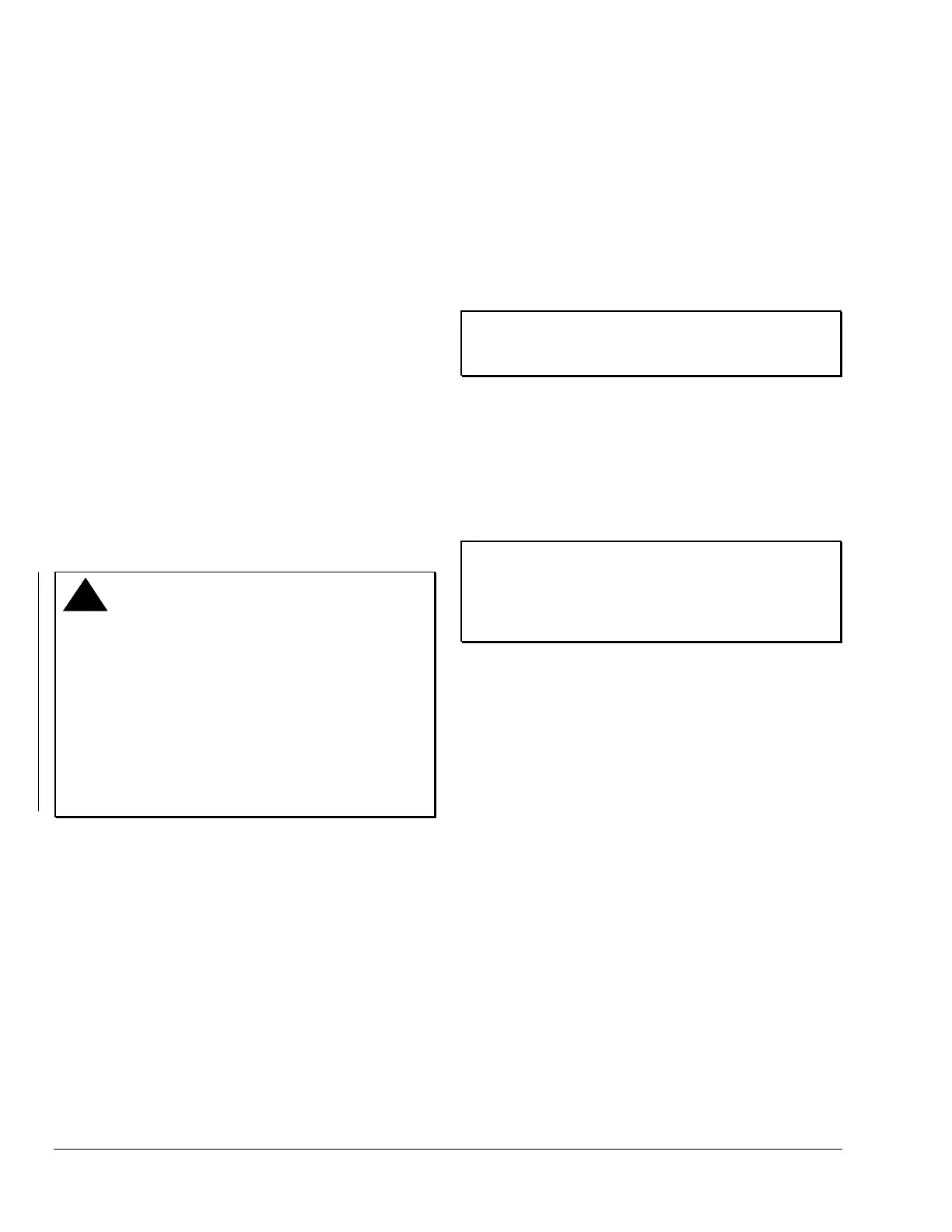12 FX20/60 Supervisory Controllers Installation Instructions
Power Wiring
The FX20/FX60 must be powered by an approved 15
VDC power source. This can come from one of the
following:
an external wall mount AC adapter
(LP-FXPMUS/EU/UK-0)
a DIN rail mount 24 VAC/DC powered module
(LP-FXPM24-0)
a DIN rail mount line voltage
(90-263 VAC) module (LP-FXPM263-0)
an NDIO34 module (LP-FXNDIO34-0)
The FX20/FX60 does not include an on/off switch. To
apply power, you can do one of the following:
plug in the power connector to the FX20/FX60, if
the wall mount power module is used
plug in its 2-position power connector, if the
24 VAC DIN rail power supply is used
energize the AC circuit (90-263 VAC) wired to that
module, if the line voltage DIN rail power supply is
used
!
CAUTION: Risk of Property Damage.
Do not apply power to the system before checking
all wiring connections. Short circuited or improperly
connected wires may result in permanent damage to
the equipment.
MISE EN GARDE: Risque dégâts matériels.
Ne pas mettre le système sous tension avant d'avoir
vérifié tous les raccords de câblage. Des fils formant
un court-circuit ou connectés de façon incorrecte
risquent d'endommager irrémédiablement
l'équipement.
If desired, you can use the wall mount power adapter
in your office to initially commission the FX20/FX60,
and then install the DIN rail mount power supply at the
project site.
Wall Mount Power Module
Three models of wall power modules are available:
United States (U.S.), European Union (EU), and
United Kingdom (U.K.). All are self-contained, isolated
switching power supplies designed to plug into a
standard building power receptacle for appropriate
voltage. To supply power to the FX20/FX60, you
simply plug the barrel connector plug from the power
module into the barrel power connector on the
FX20/FX60 base unit (see Figure 9).
IMPORTANT: Do not plug the barrel connector plug
from the power module into the FX20/FX60 until all
other mounting and wiring is completed.
Wiring LP-FXPM24-0 Power Module
The LP-FXPM24-0 module lets you power the
FX20/FX60 (and, if installed, the NDIO16 modules)
from a dedicated, Class 2, 24 VAC transformer, or
from a 24 VDC power supply. If installing NDIO16
modules, install the power module as the last (end)
module in the chain. See Figure 5.
IMPORTANT: If powering from a 24 VAC
transformer, do not power any other equipment with
it. Otherwise, conducted noise problems may result.
Also, do not ground either side of the transformer’s
secondary.
