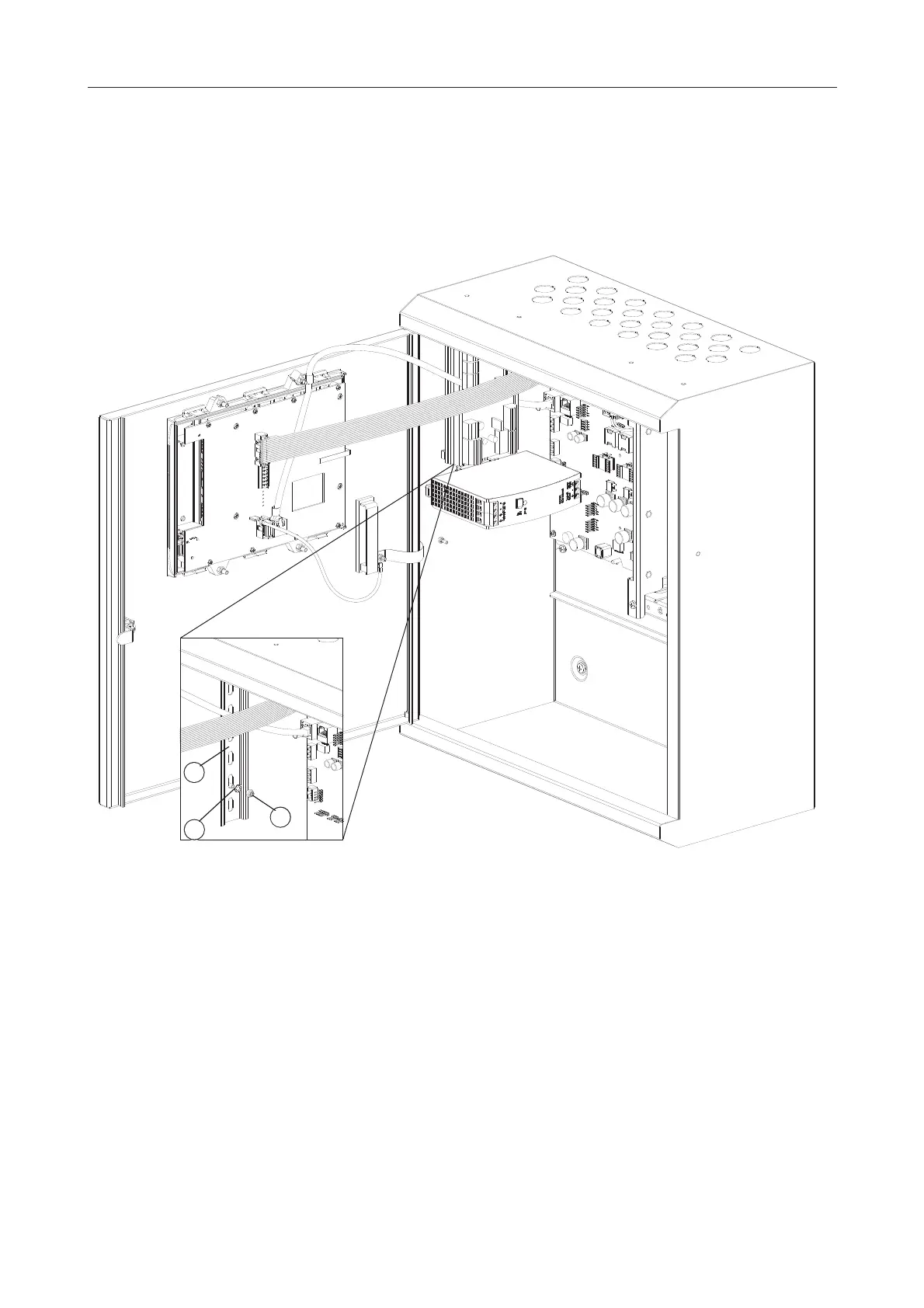FIRECLASS Fire detection system Fit DIN Rail Modules
Installation Guide Doc. version 2.0 42
15.1.1 Fitting a DIN Rail in a FC702D or
FC718/708 panel
To mount the DIN rail in a FC702D/718/708 panel, refer
to Fig. 33 and complete these steps:
1 Place the DIN Rail (item 1 in Fig. 33) vertically on the
top left corner of the panel, fitting the holes through
the screws in the side of the box.
2 Fit a washer (item 2 in Fig. 33) through the screw
and fasten with a nut (item 3 in Fig. 33).
3 Repeat to fit the other screws.
Fig. 33: DIN rail devices on a FC702D, FC718 or a FC708 panel
1 – DIN rail
2 – M4 shake proof washer
3 – M4 Nyloc nut
2
1
3
