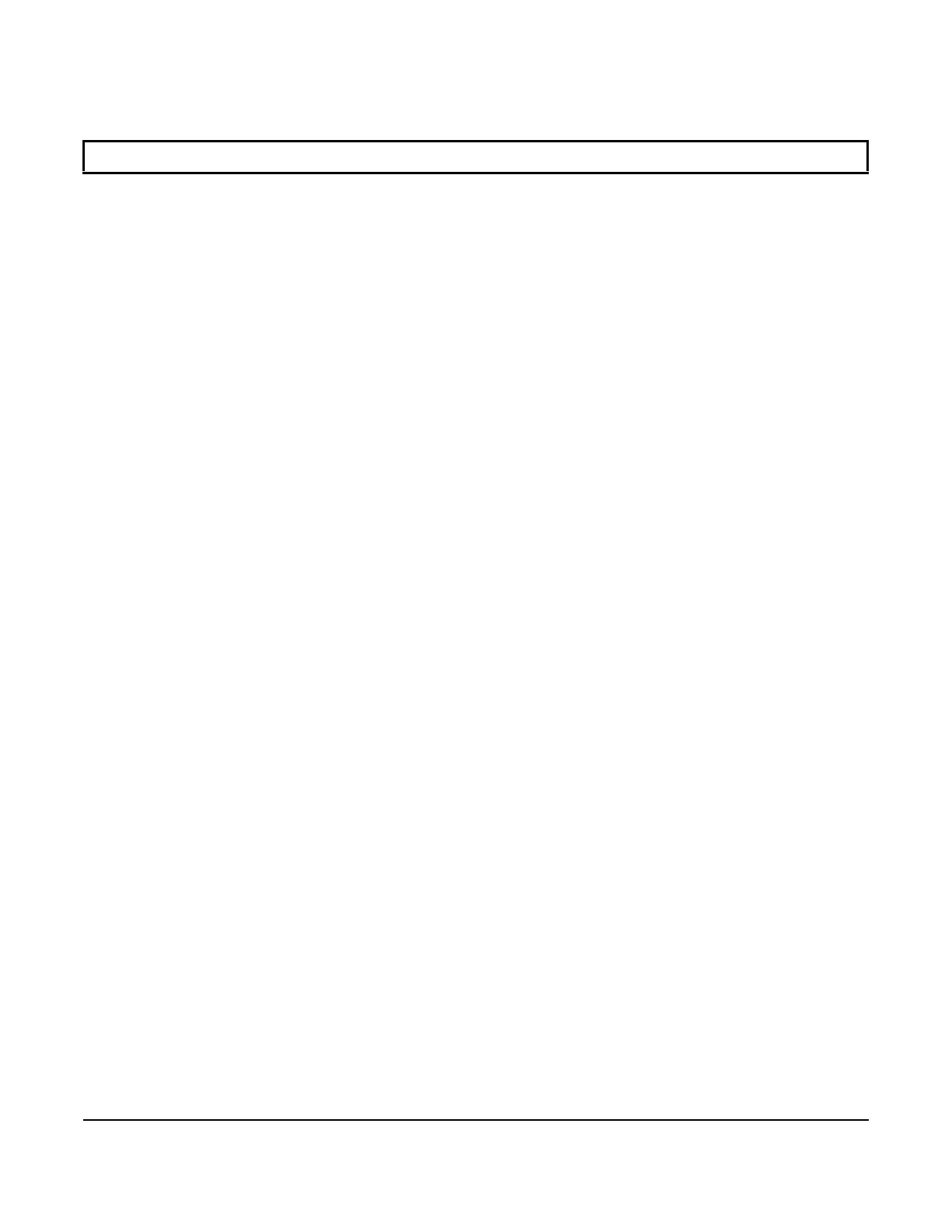GLAS Smart Thermostat Technical Bulletin
13
Caring for Your Thermostat
To clean your GLAS, use a dry, microfiber cloth to gently wipe fingerprints and dust off of the display.
Restarting and Resetting
If you are having any issues with your device, try restarting it. Go to Settings > General > Restart to re-boot your
GLAS.
Note: Restarting will not erase any of your stored data.
If you would like to reset your device to factory settings, go to Settings > General > Factory Reset
Note: A factory reset will delete all stored data on the device including temperature preferences, schedules,
connection to your devices, and any other personal data. After a reset, check for updates and install the
latest security and functionality features to ensure that your reset thermostat is up-to-date.
If the device is unresponsive, you can reboot the thermostat by removing the cover and holding the green power
button on the bottom left of the device for 30 seconds, until the GLAS logo is displayed. This action will not delete
any of your settings or data.
Wiring Diagrams
Use the diagrams in Figure 5 to Figure 25 to determine the configuration for your system and wire your new
thermostat correctly.
IMPORTANT: Do not spray or apply water directly onto your thermostat.
