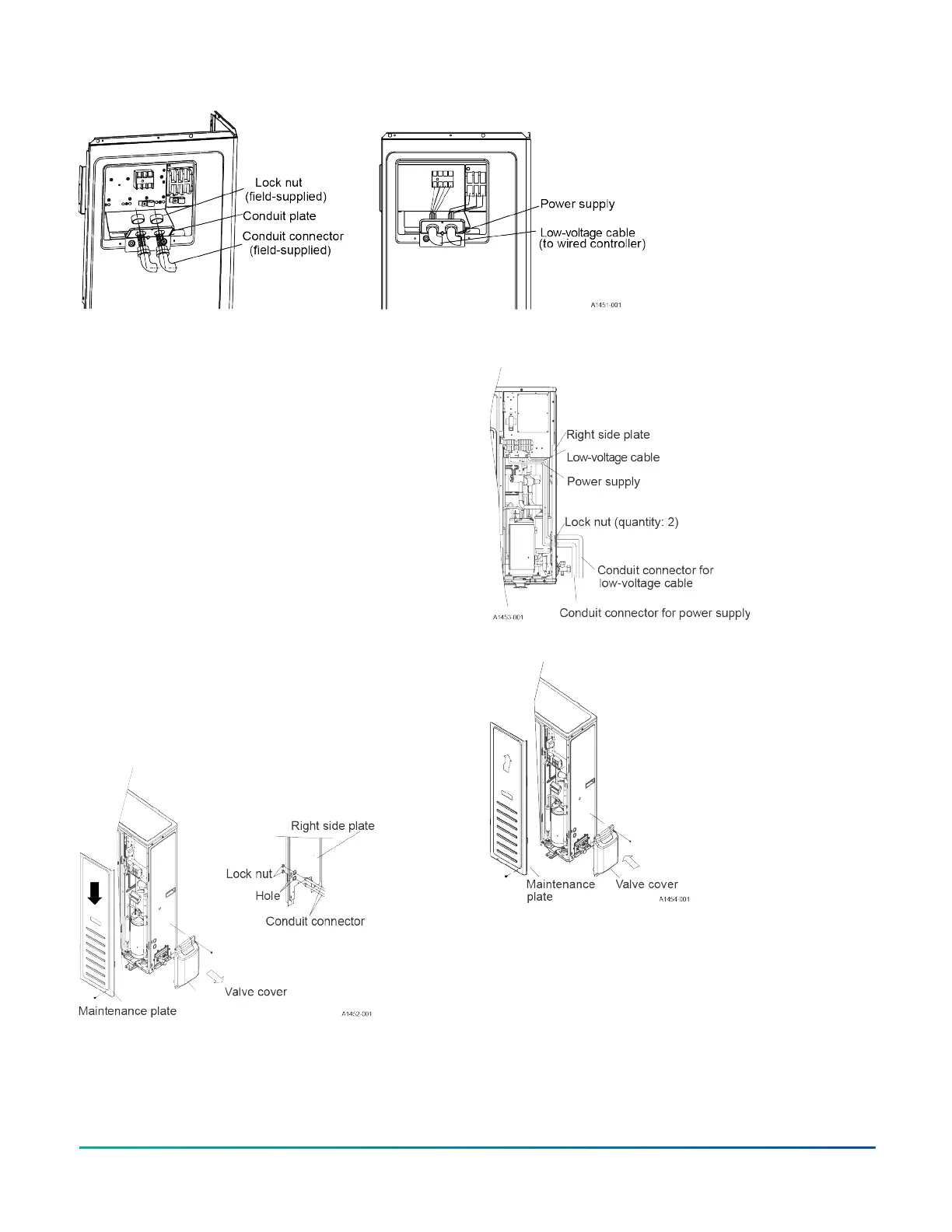Figure 15: HMH72B24 and HMH72B36 wiring
Connecting HMH72B48 and HMH72B60
wiring
About this task:
Connect wiring to the unit by completing the following
steps.
1. Remove the screws, maintenance plate, and the
valve cover.
2. Pass the low-voltage cable and power supply
through the two holes on the right side plate.
3. Fasten the conduit connection to the right side
plate using the lock nut.
4. Connect the low-voltage cable and power supply to
the terminal.
5. Secure the low-voltage cable and power supply
with the clamp tightly.
6. Make sure to seal all holes when wiring is
complete.
7. Replace the maintenance plate and the valve cover
when wiring is complete.
Figure 16: HMH72B48 and HMH72B60 wiring (1)
Figure 17: HMH72B48 and HMH72B60 wiring (2)
Figure 18: HMH72B48 and HMH72B60 wiring (3)
Installation Manual: HMH7 Series - 17 SEER Horizontal Discharge Modulating Heat Pump16
Johnson Controls Ducted Systems
