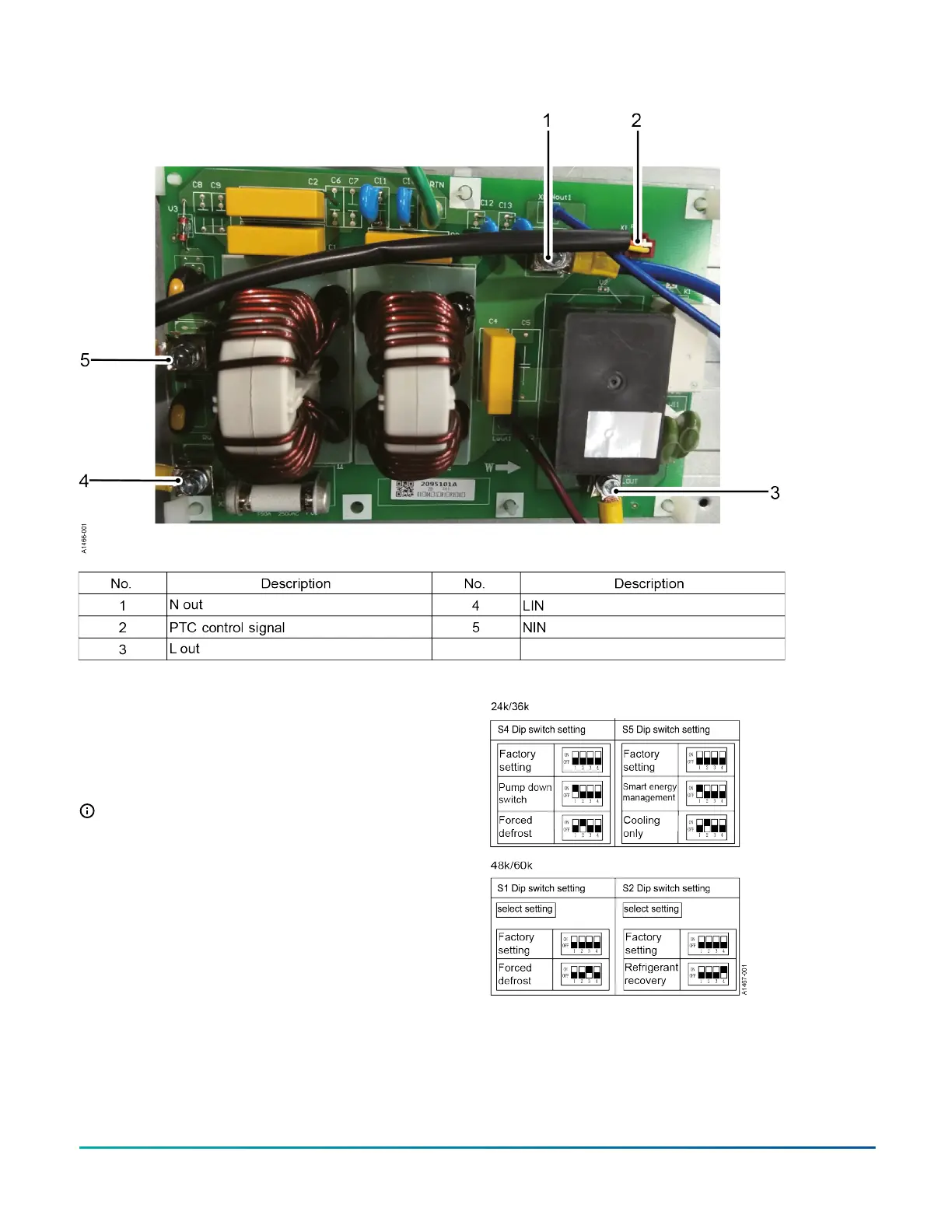Figure 30: Filter board
Field settings
Setting the DIP switch of the outdoor unit
1. Turn off all power sources before setting the
switches to ensure settings are refreshed and valid.
2. Set switches according to the required setting as
shown in Figure 31.
Note: Dip switch setting is optional.
Figure 31: DIP switch setting
Activating manual defrost mode
1. Change the switch from OFF to ON before applying
power to the unit.
2. Set the room thermostat to heating mode, which
then operates the unit in manual defrosting mode.
Installation Manual: HMH7 Series - 17 SEER Horizontal Discharge Modulating Heat Pump28
Johnson Controls Ducted Systems
