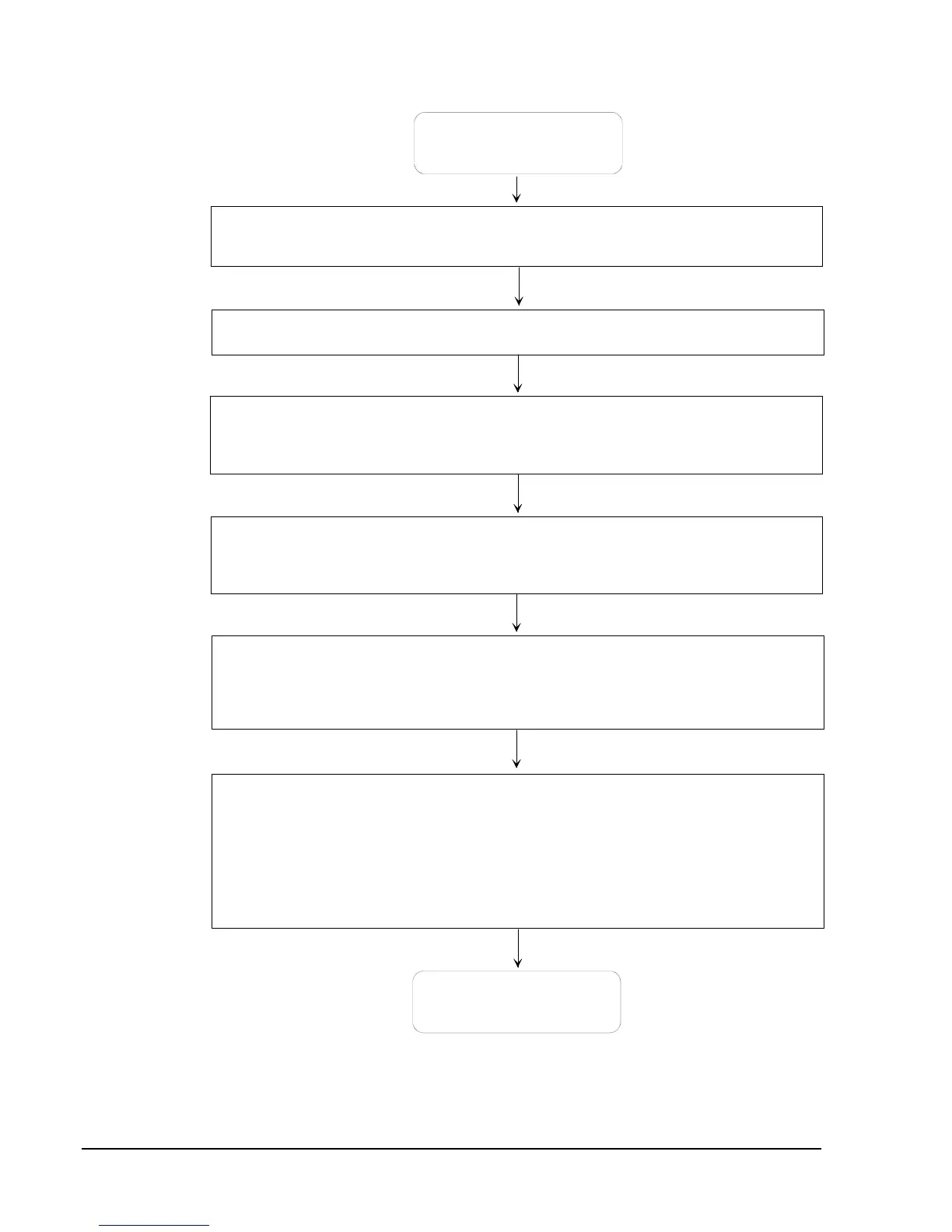12 VAV Controller—Variable Air Volume Controller
PROFLO40
Download Controller
1. Attach MM-CVT101-1 Converter
or AS-CBLPRO-2.
2. Select Download - Current Configuration.
3. Select Bus type, comm. port, and
N2 address (if N2 Bus).
4. Select OK.
Exit HVAC PRO for Windows
Start HVAC PRO for Windows
Complete Configuration Process
1. Fill in job information.
- Option - Job Information
2. Review and change inputs/outputs.
3. Review and change default parameters.
Commission Controller
1. Attach MM-CVT101-1 Converter
or AS-CBLPRO-2.
2. Select Commission - Current Configuration.
3. Select Bus type, comm. port, and
N2 address (if N2 Bus).
4. Select OK.
5. View / Adjust parameter values.
6. Review controller information.
7. Exit Commissioning.
8. If adjustments were made, save
changes to controller and to file.
9. Unplug MM-CVT101-1 or AS-CBLPRO-2..
Save Configuration
1. File - Save As
2. Select device type.
3. Enter file name for configuration file.
Select File-New
1. Select VAV Applications.
2. Select Single or Dual Duct.
Complete Q/A Session
Figure 2: Steps in Configuring a VAV Controller Using
HVAC PRO for Windows
