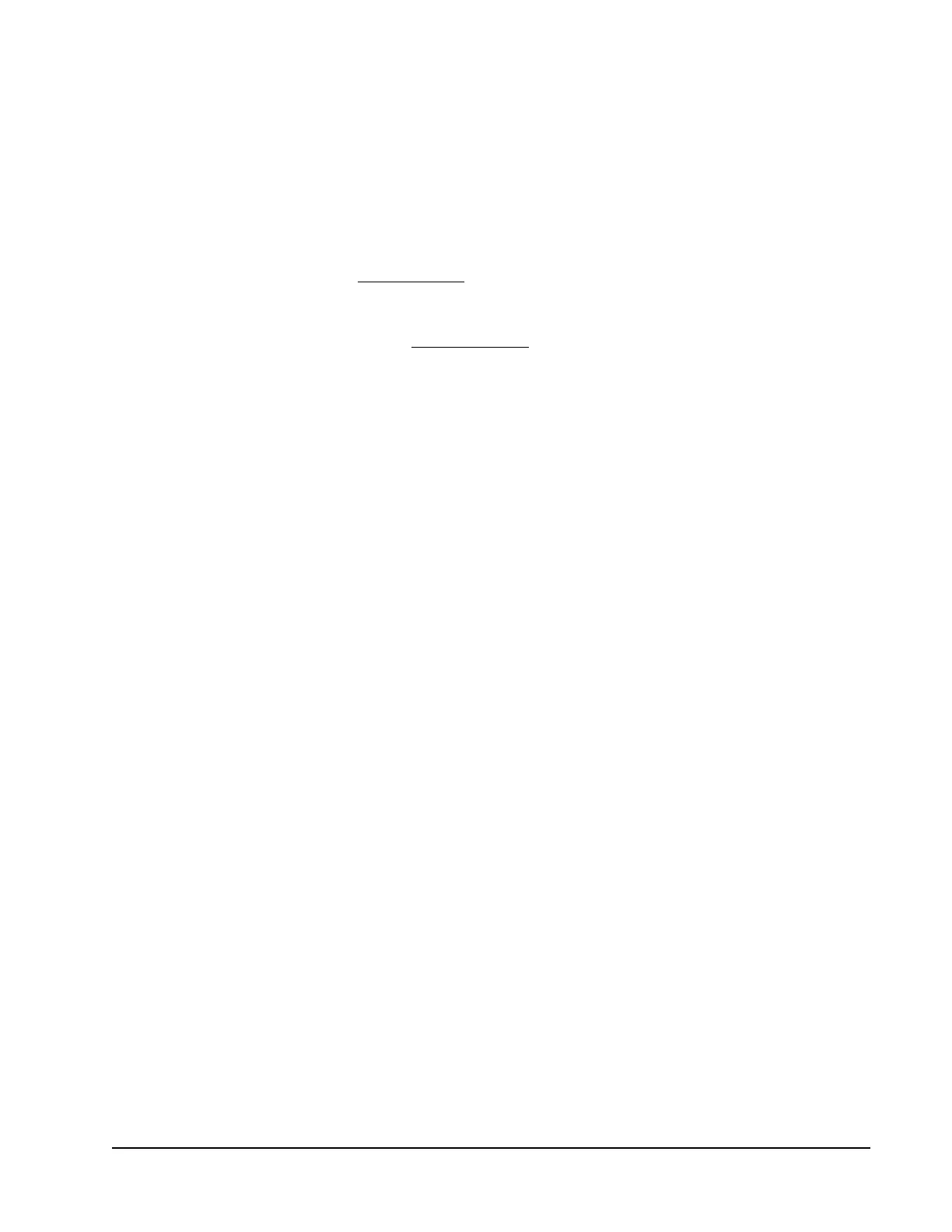System 450™ Series Modular Control Systems with Standard Control Modules Technical Bulletin 11
During normal operation, the LCD displays the Main System 450 screens (Sensor
Status screens), which automatically scroll through and display the status of the
hardwired and functional sensors in your control system. You can also view the
status of all the outputs in your control system and access the System Setup screens
from the Main screens in the System 450 UI. See on page 40 for more
information.
The System 450 System Status screens display the status of each output in the
control system (in addition to the sensor status screens). A relay output status is
displayed as On or OFF. See Relay Outputs on page 18 for more information. An
analog output status is displayed as a percentage of the total output signal strength
(0 to 100%). The analog output status screens also display an icon that indicates
the control action of the output. See Analog Outputs on page 20 for more
information.
The System Setup screens in the System 450 UI enable you to easily set up the
system sensors and all of the system outputs for your control system. See on page
40 for more detailed procedures for setting up your control system.
Figure 3 illustrates the System 450 UI navigation paths, parameter designations,
and values for the control system example (shown in Figure 1) using a System 450
standard control module. Figure 3 shows the Main screens (sensor status screens),
the System Status screens, the System Setup screens, and the Output Setup screens
for an example System 450 standard control application.
