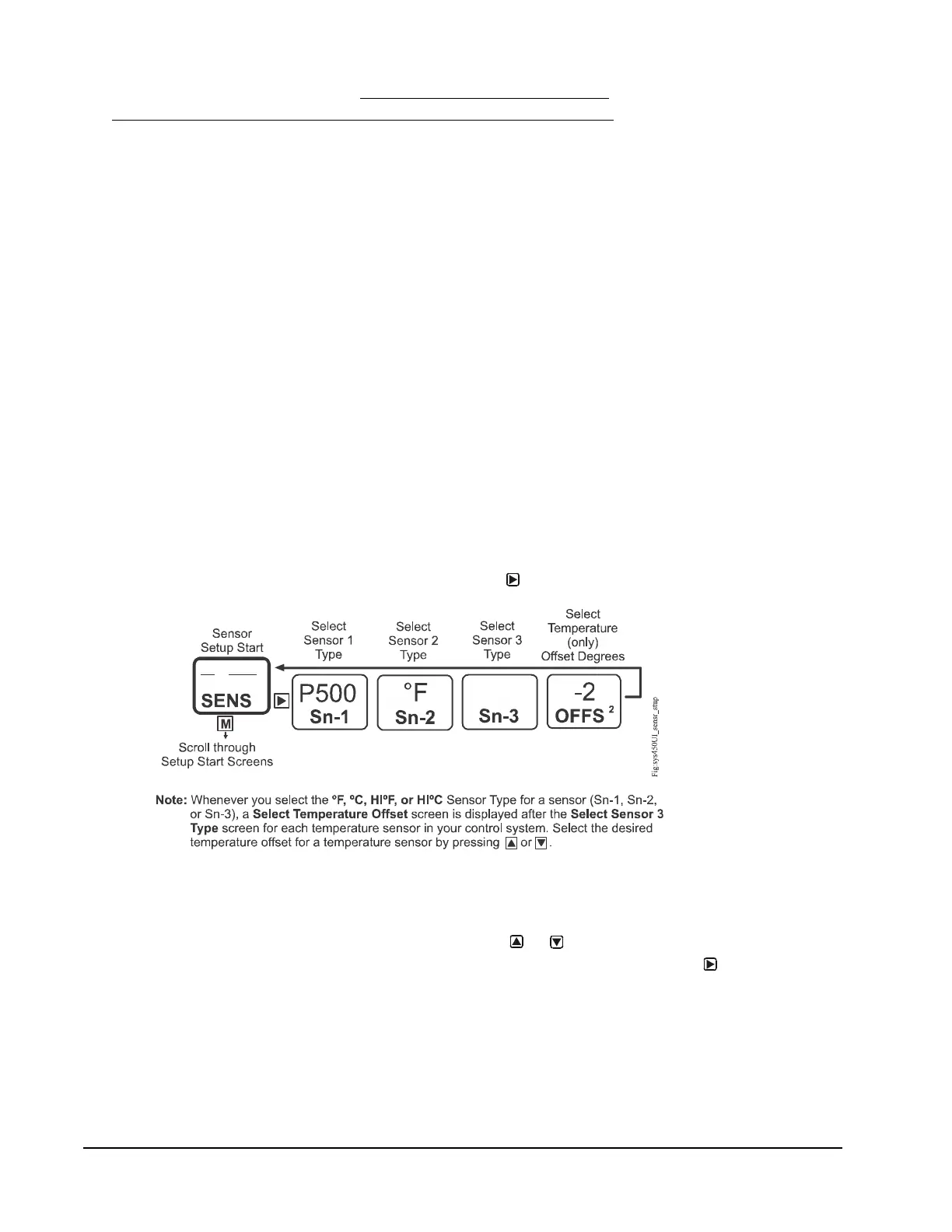System 450™ Series Modular Control Systems with Standard Control Modules Technical Bulletin46
See Table 11 through Table 16 in Repair and Ordering Information on page 62 and
System 450 Sensors and Transducers for Standard Control Modules on page 16 for
more information on System 450 compatible sensors.
System 450 allows you to select an offset for each temperature sensor (only) in
your control system. Whenever you select the °F, HI°F, °C, or HI°C Sensor Type
for a sensor, a Select Temperature Offset screen appears after the Select Sensor 3
Type screen for each temperature sensor in your control system.
The Select Temperature Offset screens are:
• Sensor Types °F and HI°F, which enables an offset of up to +/- 5°F in 1 degree
increments.
• Sensor Types °C and HI°C, which enables an offset of up to +/- 2.5°C in 0.5
degree increments.
The temperature offset adjusts the displayed temperature value, sensed at the
sensor, by the offset value. For example, if the measured value is 72(°F) without an
offset, and a -2(°F) offset is selected, the measured value is offset -2(°F) and the
displayed value is 70(°F).
To set up the sensor’s Sensor Type and offsets for the temperature sensors:
1. Access the System 450 UI and navigate to the Sensor Setup Start (SENS)
screen (Figure 19).
2. In the Sensor Setup Start (SENS) screen, press to go to the next screen.
3. In the Select Sensor 1 Type (Sn-1) screen, press or to scroll through the
Sensor Types. When the desired Sensor Type is displayed (blinking), press
to save the Sensor Type selection and go to the Select Sensor 2 Type screen.
4. Repeat Step 3 in the Select Sensor 2 Type (Sn-2) screen and Select Sensor 3
Type (Sn-3) screen if your control system uses a second or third sensor.
Figure 19: Sensor Setup Start, Select Sensor Type,
and Select Temperature Offset Screens
