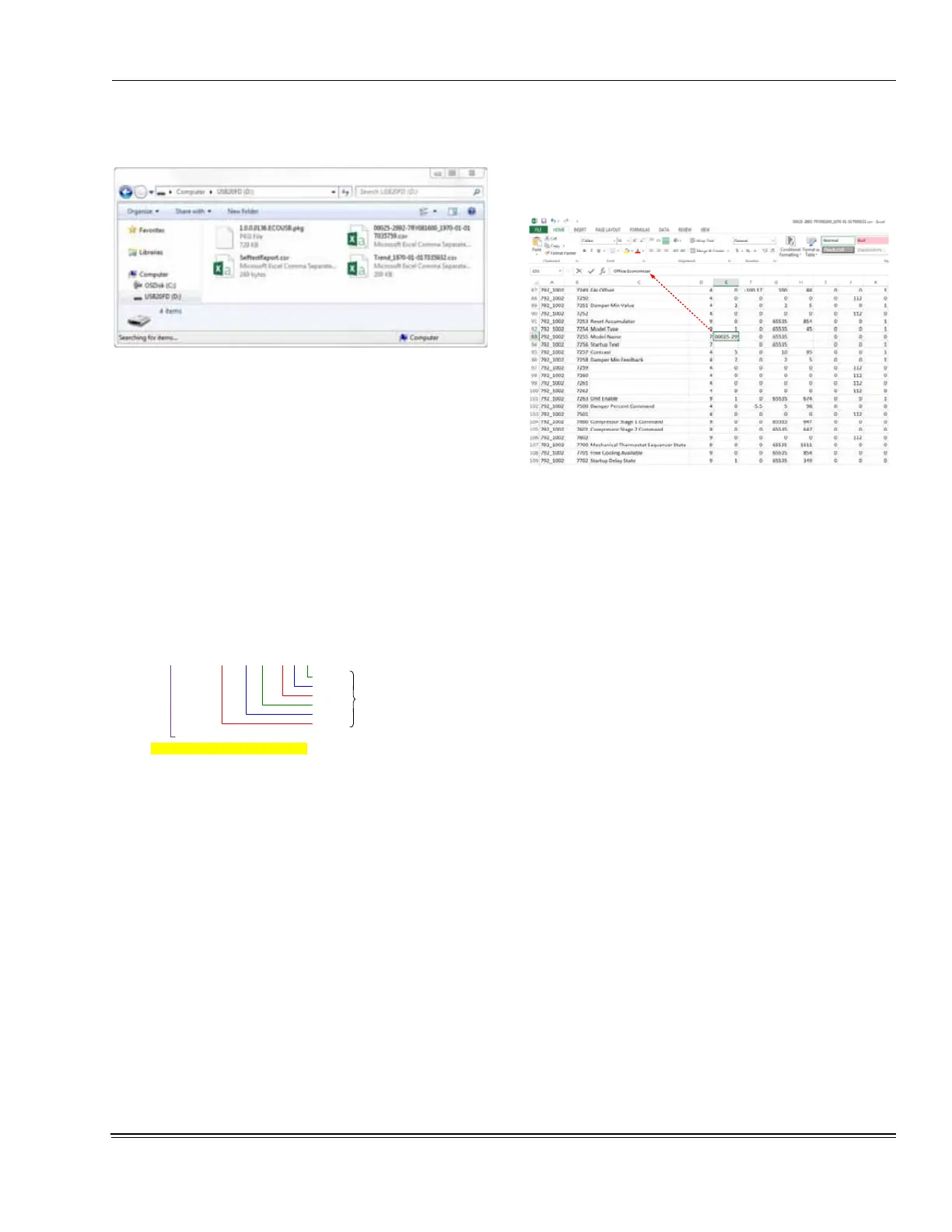5292230-USG-B-0718
RRS Economizer Controller Quick Start Guide 7
A press of the esc (cancel), (scroll up) or (scroll down)
button will then resume menu navigation.
FIGURE 15 -
Windows PC view of Firmware Upgrade,
Restoration, Self Test Report and Trend
Files on a Flash Drive
With each completed Backup, a comma separated value
(.csv) restoration file is created in the top level of the flash
drive storage. The “BackupConfig” restoration file held in con-
troller on board memory is also updated. The restoration file
is a “snapshot” of menu parameter values and settings in the
controller at the moment the restoration file was created. The
restoration file size is typically less than 25 KB. Restoration
files may be moved, copied, e-mailed, etc. like other com-
puter files. The file name is drawn from the [Model Name]
and time in the controller at the moment the restoration file
was created.
FIGURE 16 -
Restoration File Name Structure
The time used in restoration file names describes the time
since controller boot-up. The time kept by the controller
restarts with each boot-up sequence and begins at 00:00:00
January 1st 1970 (1970-01-01T000000 as shown in the res-
toration file name).
The default 20-character [Model Name] data is loaded in con-
troller production. Changing the [Model Name] within the res-
toration file and then loading the change to the controller
through the Restore function can be utilized when unique
naming is desired.
FIGURE 17 -
Flash Files
Along with [Model Name], the data of restoration files can be
viewed and edited in spreadsheet programs such as Micro-
soft Excel or Open Office Calc. Editing offers the means to
create custom restoration files for use with the Restore func-
tion. When editing restoration files:
• Only the data in the Value column can be edited.
• The restoration file name structure must remain intact if
saving the edited restoration file with a different name.
Blank data in the Label column of the restoration file indicates
conditional parameters that were not in use at the time the
Backup function was performed. The restoration file parame-
ters having blank data are not carried forward when the
Restore function is performed; the existing settings of those
parameters are not affected in the controller being restored.
RESTORE FUNCTION
Without a compatible flash drive connected to the USB port,
the steps listed below for the Restore function can only use
the “BackupConfig” restoration file held in controller on-board
memory.
RRS Economizer Controller
Restoration File Name Structure
Model Name_1970-01-01T011609.csv
Hour
Minute
Second
Model Name parameter value
default: 20-characters of unknown structure
may be modified by: field selection (with Restore function)
Day
Month
Year
Time since controller boot-up
begins 1970-01-01T000000
