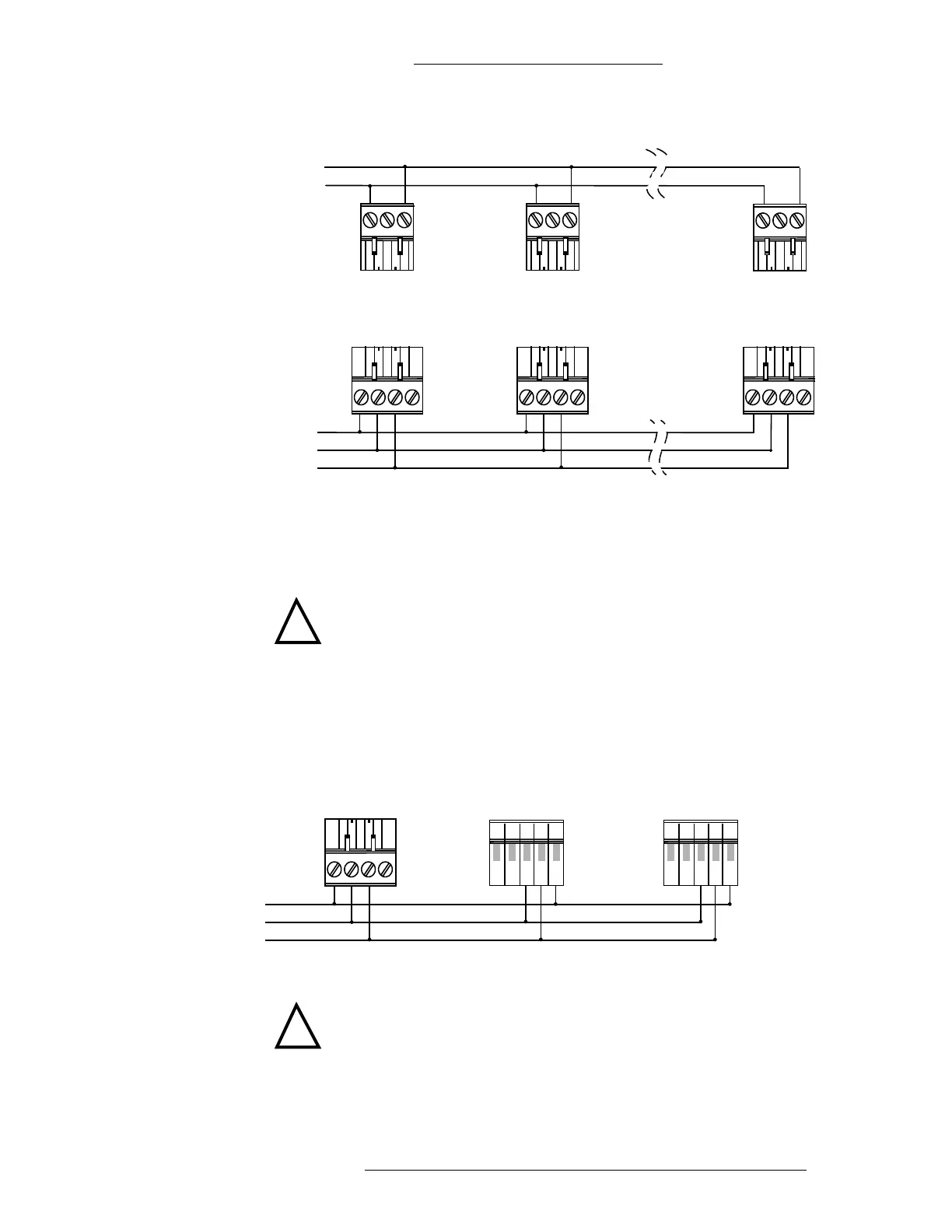Connectors of
the 1st RDR2S
Connectors of
the last RDR2S
Connectors of
the 2nd RDR2S
RS485+
RS485-
REF
COM
+24 VDC
connector
!
CAUTION
Do not connect the DC power cable to the RDR2S until all wiring is
complete.
S300-DIN-RDR2S Module Hardware Installation
24-10239-413 Rev. A 13
This document contains confidential and proprietary information of Johnson Controls, Inc.
© 2010 Johnson Controls, Inc.
If daisy-chain connecting an RDR2S with an S300 Series module (e.g. S300-RDR2,
S300-SI8, S300-SIO8, S300-IO8, and S300-I16), wire the devices according to the
following illustration.
RDR2S Connector
(RS-485)
S300 Series
Connector (RS-485)
1
2
3
45
S300 Series
Connector (RS-485)
1
2
3
45
RS485+
RS485-
REF
!
CAUTION
When daisy-chain connecting an RDR2S to an S300 Series module,
you must wire REF (Ground) from the controller via the RDR2S to the
next S300 Series module in the chain.
