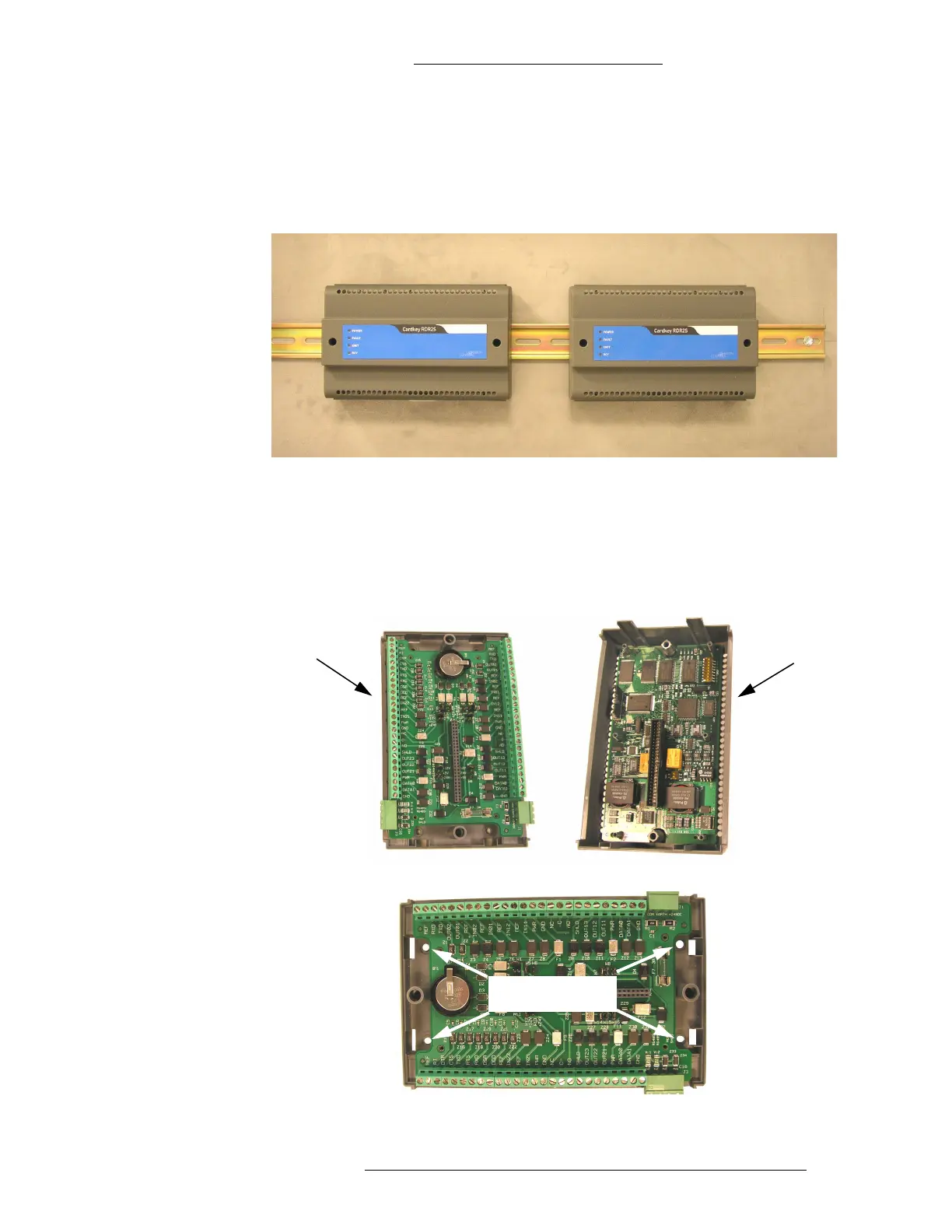S300-DIN-RDR2S Module Hardware Installation
24-10239-413 Rev. A 5
This document contains confidential and proprietary information of Johnson Controls, Inc.
© 2010 Johnson Controls, Inc.
DIN Rail Mounting
To mount an RDR2S module on a DIN rail, align it with the rail and snap on. To
remove a module, pull down the white clip located on the bottom of the module,
then pull the bottom of the module out and lift it up.
Flat Surface Mounting
For flat surface mounting, the RDR2S needs to be disassembled. The base part of
the plastic enclosure has four mounting holes that are used for securing the
enclosure to the wall.
