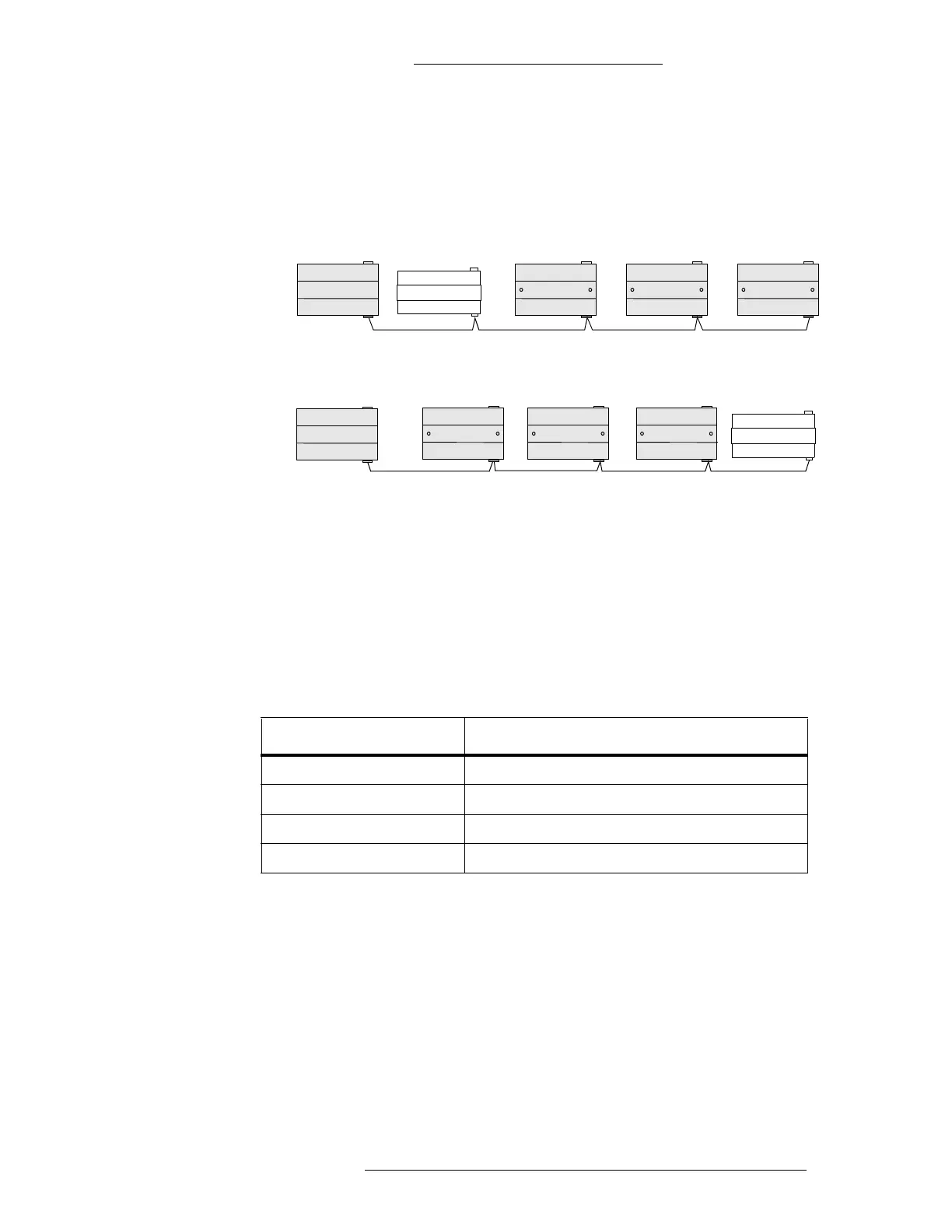S300-DIN-RDR2S Module Hardware Installation
24-10239-413 Rev. A 25
This document contains confidential and proprietary information of Johnson Controls, Inc.
© 2010 Johnson Controls, Inc.
S300-DIN-RDR2S modules follow the same rules as other terminated devices. See
the following figure to determine the appropriate EOL switch setting for all
S300-DIN-RDR2S modules in your network and set the EOL switch to the
appropriate position for each S300-DIN-RDR2S.
last module
EOL switch
on (up)
EOL switch
on (up)
EOL
always on
EOL switch
on (up)
RDR2S
CK721/CK722
EOL switch
off (down)
RDR2S
CK720/CK705
Baud Rates
The RDR2S module supports autobaud operation between 9600 and 19200 bps and
does not require any switch settings.
Address Switches (SW3)
The RDR2S module has an 8-position SW3 switch (see “Terminal Addressing” on
page 26).
Controller Reader Address
CK722 Switch positions 1 to 5, switch position 8 ON
CK721-A Switch positions 1 to 3, switch position 8 OFF
CK721 Switch positions 1 to 3, switch position 8 OFF
CK720/CK705 Switch positions 1 to 3, switch position 8 OFF
