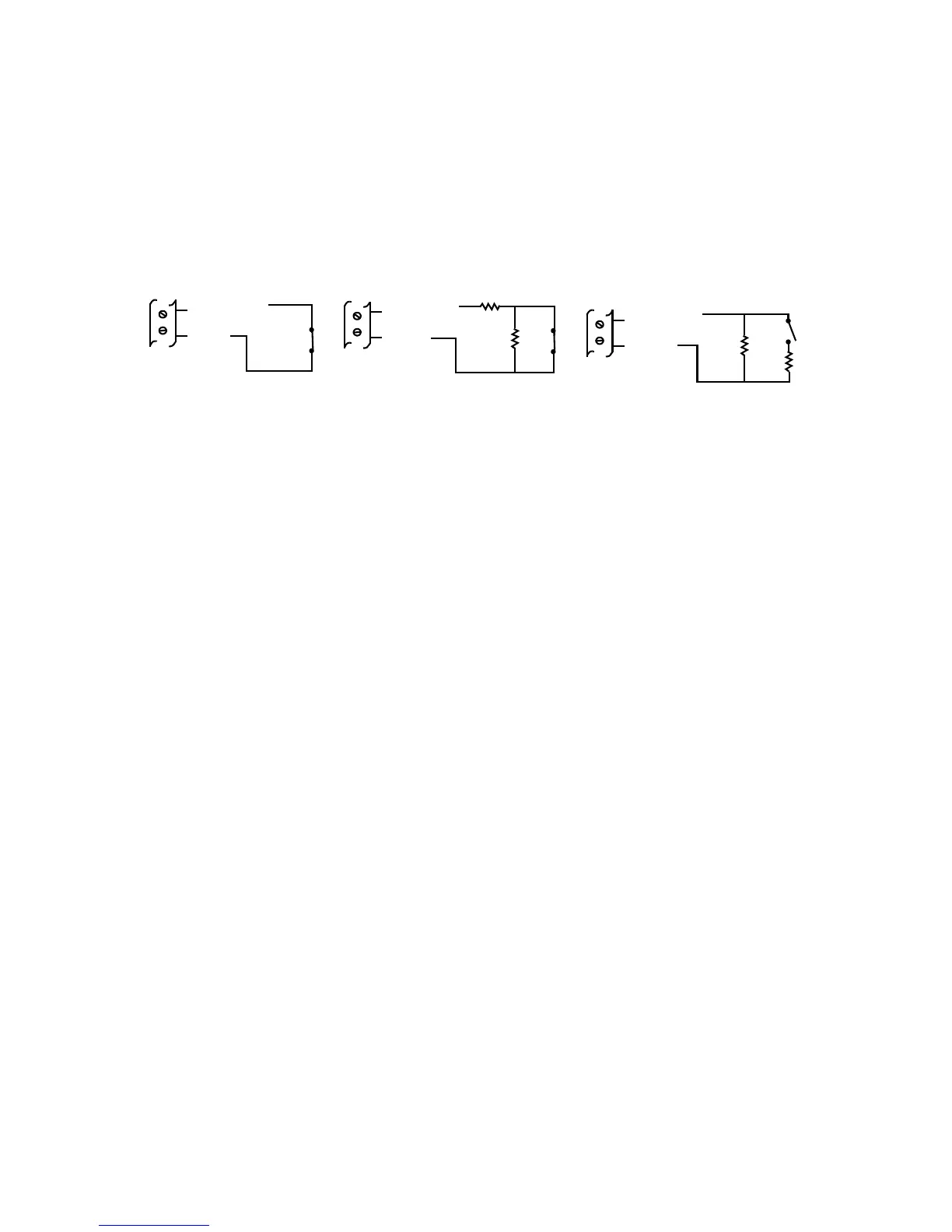S321-IP Network Controller Hardware Installation
24-10239-480 Rev. F
9
General Input Wiring
You can use the inputs as either 2-state or 4-state inputs. You must
calibrate the inputs depending on the needs of your site.
General Input Configuration
You have to configure an input before use.
The 2-state inputs, wired as shown under General Input Wiring on page 9,
must be uncalibrated. Execute an “Uncalibrate” command for each
2-state input.
The 4-state inputs, wired as shown under General Input Wiring on page 9,
must be calibrated. There are two methods available to calibrate a 4-state
input: “Calibrate” and “Calibrate with Resistor.”
• To use the Calibrate method, place the wired input in the secure state
and issue a “Calibrate” command. Use this method when the input
resistance tolerance is greater than 1% or unknown, when the cable
requirements (as described under Cable Requirements on page 7) are
not guaranteed, when the resistor value is less than 500 ohms, or when
all the inputs on an S321-IP are not wired with the same resistor
values.
• To use the Calibrate with Resistor method, install a resistor matching
the resistors wired to a 4-state input across the CAL RESISTOR
contacts, and issue a “Calibrate with Resistor” command. Use this
method when the input resistor tolerance is 1%, the cable
requirements (as described under Cable Requirements on page 7) are
guaranteed, and the resistor value is greater than 500 ohms. This
method allows an input to be calibrated before the input wiring is
completed. You can use this method to calibrate an input in any state
(alarm, secure, open, or short).