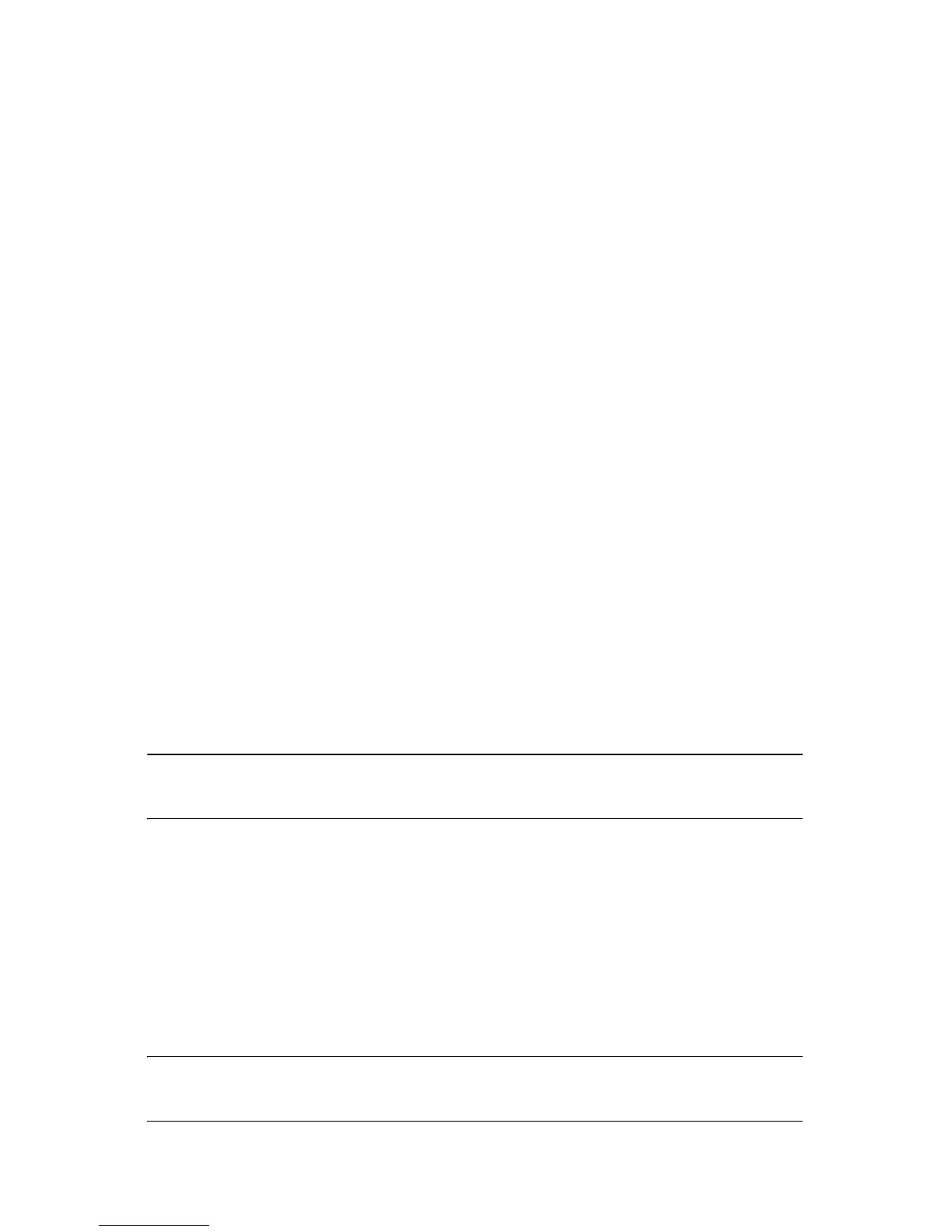S321-IP Network Controller Hardware Installation
24-10239-480 Rev. F
10
Ground
Every metal DIN enclosure in a Johnson Controls installation must have
its chassis bonded to a verified electrical ground (earth). Conduit ground,
cold water pipes, unbrazed joints or dissimilar metals are unacceptable
in the path of either building or supplemental ground. Where grounding is
required, connect only to the proven building electrical system ground
(earth).
B
ASIC COMMISSIONING
This section outlines the process of commissioning the S321-IP network
controller for use as a stand-alone device.
System Requirements
You need the following hardware and software to configure and operate
the S321-IP:
• Personal Computer (PC) with network connectivity running
Microsoft® Windows Server® 2008, Windows 8, Windows 7, or
Windows Vista®, 32 or 64-bit operating systems are supported
• Compatible web browser, such as Windows Internet Explorer®
Version 6.0 or higher, or Mozilla® Firefox® Version 1.0 or higher
For proper operation, cookies from the S321-IP must be allowed.
NOTE: Functionality of the browser’s Forward, Back, and Refresh buttons may
differ depending on the type of browser and the page being displayed.
Configuration Outline
Once the S321-IP and all peripheral devices are installed, you are ready to
configure the S321-IP using the controller’s embedded web interface.
Figure 1 shows a flowchart for configuring an S321-IP for use as a part of
the P2000 Security Management System (SMS). Figure 2 shows a
flowchart for configuring an S321-IP for use as a stand-alone device.
NOTE: To avoid network conflict caused by multiple controllers with the same
default name and static IP address, add and configure controllers one at a time.