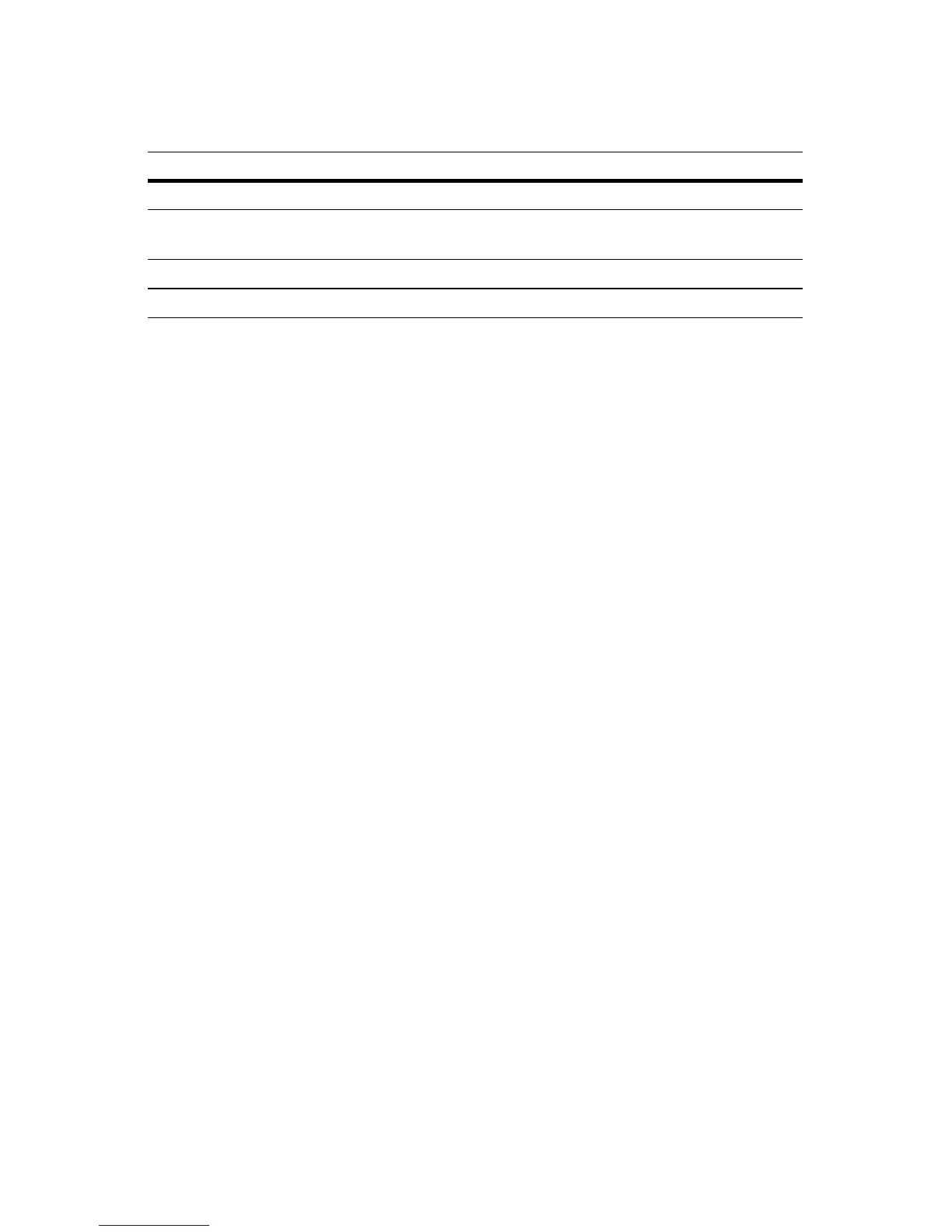S321-IP Network Controller Hardware Installation
24-10239-480 Rev. F
21
Impaired Performance Conditions
Testing Procedure
To check for proper operation of the S321-IP controller:
1. Verify that the “Power” LED is ON.
2. Verify that the “STATUS” LED flashes once per second.
3. Verify that the “XMIT” and “RCV” LEDs blink.
4. If the controller is connected to the network, verify that the “LINK
LED” is on.
5. Present a valid card to each reader connected to the S321-IP reader
interface and then verify that access is granted (green lamp lights).
6. Present an invalid card to each reader connected to the S321-IP reader
interface and then verify that access is denied (red lamp lights).
Replacement Parts
There are no serviceable components inside the S321-IP plastic
enclosure. Generic replacement terminal blocks can be ordered if lost.
For more information on the parts listed, refer to the applicable catalog
page.
Fuses
The S321-IP has no replaceable fuses.
Condition Information Location
Unit environment not as specified. Basic Commissioning on page 10.
Unit power and grounding not as
specified.
Power Source Requirements on page 3, General
Input Configuration on page 9.
Cable length or type not as specified. Cable Requirements on page 7.
Backup battery not replaced correctly. Lithium Battery on page 3.
