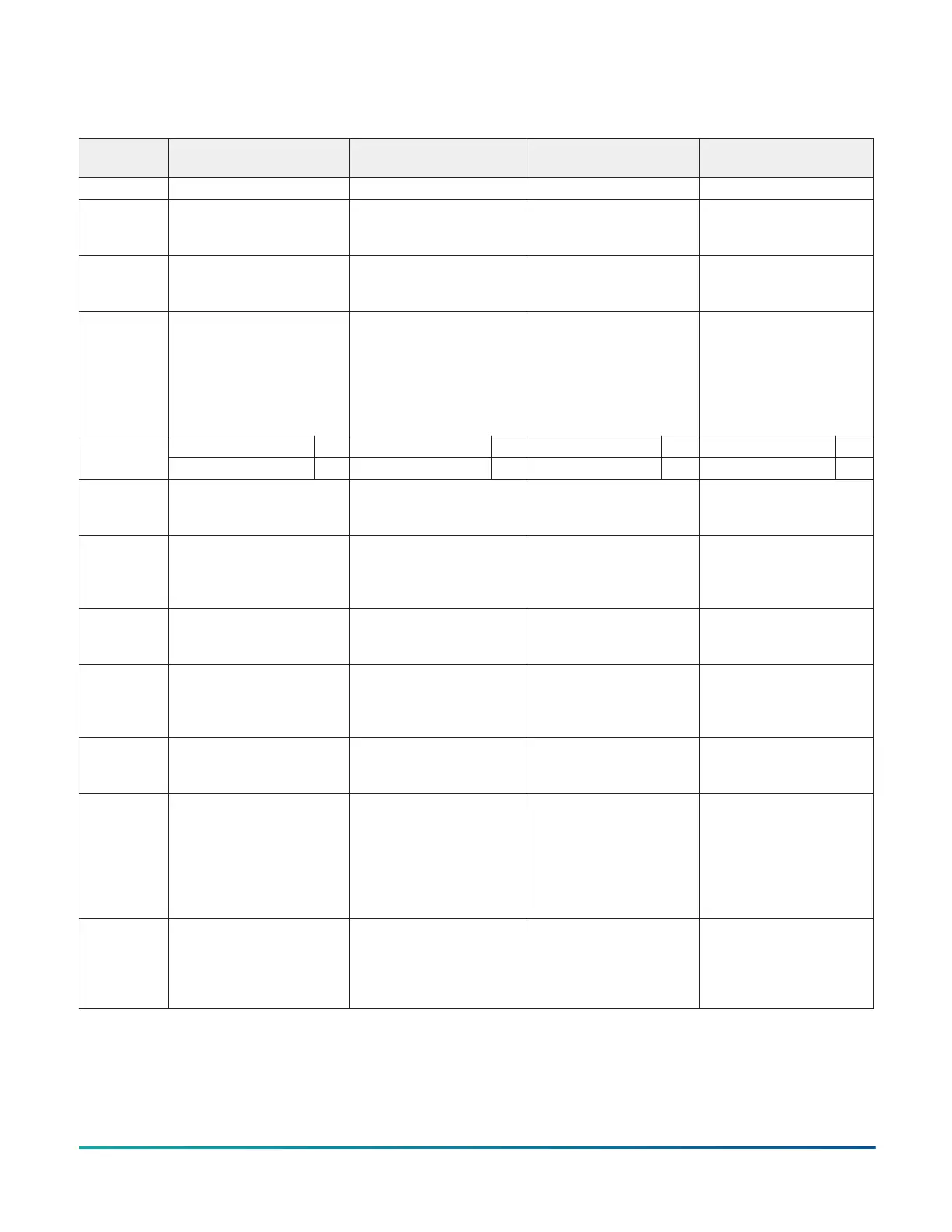SNC capabilities
Table 14: SNC capabilities
F4-SNC2515x-0
F4-SNC2515x-0H
F4-SNC2515x-04
F4-SNC2515x-04H
F4-SNC1612x-0
F4-SNC1612x-0H
F4-SNC1612x-04
F4-SNC1612x-04H
Onboard I/O 25 inputs/15 outputs 25 inputs/15 outputs 16 inputs/12 outputs 16 inputs/12 outputs
Maximum
objects in
device
2500 2500 2500 2500
Number of
site devices
including self
1 1 1 1
Maximum
allowed
devices
across all
integrations.
For example,
MS/TP+IP.
96 4 60 4
F4-SNC25152-0x 1 F4-SNC25152-04x 1 F4-SNC16122-0x 1 F4-SNC16122-04x 1Ethernet
F4-SNC25151-0x 2 F4-SNC25151-04x 2 F4-SNC16121-0x 2 F4-SNC16121-04x 2
BACnet/IP
maximum
trunks
1 1 1 1
BACnet/IP
maximum
devices per
trunk
50 4 50 4
BACnet/SC
maximum
trunks
1 1 1 1
BACnet/SC
maximum
devices per
trunk
50 4 50 4
BACnet MS/
TP maximum
trunks
1 1 1 1
BACnet MS/
TP maximum
devices
per trunk
(Johnson
Controls
devices only)
50 4 50 4
BACnet MS/
TP maximum
devices per
trunk (with
3rd party)
50 4 50 4
SNC ordering information
The SNC models listed in the following tables are also available as reconditioned models. To order a reconditioned
version, add an R after the product code number.
F4-SNC Installation Guide22
