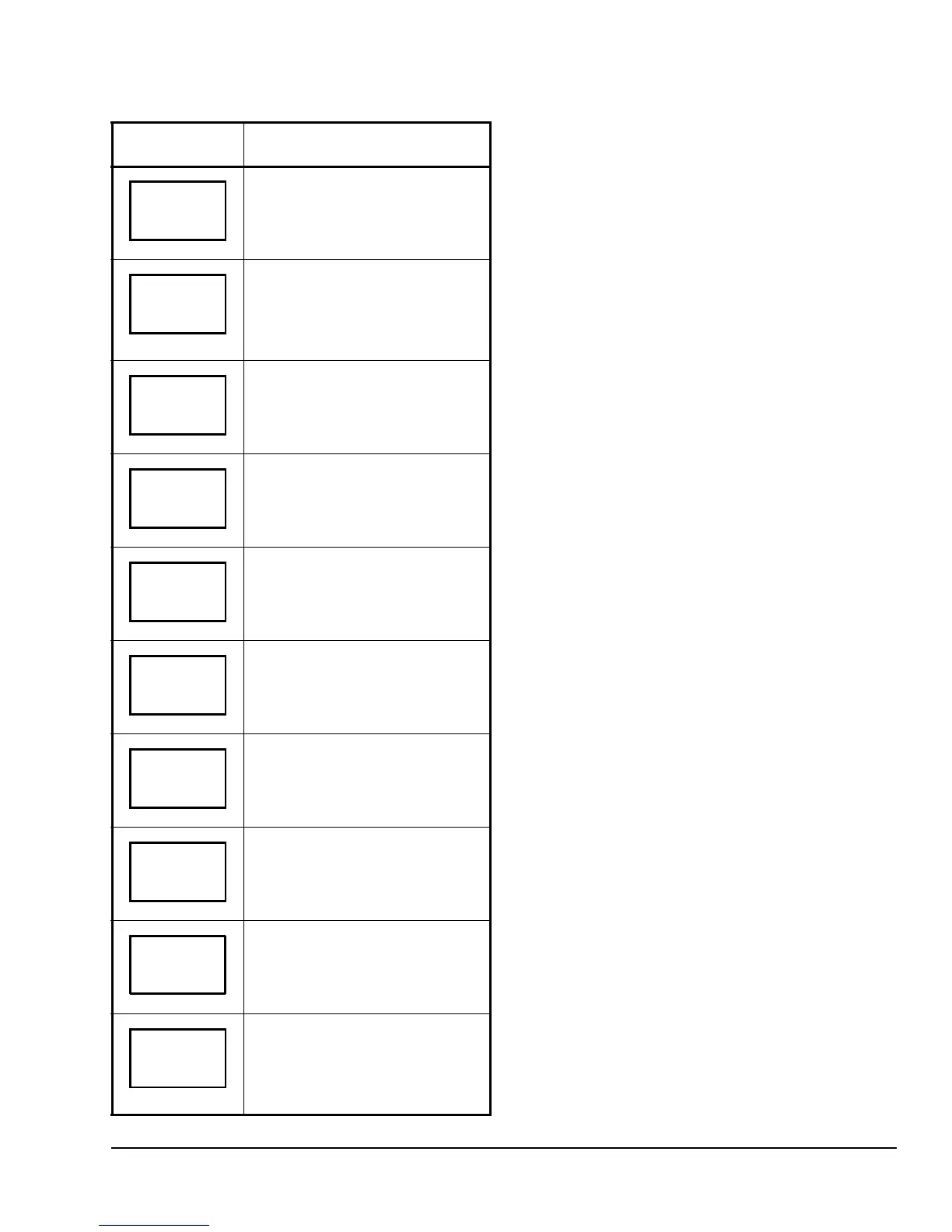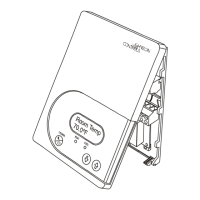T600HCx-3 Single-Stage Thermostats Installation Instructions 13
Press the YES key to set the
schedule for Monday or press the NO
key to advance to Tuesday.
Press the YES key to set the
occupied start time for Monday or
press the NO key to advance to
Tuesday. Selecting NO leaves the
thermostat in the unoccupied state
for the entire day.
Press the UP/DOWN arrow keys to
set the first occupied start time. Press
the YES key to enter the time.
Press the UP/DOWN arrow keys to
set the first unoccupied start time.
Press the YES key to enter the time.
Press the UP/DOWN arrow keys to
set the second occupied start time.
Press the YES key to enter the time.
Press the UP/DOWN arrow keys to
set the second unoccupied start time.
Press the YES key to enter the time.
Press the YES key to set the
schedule for Tuesday or press the
NO key to advance to Wednesday.
Press the YES key to copy the
schedule from the previous day.
Press the NO key to set a different
schedule.
If the YES key was pressed, the next
prompt is for Wednesday. Repeat the
procedure for all days of the week.
After setting the schedule for all the
days of the week, following the last
entry for Sunday, press the YES key
to return to the Status Display Menu
or press the NO key to start again at
Monday.
Table 6: Programming the Daily Schedule –
Four-Event (Part 2 of 2)
Thermostat
Display
Description
Monda
Occupied
Occupied
Unoccup
Occupie2
Unoccup2
Tuesda
Cop
Y/N
Wednesda
Exit?
