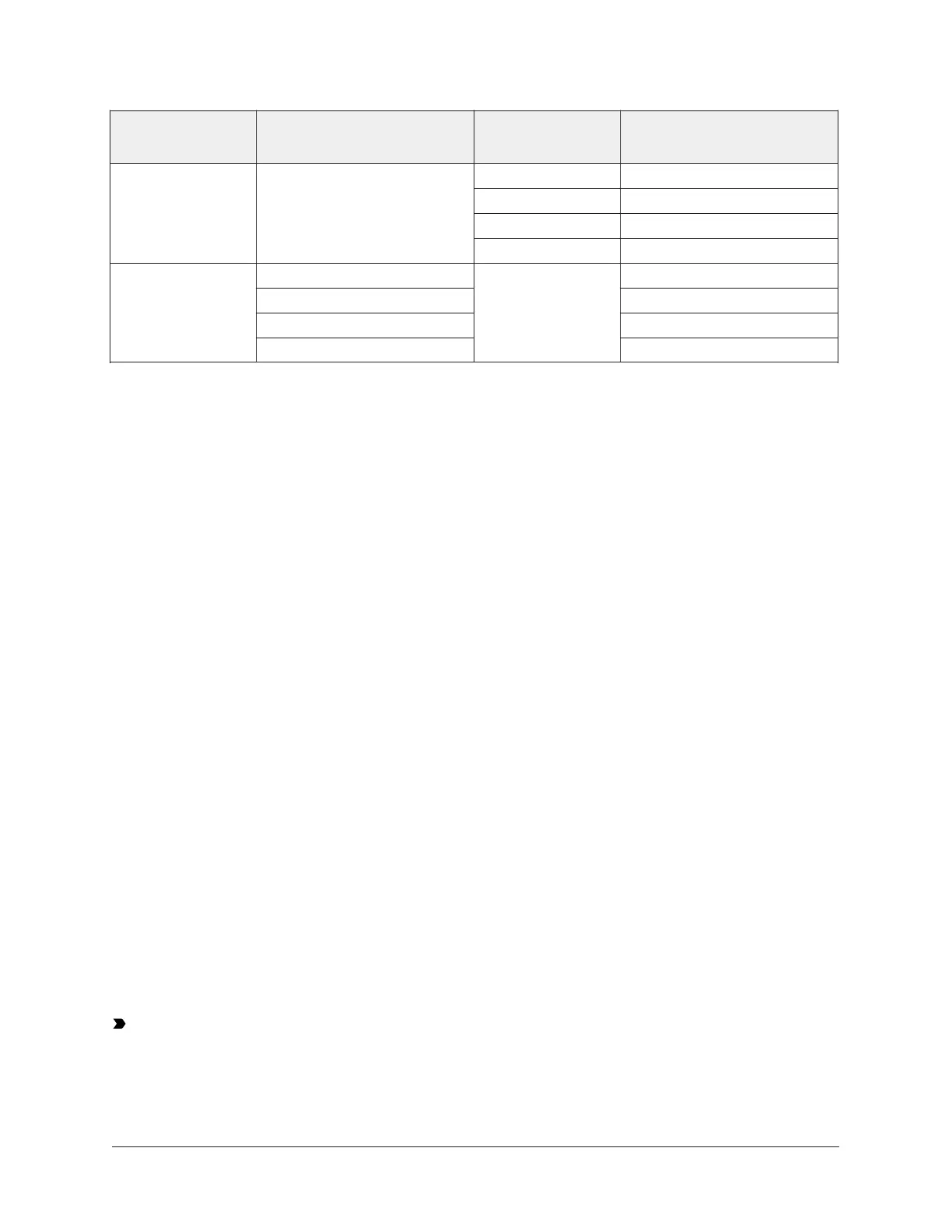Table 9: BAS objects for scheduling
OCC-CONFIG
LOCAL-OCC (commanded
by internal schedule) NET-OCC
1
Occupancy schedule
command
1
Occupied Occupied
Unoccupied Unoccupied
Standby Standby
External Any State (Internal Schedule
in Control)
Not Set Not Set
Occupied Occupied
Unoccupied Unoccupied
Standby Standby
Schedule
Not Set
Not Applicable
Not Set
1 The effective occupancy can be affected by other factors listed in Table 8.
Scheduling (for all models)
The occupancy schedule comes from either the weekly scheduler built into the TEC or as an
input from the BAS. The Schedule Source must be selected to tell the controller where to read
the occupancy source from. To select the schedule source:
1. Press the Menu icon.
2. Press Scheduling.
3. Press Schedule Options.
4. Press Schedule Source and select Schedule (Local) or External (BAS).
5. Press Save and the back arrow to return to the previous screen.
This option is also exposed to the BAS through the point OCC-CONFIG. If BAS is configured as
the occupancy source, map the point NET-OCC in and write to that point to control the schedule
remotely. If the supervisor goes offline (as identified by the network icon going away on the home
screen of the TEC), the control logic automatically falls back to the local schedule as the occupancy
source. If that schedule is not set, the default occupancy is continuously occupied.
Setting the local schedule
About this task:
A weekly occupancy schedule with up to four occupancy events for each day can be set locally on
the TEC and operate independently of a supervisor. To set the schedule:
1. See Selecting schedule source to ensure the schedule source is set to Local.
2. Press the Menu icon.
3. Press Scheduling.
4. Press Set Schedule.
5. Select the days to which the schedule should apply. Note that if events are already set for the
selected days, they appear in the corresponding event box. If any events conflict between
selected days, an asterisk appears in the event box. See Figure 24.
6. Select the Occupancy Status icon for the event. See Figure 25.
Important: Internally, the TEC3000 uses a BACnet schedule where daily schedules are
independent of the previous and next days. The default occupancy of the TEC3000 from the
factory is set to Occupied. As a result, a daily event at 12:00 AM must be scheduled if you do
not want the controller to transition to Occupied Mode at midnight.
TEC3000 Series On/Off or Floating Fan Coil Thermostats Installation Guide36
