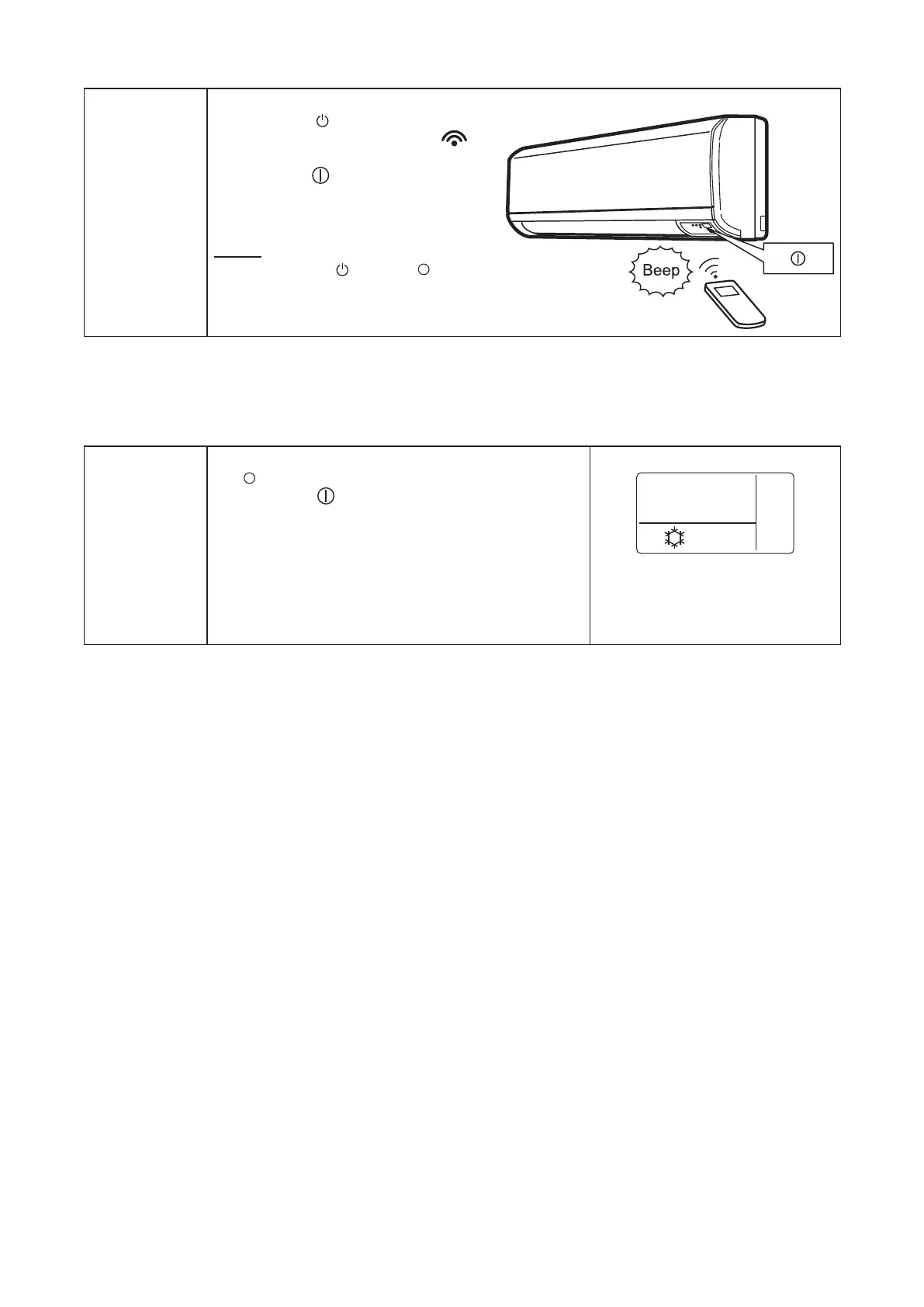20
P5417089
2
Point the transmitter towards the receiver
and press “On ” switch.
When the transmitting indicator “
”
ashes on the LCD of wireless controller,
the indicator “
” (orange) on indoor unit
is turned ON and the beeping sound is
heard. The operation is started.
NOTE:
Do not press “On ” and “Off ” switches
repeatedly (within 3 seconds).
If the switch is pressed frequently, the
controller may not work correctly.
Temperature, Fan Speed and Airow Direction Setting
● The setting condition is stored. Therefore, no daily setting is required. Temperature setpoint and airow
settings are retained after the indoor unit is turned OFF at the controller. In a case where the setting
change is required, refer to Section 5.2.2.
Stop
Point the transmitter towards the receiver and press
“Off ” switch.
The indicator “ ” (orange) on indoor unit is turned
OFF and the beeping sound is heard.
The indications
of setting temperature, fan speed, and airow angle are
turned OFF.
The operation is stopped.
● The indoor unit fan may continue to operate for up to 2 minutes following the heating cycle to dissipate
residual heat from the indoor unit.
The indications of setting
temperature, fan speed and
airow angle are turned OFF.
