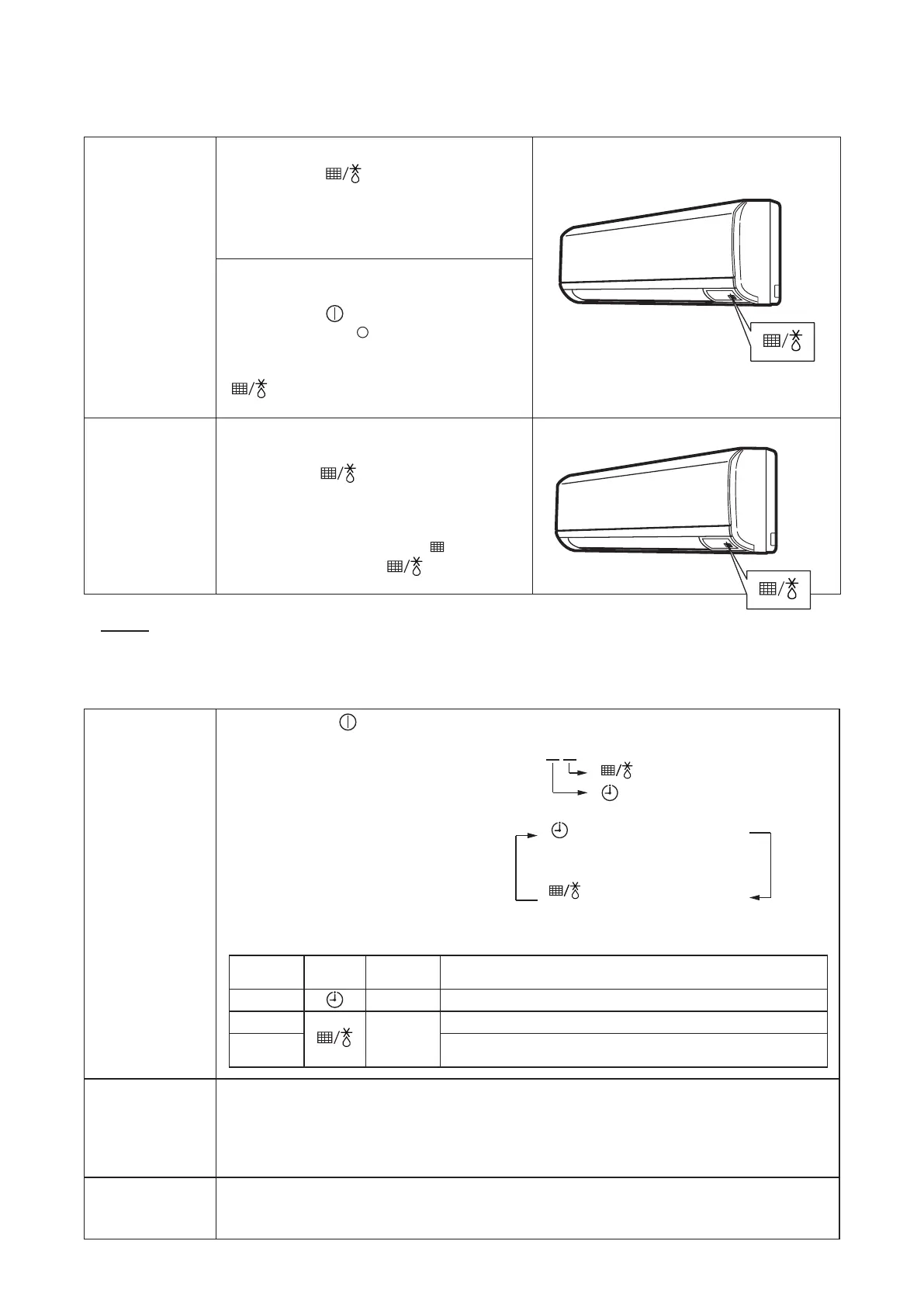28
P5417089
5.2.7 Other Indications
In Normal Condition
Defrost
(for
Cooling/Heating
Unit Only)
Defrost Operation
The indicator “
” (yellow) is turned
ON during the defrosting. The louver is
stationary.
The louver indication of LCD continues to
be activated.
Operation Stoppage during
Defrosting Operation
The indicator “
” (orange) is turned OFF
when pressing “Off
” switch during the
defrosting.
The operation continues with the indicator
“ ” (yellow) turned ON, and the unit is
stopped after nishing defrost operation.
Filter
Filter Sign
The air lter needs to be cleaned when
the indicator “
” light turns yellow.
This occurs when the operation time has
accumulated 200 hours.
After cleaning, point the transmitter towards
the receiver and press “Reset ” button to
turn OFF the indicator “ ”.
In Abnormal Condition
Abnormal
• The indicator “ ” (orange) will
ash (0.5 second ON / 0.5 second
OFF) when a fault is generated or a
safety device activates during TEST
RUN or normal operation.
The type of an alarm code is
determined by how many times in
sequence it ashes.
Example
Power
Failure
• All the indications are OFF.
• Once a power failure has occurred, the unit will not restart even though power is
restored. Repeat the starting procedure.
• In the case of instantaneous power failure within 2 seconds, the unit is started again
automatically.
Electric
Interference
A unit shutdown with all indicators OFF is caused by electronic interference (noise). The
micro-computer was activated, thus setting the process in motion. Repeat the starting
procedure.
NOTE:
During heating operation, the fan speed may be changed to low due to air inlet thermistor control. However,
the indication is not changed.
Item Indicator
Indication
Color
Flashing Times
Tens Digit
Green Tens digit is indicated by number of ashing times.
Unit Digit
Yellow
Unit digit is indicated by number of ashing times.
Alphabet
Alphabet is indicated by number of ashing times as follows.
A
...
10 times / B
...
11 times / C
...
12 times
“ ” (yellow light)
Alarm 3 5
“ ” (green light)
“ ” flashes 3 times
(0.5 second ON / 0.5 second OFF)
“ ” flashes 5 times
(0.5 second ON / 0.5 second OFF)
These messages are repeated until the alarm is reset.
