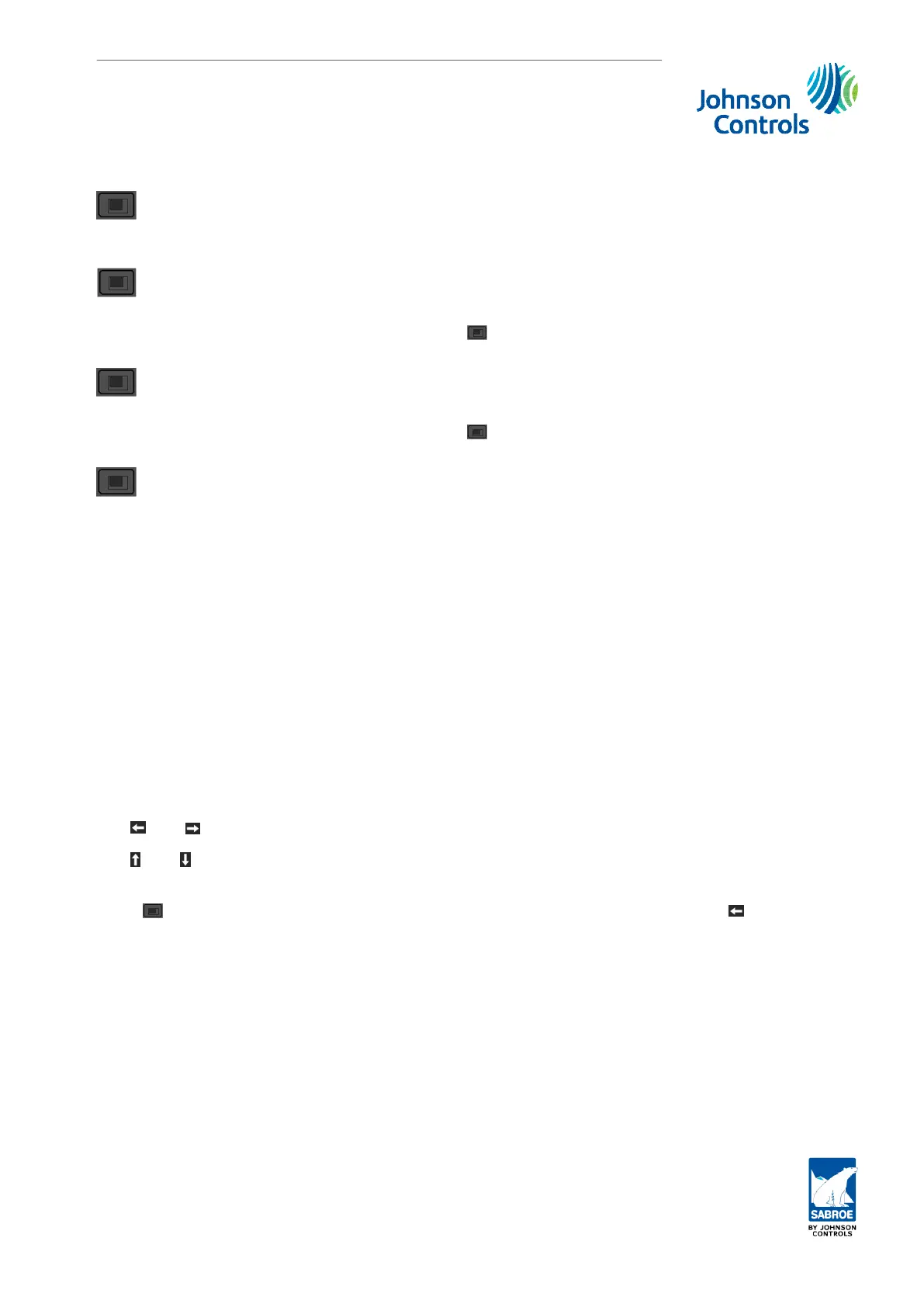F-key section
F1
Function key 1. Has several functions, e.g. jumping to the Favourites/Default picture.
F2
Function key 2. Has several functions, e.g. increasing capacity during manual operation. If
there is a scroll bar to the right in the picture the
F2
key has a PAGE UP function.
F3
Function key 3. Has several functions, e.g. decreasing capacity during manual operation. If
there is a scroll bar to the right in the picture the
F3
key has a PAGE DOWN function.
F4
Function key 4. Has several functions, e.g. shutdown reset.
The function of each key will always be shown in the display above the key.
1.1.4 Menu structure
Unisab III includes a number of different pictures for compressor operation, set values, con-
figuration, etc. These pictures are built up in a menu system where a certain picture can be
selected by means of the arrow keys. The menu tree shows the structure and the number of
pictures in the menu systems for:
- Screw compressors
- Single-stage reciprocating compressors
- Two-stage reciprocating compressors
In the menu tree, the selection of pictures is carried out by means of the arrow keys on the
front panel.
The
and keys allow you to move left or right
in the menu tree.
The
and keys allow you to move up
or down in the menu tree by moving the dark cursor
from line to line.
Press
F1
/Menu to go directly to the Favourites/Default picture. Then simply press
to dis-
play the main menu consisting of the following menus:
• Favourites - a number of user definable operational pictures
• Alarm - list of active alarms
• Shutdown - list of active shutdowns
• Control values
- all operational values with limits and set points
• History - historical shutdown information
• Service - maintenance and diagnosis information
• Setup - all compressor set up, configuration, timers, session etc.
Operating Unisab III control
Operating manual - Unisab III
005650-en 2013.10
9/48
