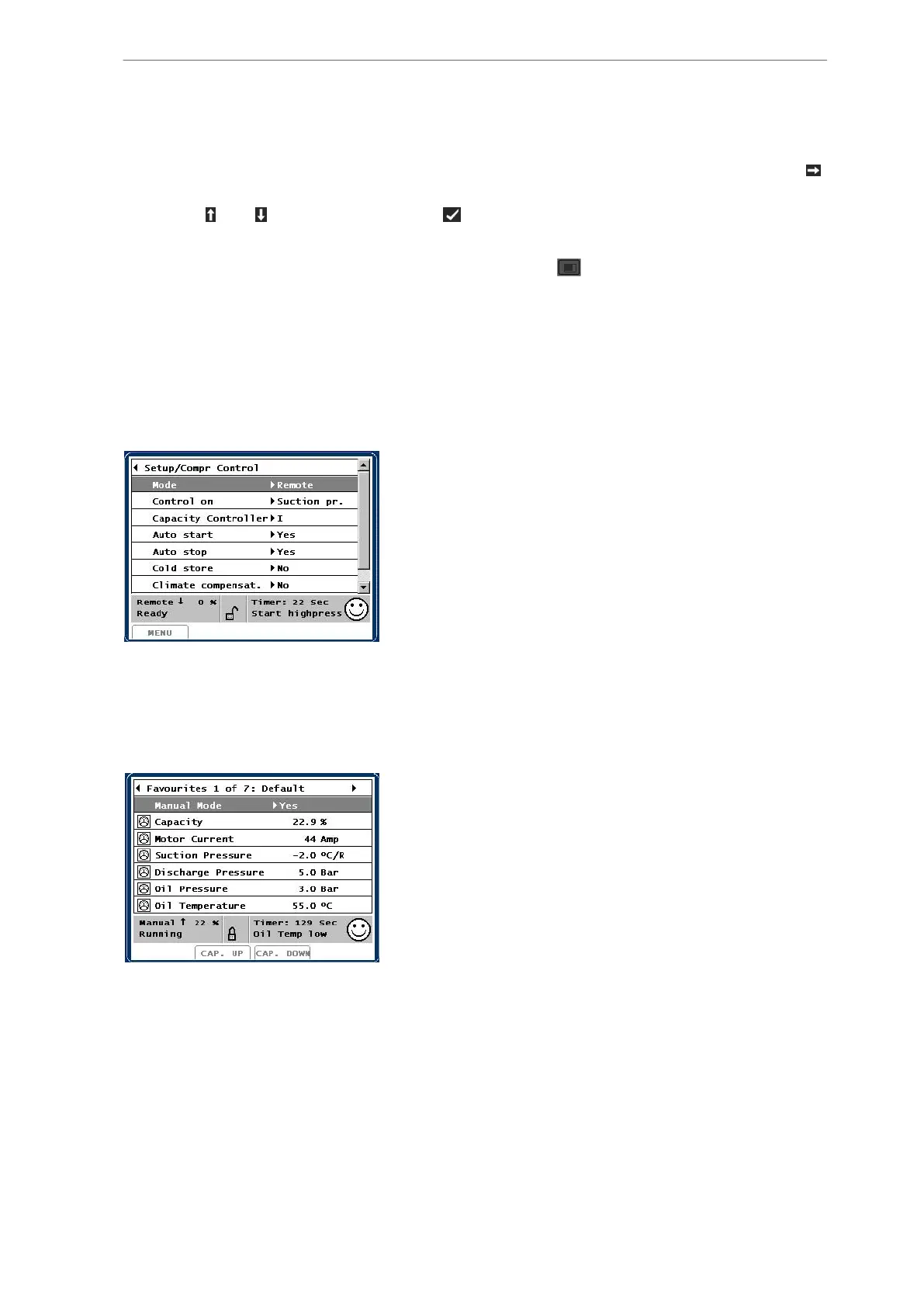You can change the order of the parameters by using the arrow keys to move parameters up
and
down in the User pictures. Place the cursor on the value you want to move and press
.
This
will highlight the arrows on the right side of the value which may now be moved up or
down with
and . When satisfied, press and move the cursor to the next value you want
to move.
When satisfied with the order in the User pictures, press
F2
/DONE in the Manage Favourites
picture to terminate.
1.1.8 Manual and auto operation
Select compressor control mode
Compressor control mode, i.e. Stopped, Manual, Auto or Remote operation, is selected in the
Setup menu in the Compr Control picture.
Alternate between manual and auto/remote control mode
In
the Default or any User favourites picture (if set up by the user) you may set Manual Mode
to “Yes”, i.e. switch from remote or auto to manual operation. You can always switch between
Manual and Auto/Remote – even during operation.
In Manual
operation, the compressor operation (i.e. starting/stopping and regulating capaci-
ty) is entirely controlled by the operator overruled only by the built-in capacity limiters and
the alarm/shutdown supervision. In Auto operation, the compressor operation is controlled by
the built-in regulator - depending on its configuration during commissioning. In Remote op-
eration, the compressor operation can be controlled by a remote regulator/sequence control-
ler - depending on configuration during commissioning. The built-in capacity limiters and the
alarm/shutdown supervision are also active in Auto and Remote.
Operating Unisab III control
24/48
Operating manual - Unisab III
005650-en 2013.10
