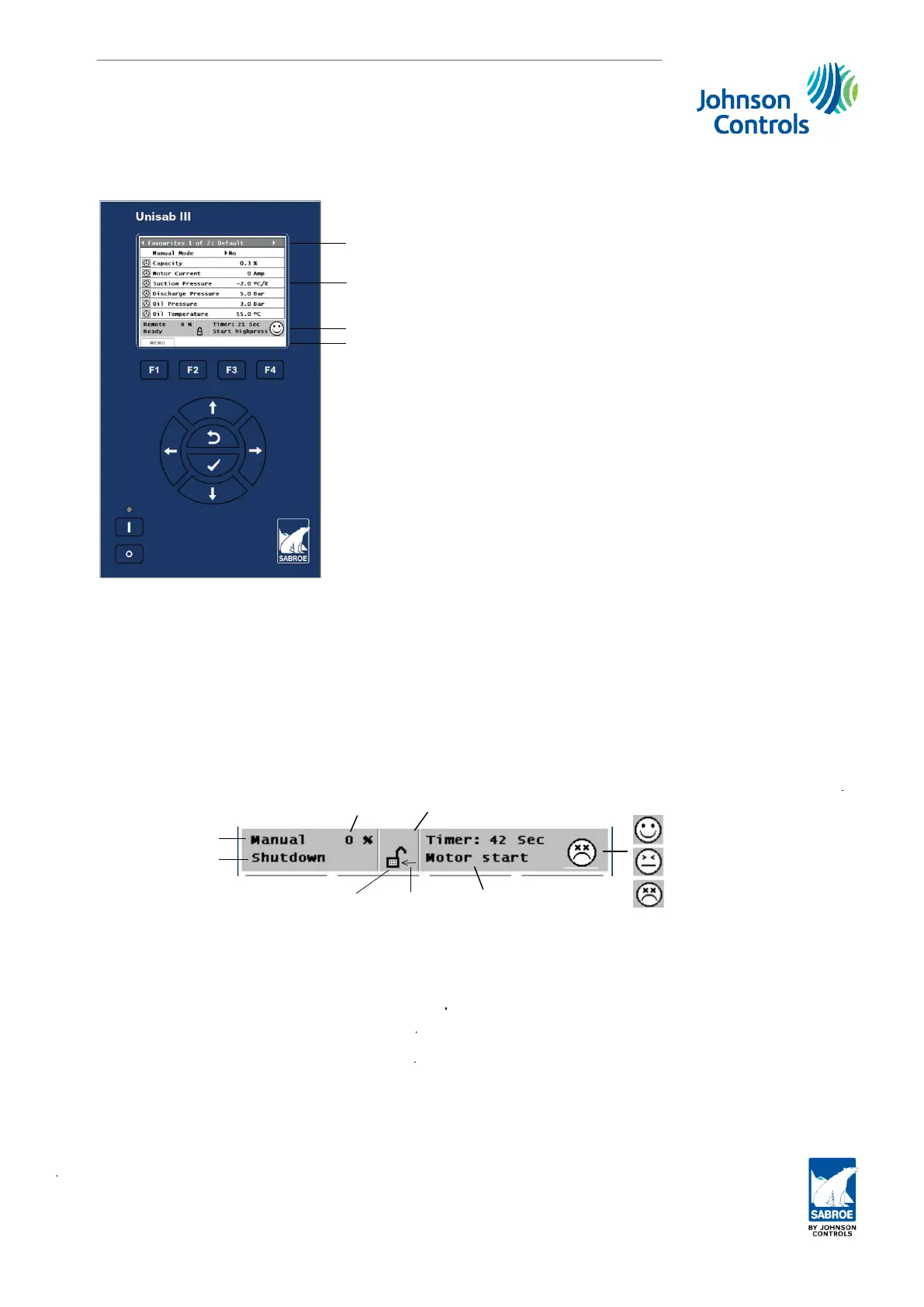1.1.2 Display
Top bar
Content area
Info bar
F-key area
Fig. 3: Unisab III front
Display
The
display has a background illumination with screen saver function. It consists of a top bar
with navigation information, a content area with 7-11 lines of information, an info bar with
mode and status information and an F-key area with information about the active function
keys. Pressure levels, temperatures, set points as well as alarm and shutdown limits can be
read in the display. The contrast is factory set but may be adjusted, if required. See subsec-
tion Contrast (display) in the Engineering manual.
Remote
connection
Compressor mode
Compressor status
Password
security
Information about
active
timer
Compressor no.
(if remote connected)
Actual
capacity
1
“Smiley” status:
OK
Alarm
Shutdown
Fig. 4: Info bar in Unisab III display
1.1.3 Front panel
The Unisab III front panel is divided into three sections:
The control section - to control the compressor.
The menu section
- to select menu pictures and change values.
The F-key section - to operate function keys.
Operating Unisab III control
Operating manual - Unisab III
005650-en 2013.10
7/48
