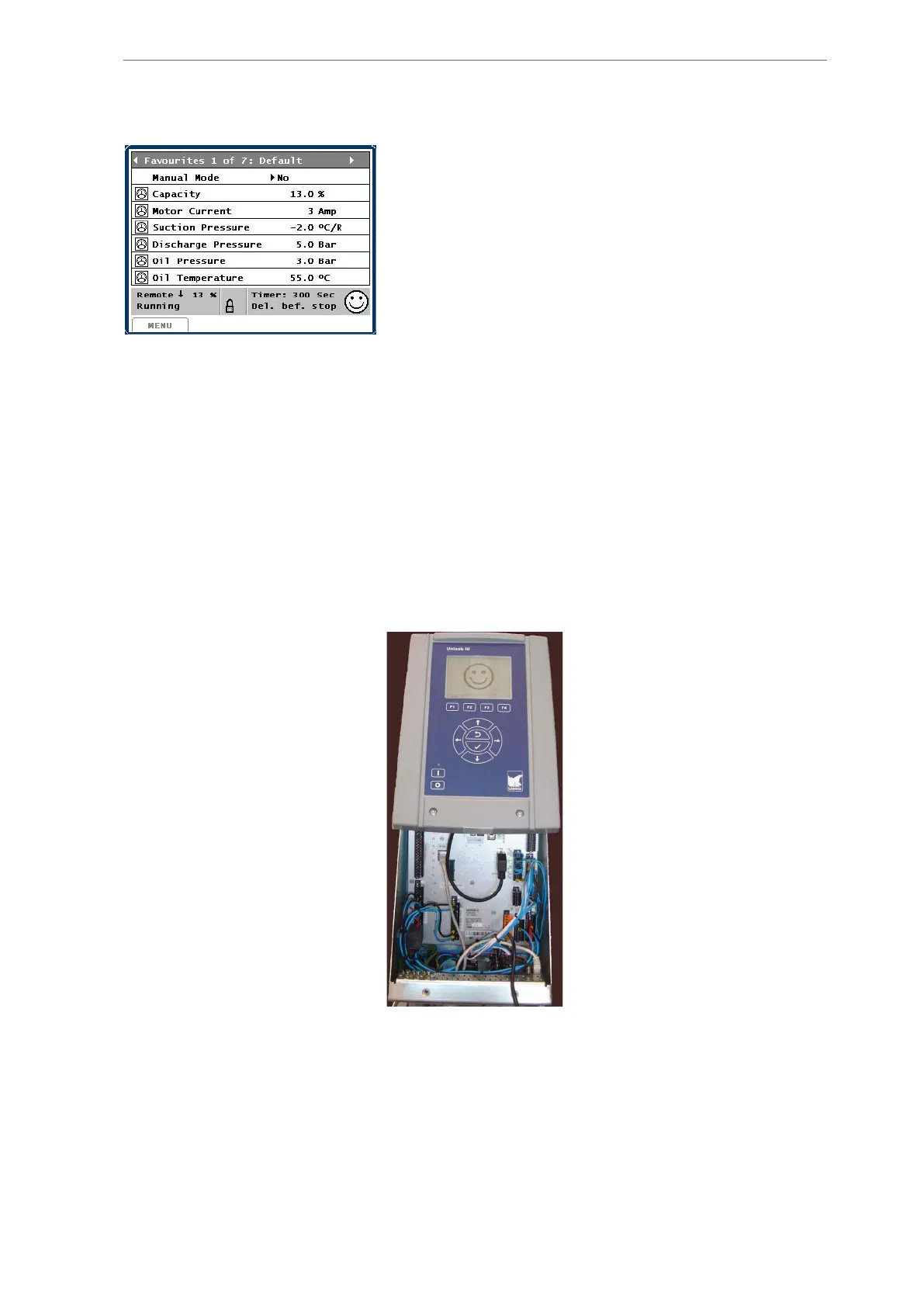Fig. 1: Default picture
As Unisab III has been programmed with values for alarm limits, shutdown limits, set points,
etc., the compressor can be started immediately.
However, some of the values must be adapted to the actual operating situation. It is also rec-
ommended to read this manual carefully to acquire a thorough knowledge of how to operate
Unisab III.
Unisab III is operated exclusively by means of the front panel keys. Reading of operating con-
ditions as well as changing limiting values and set points is carried out via the display. The
display contains a number of different pictures.
The control panel is usually closed and locked with two screws at the bottom of the front pan-
el. When turning the screws, the front panel is loosened and can be lifted to an open position,
yet still fastened to the cabinet. See Fig. 2.
Fig. 2: Unisab III with front open
This
way the front panel remains easy to operate and easy access to the cabinet interior is
obtained. When Unisab III is open, it is still fully operational.
Operating Unisab III control
6/48
Operating manual - Unisab III
005650-en 2013.10
