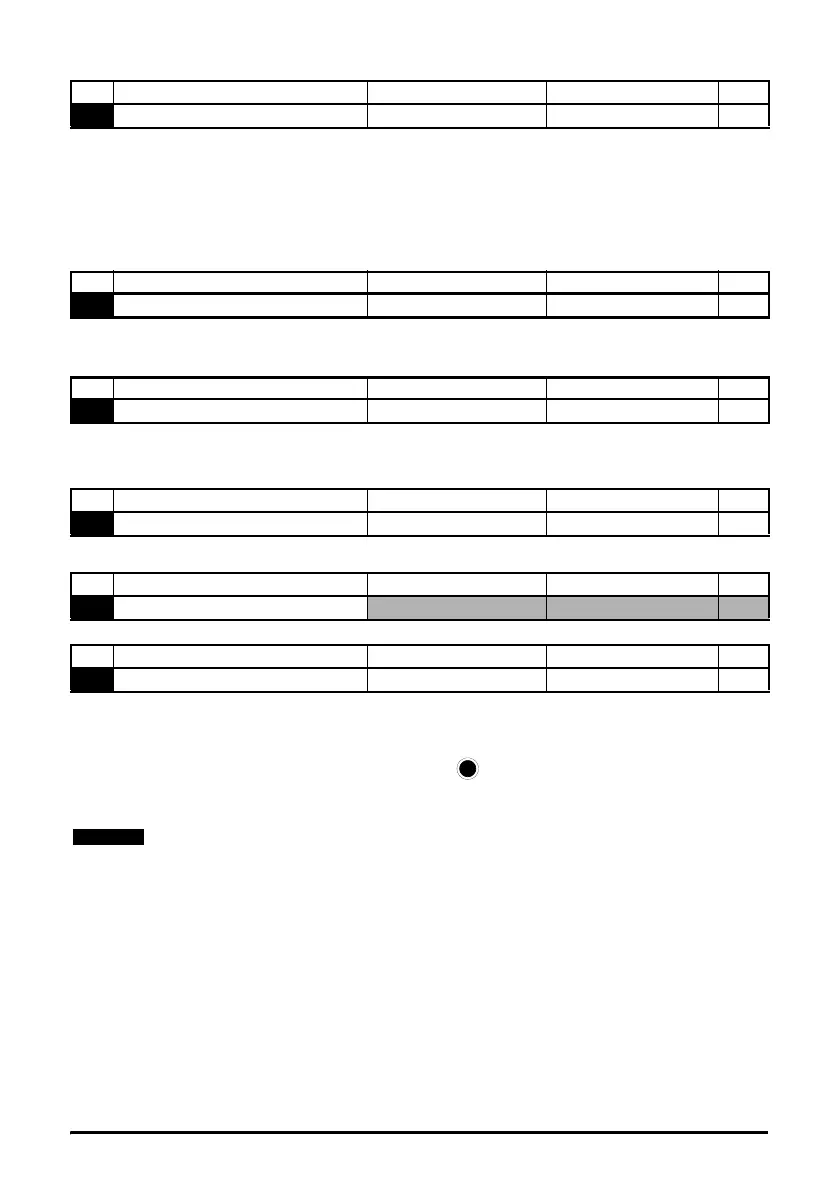32 VFD66 User Guide
www.johnsoncontrols.com Issue Number: 2
L1: Level 1 access - only the first 10 parameters can be accessed
L2: Level 2 access - All parameters from 01 to 67 can be accessed
L3: Level 3 access - All parameters from 01 to 95 can be accessed
LoC: Used to lock a security code in the drive. See section 6.6 Security codes on
page 25 for further details.
7.2 Parameter descriptions - level 2
Ld: Active current as a % of motor rated active current
A: Drive output current per phase in Amps
Fr: Drive output frequency in Hz
SP: Motor speed in rpm
Used to set-up a user security code. See section 6.6 Security codes on page 25.
no: defaults are not loaded
Eur: 50Hz default parameters are loaded
USA: 60Hz default parameters are loaded
Default parameters are set by pressing the MODE key on exit from parameter edit
mode after Pr 29 has been set to Eur or USA.
When default parameters have been set, Pr 10 will be reset to L2.
No Function Range Defaults Type
10
Parameter access L1, L2, L3, LoC L2 RW
No Function Range Defaults Type
22
Load display units Ld, A Ld RW
No Function Range Defaults Type
23
Speed display units Fr, SP Fr RW
No Function Range Defaults Type
25
User security code 0 to 999 0 RW
No Function Range Defaults Type
26
Not used
No Function Range Defaults Type
29
Load defaults no, Eur, USA no RW
The drive must be in a disabled, stopped or tripped condition to allow default parameters
to be set. If default parameters are set while the drive is running, the display will flash
FAIL once before changing back to no.
With the 28C/29C variants, if defaults are loaded, these variants will have standard
parameter settings, not 28C/29C settings.