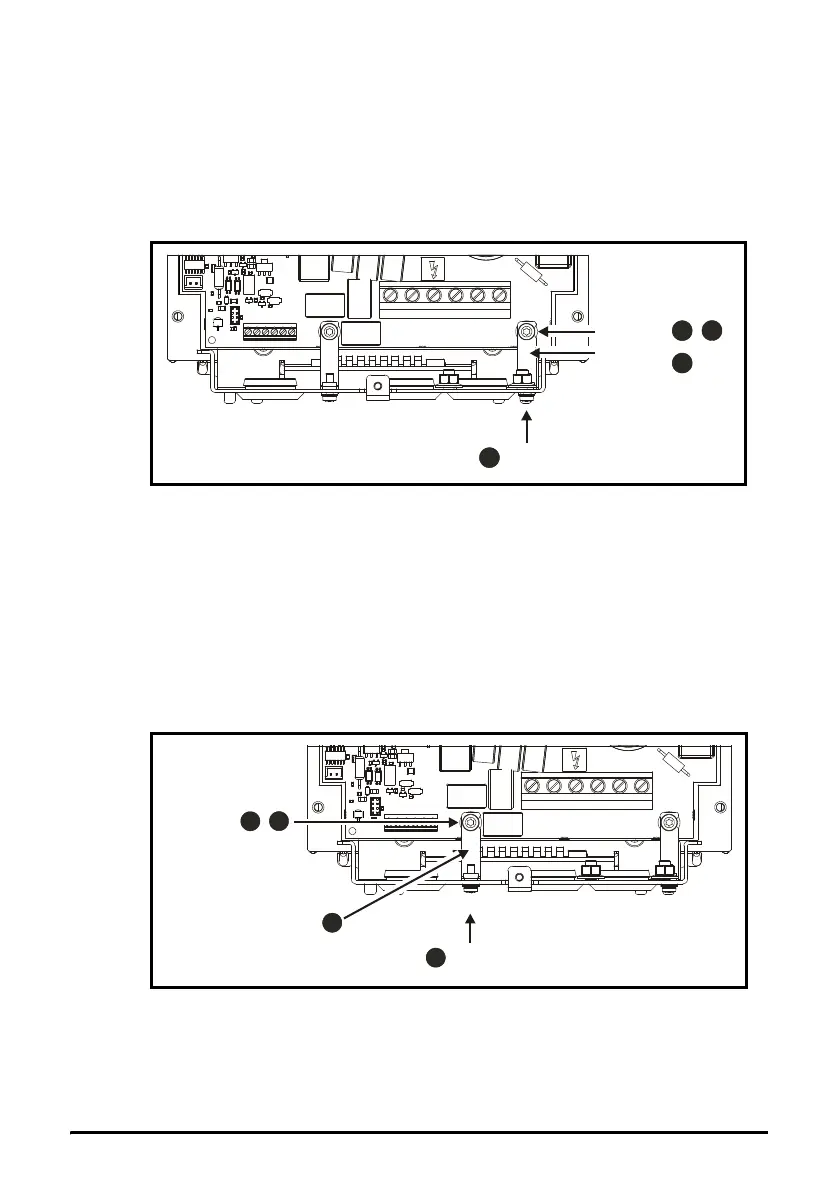14 VFD66 User Guide
www.johnsoncontrols.com Issue Number: 2
4.3 EMC
4.3.1 Internal EMC filter
It is recommended that the internal EMC filter is kept in place unless there is a specific
reason for removing it.
It is recommended that the filter be used in all applications unless the ground leakage
current is unacceptable.
4.3.2 Removing the internal EMC filter
Figure 4-3 Removal of the VFD66 internal EMC filter
To disconnect the VFD66 internal EMC filter:
1. Remove the front panel Torx T10 screw (S2).
2. Loosen the PCB Torx T10 screw.
3. Remove the EMC filter link.
4. Re-tighten the Torx T10 PCB screw to 1 Nm (8.9 Ib in).
Removal of the MOV varistor
A MOV (varistor) is installed between the power circuit and ground in order to protect
the drive from high voltage impulses caused by lightning etc. In some applications it
may be necessary to disconnect this device , depending upon the applicable
regulations - for example if there is no fixed ground connection.
Figure 4-4 Removal of the VFD66 internal MOV
To disconnect the VFD66 internal MOV:
1. Remove the front panel Torx T10 screw (S1).
2. Loosen the PCB Torx T10 screw.
3. Remove the internal MOV link.
4. Re-tighten the Torx T10 PCB screw to 1 Nm (8.9 Ib in).
Remove
screw S2
PCB screw
EMC filter
link
1
Remove
screw S1
Internal MOV link
1
3
PCB screw
2
4
+