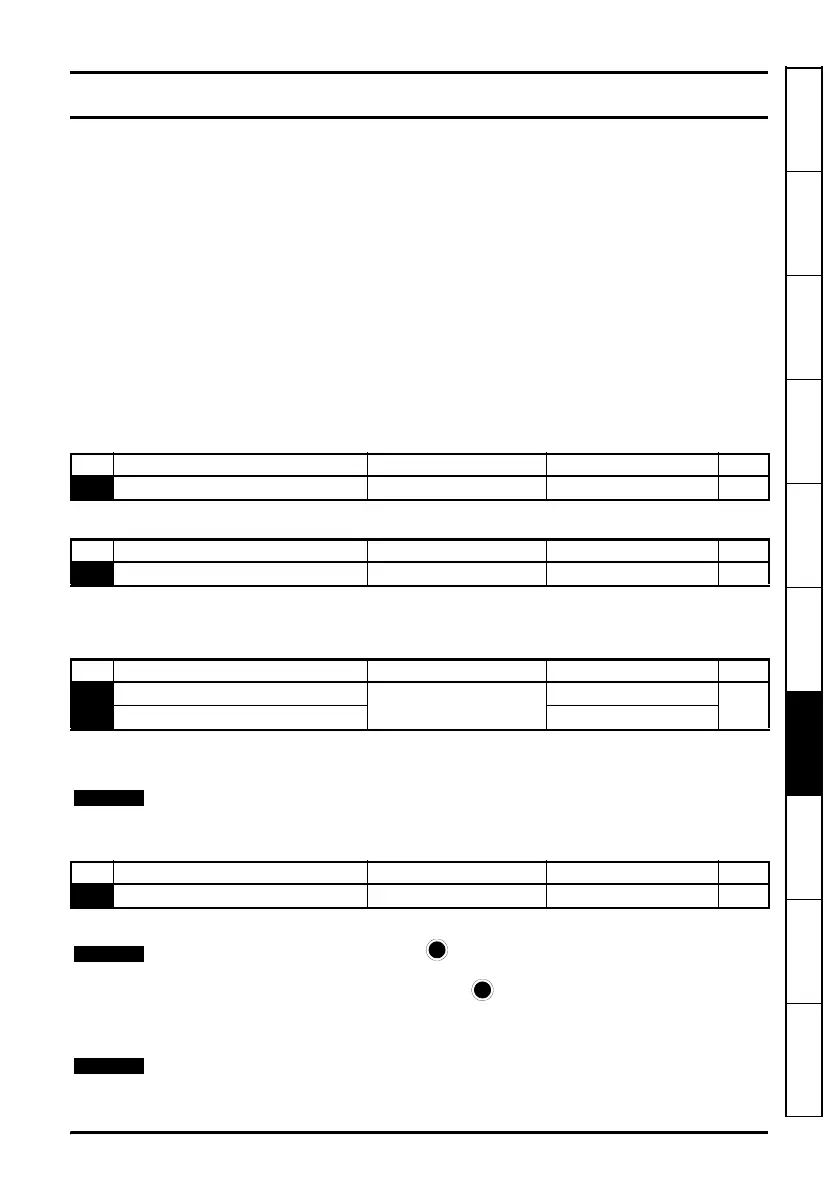VFD66 User Guide 27
Issue Number: 2 www.johnsoncontrols.com
Safety information Rating data
Mechanical
installation
Electrical
installation
De-rating
Keypad and
display
Parameters
Diagnostics
Technical
specifications
UL Listing
7 Parameters
Parameters are grouped together into appropriate subsets as follows:
Level 1
Pr 01 to Pr 10: Basic drive set-up parameters
Level 2
Pr 22 to Pr 29: Display / keypad configuration
Pr 33: System configuration
Pr 37 to Pr 42: Motor configuration (non-standard set-up)
Pr 45: Drive software version
Pr 55 to Pr 58: Drive trip log
Pr 61 to Pr 70: Control mode setup
Level 3
Pr 81 to Pr 95: Drive diagnostics parameters
These parameters can be used to optimise the set-up of the drive for the application.
7.1 Parameter descriptions - level 1
Used to set the minimum speed at which the motor will run in both directions.
Used to set the maximum speed at which the motor will run in both directions.
If Pr 02 is set below Pr 01, Pr 01 will be automatically set to the value of Pr 02.
Sets the acceleration and deceleration rate of the motor in both directions in seconds/
100Hz.
The setting of Pr 05 automatically sets up the drives configuration.
No Function Range Defaults Type
01
Minimum set speed 0 to Pr 02 Hz 0.0 RW
No Function Range Defaults Type
02
Maximum set speed 0 to 1500 Hz Eur: 50.0, USA: 60.0 RW
No Function Range Defaults Type
03
Acceleration rate
0 to 3200.0 s/100Hz
Eur: 5.0, USA: 5
RW
04
Deceleration rate Eur: 5.0, USA: 5
With the standard ramp mode, the deceleration rate could be extended automatically by
the drive to prevent over voltage (OV) trips if the load inertia is too high for the
programmed deceleration rate.
No Function Range Defaults Type
05
Drive configuration PAd, Std, EPt, rES Eur: Std, US: Std RW
A change to Pr 05 is set by pressing the MODE key on exit from parameter edit mode.
The drive must be disabled, stopped or tripped for a change to take place. If Pr 05 is
changed while the drive is running, when the MODE key is pressed on exit from
parameter edit mode, Pr 05 will change back to its previous value.
When the setting of Pr 05 is changed, the appropriate drive configuration parameters are
set back to their default values.