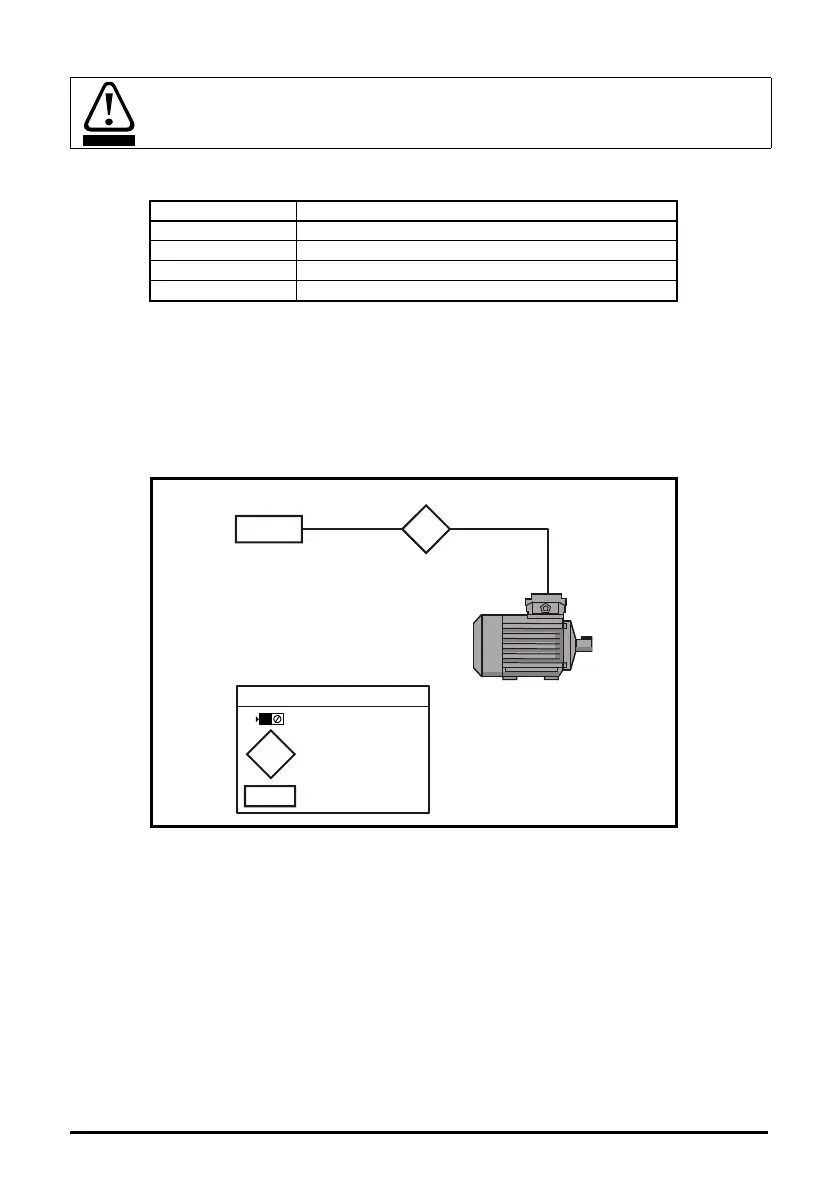28 VFD66 User Guide
www.johnsoncontrols.com Issue Number: 2
Configuration of VFD66
Manual input mode
Manual mode uses the keypad buttons to start and stop the motor, as well as increasing
and decreasing the motor speed. It also allows the user to set a constant motor speed.
This mode will be useful, during installation and repair.
The Set point is the keypad reference and is used as an input, with the speed being
adjustable between 0 to 100%. Transducer input will not have any effect on the speed of
the motor.
Figure 7-1 Manual input mode Pr 05 = PAd
Standard input mode
The VFD66 extensively uses this mode. The majority of input devices compatible with
the drive are used with this mode. The input device determines the set point and
proportional band. The parameters which are used in these modes are
Minimum speed (Pr 67) as a percentage of Maximum speed (Pr 02), range from 0 to
50%.
Action at minimum speed (Pr 64), range Hold or Stop.
Maximum speed (Pr 02), range 0 to 1500Hz.
When the mode is changed in Pr 05 to Std or EPt, if there is an analog reference present
of more than 0.5V (5V reference), then the motor may start turning.
The reserved (rES) setting should not be used.
Configuration Description
PAd Manual input mode
Std Standard input mode
EPt Electronic pressure transducer input mode
rES Reserved
Set point
85
Keypad
reference
Motor frequency
Input terminals
Read-write parameter
Read-only parameter
Key
XX.XX
XX.XX
X
