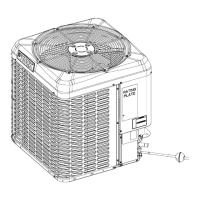SM-18003
3-15
TROUBLESHOOTING
(5) Contact Information Registration
Contact information can be registered from “Contact Information”.
(1) Press and hold “Menu” and “Back/Help” simultaneously for at least three seconds during the normal
mode (when unit is not operating). The Test Run Menu will be displayed.
(2) Select “Contact Information” from the Test Run Menu and press “OK”.
Contact Information 1 will be displayed.
(3) Press “Back/Help” to change font types.
Contact Information 1
OK
ECO
'
1
q
€
<
+
2
w
a
>
*
3
e
s
z
;
4
r
d
x
.
5
t
f
c
?
6
y
g
v
←→
-
7
u
h
b
/
8
i
:
9
o
k
m
j
n
l
,
=
0
p
ABC
abc
Sym.1
Sym.2
Spce
Del. Fin.
Entr Fin.Sel. Letter
pElectric Cor
Menu
(4) Press “ ” to select letters.
(5) Press “OK” to conrm the letters. (Max.: 28
letters)
(6) Select “Fin.” and press “OK” (or simply press
“Menu”), (7) will be displayed.
(7) Repeat (3) through (5) to register contact information and continue.
Select “Fin.” and press “OK”, the conrmation screen will be displayed.
(Also, press “Menu” and the conrmation screen will be displayed.)
(8) Select “Yes” and press “OK”. The Test Run Menu
will be displayed after the setting is conrmed.
If “No” is pressed, the screen will return to (3)
above.
OK
Register these contents?
Yes No
Electric Corp.
Contact Information
Sel. Entr Rtrn
Back
3.1.5 Checking Using 7-Segment Display
Refer to the Service Manual for Outdoor Unit.
3.1.6 Checking Alarm Code History
Refer to the Service Manual for Outdoor Unit.
3.1.7 Emergency Operation
Refer to the Service Manual for Outdoor Unit.

