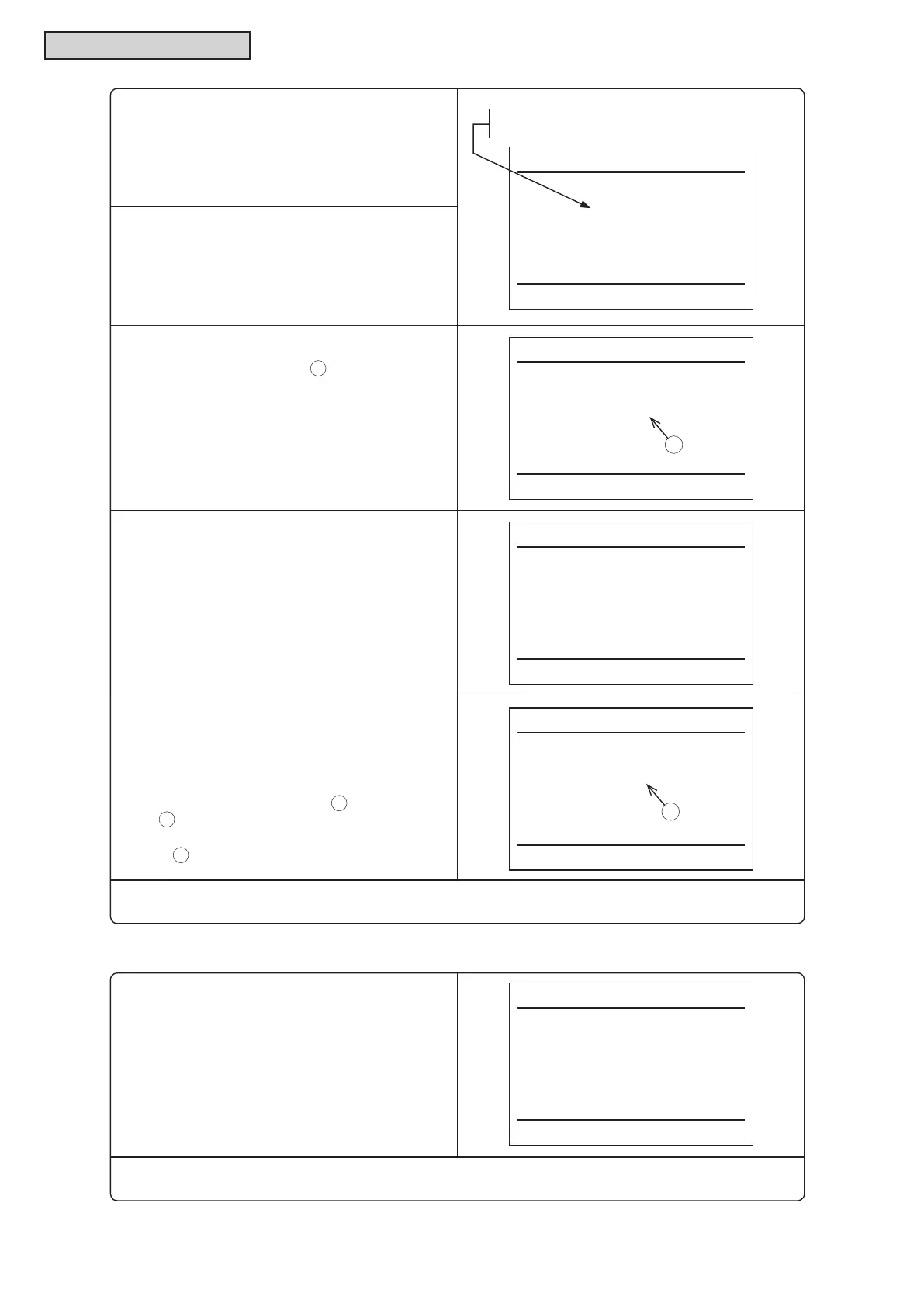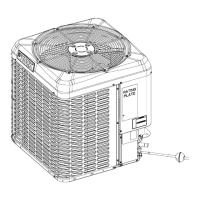3-14
SM-18003
TROUBLESHOOTING
07: No Function
08: Transmission Test
A
A
EEPROM Process
(9) No Function
This function is not used.
Press “OK” to proceed.
07:000
Self Checking
(10) Communication (Transmission) Circuit Test
The wired controller automatically starts to check
the communication circuit.
(11) Wired Controller Thermistor Test
The detected temperature by the wired controller
thermistor is displayed at “
A
” in the gure at the
right.
09:025
Self Checking
(12) Date/Time Test
The date and time is changed from “2012.03.04
12:34” to “2008. 01. 01 00:00”.
10:000
2008.01.01 00:00
Self Checking
(13) EEPROM Test
< EEPROM Clearing Cancel >
Press “?“ (help).
< EEPROM Clear >
Press “OK” or wait 15 seconds. EEPROM data
will be cleared. During the process, the numbers
will indicate the location with “
A
”.
If
A
has a value of “999”, EEPROM is in a faulty
condition.
*If “
A
” has “999”, the process does not proceed
to the next step.
11:000
Self Checking
(14) Clear EEPROM
The wired controller will automatically start the
EEPROM clearing process.
13:000
Self Checking
(15) After several seconds pass, the self checking is completed and the wired controller is automatically
restarted.
