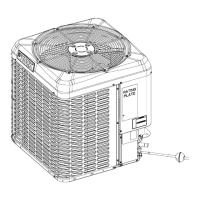SM-18003
3-13
TROUBLESHOOTING
03: Backlight Test
04: Contrast Test
05: Run Indicator Test
A
(1) Press and hold “Menu” and “ECO” simultaneously
for three seconds during the normal mode (when
unit is not operating).
The Check Menu is displayed.
Check Menu
Self Checking
02
/
02
I. U./O. U. PCB Check
EntrSel.
Rtrn
Back
OK
(2) Select “Self Checking” from the Check Menu and
press “OK”.
(3) Select the process for “Self Checking”.
* To start self check, press “ECO”.
* To clear EEPROM, press “
” and “ECO”
simultaneously.
See EEPROM clear process (15) below.
01:000
P-3400
ARF-8Y050 2008.11.06 12:34
Self Checking
(4) LCD Test
Press “OK” and the screen will change as shown
at the right.
02:000
Self Checking
(5) Backlight Test
LCD brightness is changed gradually by pressing
“OK”.
03:000
Self Checking
(6) Contrast Test
Contrast of the LCD gradually changes by
pressing “OK”.
(7) Run Indicator Test
Press “OK” and the run indicator will ash in red
and green twice for each.
(8) Button Input Test
Press the nine buttons one-by-one. The number
indicated with “
A
” will count up as buttons are
being pressed.
* The order of pressing buttons is random.
Do not press more than one button at a time. It
will not be counted.
06:000
Self Checking
(4) Self-Checking
Self-Checking checks the wired controller and clears EEPROM (storage cell inside of the wired
controller).

