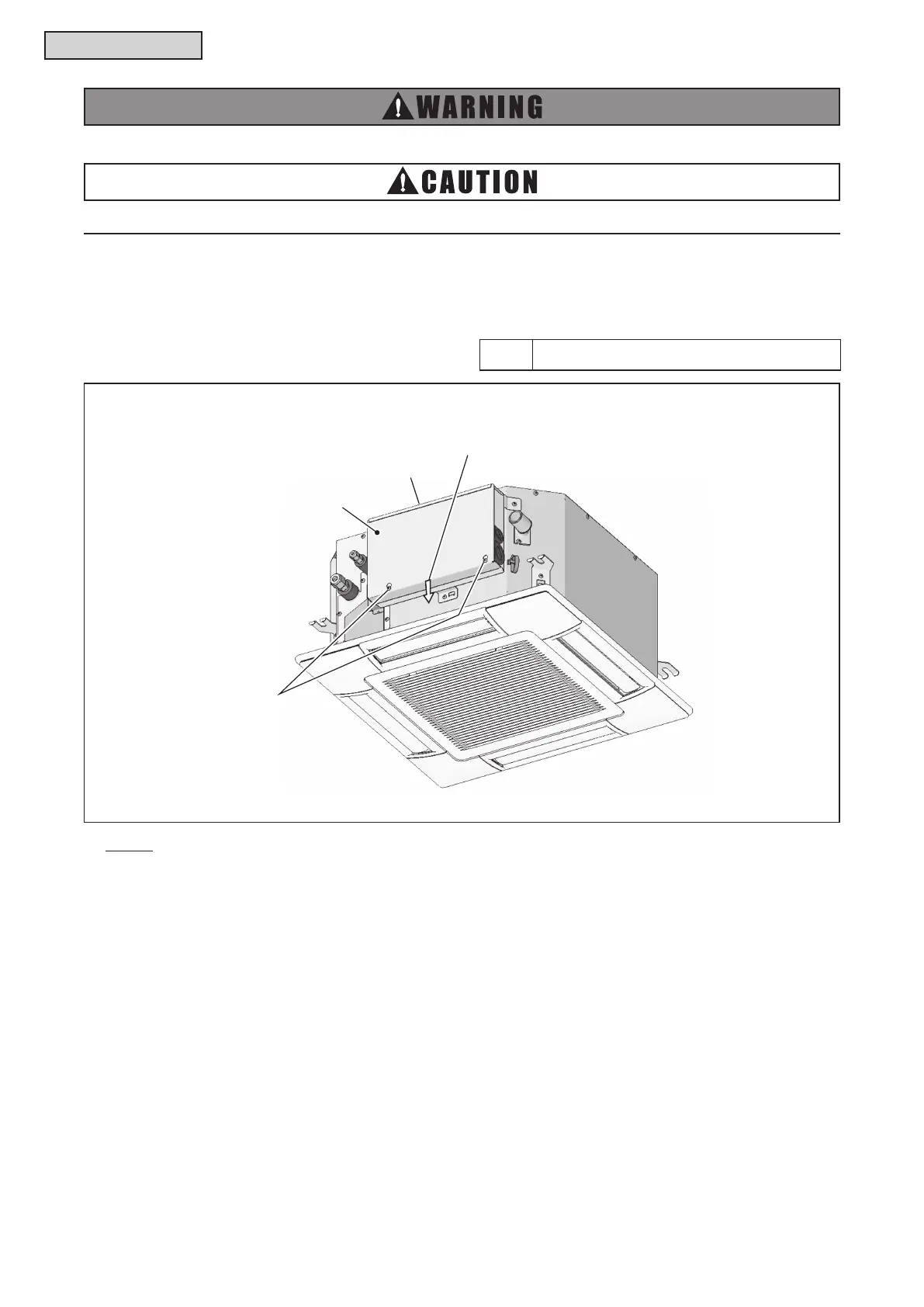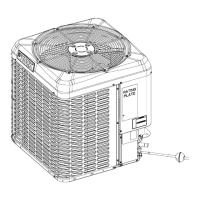MAINTENANCE
4-4
SM-18003
4.2.2 RemovingElectricalBoxCover
(1) Theelectricalboxappearswhenopeningtheairinletgrille.Loosen2xingscrewsfortheelectrical
boxcoverandopentheelectricalbox.
TURN OFF all power source switches.
Take care not to drop the electrical box cover.
Electrical Box
Electrical Box Cover
Fixing Screws
for Electrical Box Cover
Loosen the fixing screws to
remove the electrical box cover.
Slide the electrical box cover
downward to remove.
NOTE:
Theelectricalboxisplacedontheoutsideoftheunitsothattheairinletgrilldoesnotneedtobeopened.
Openthegridceilingoraccessdoortoremoveelectricalboxcover.
Tool PhillipsScrewdriver