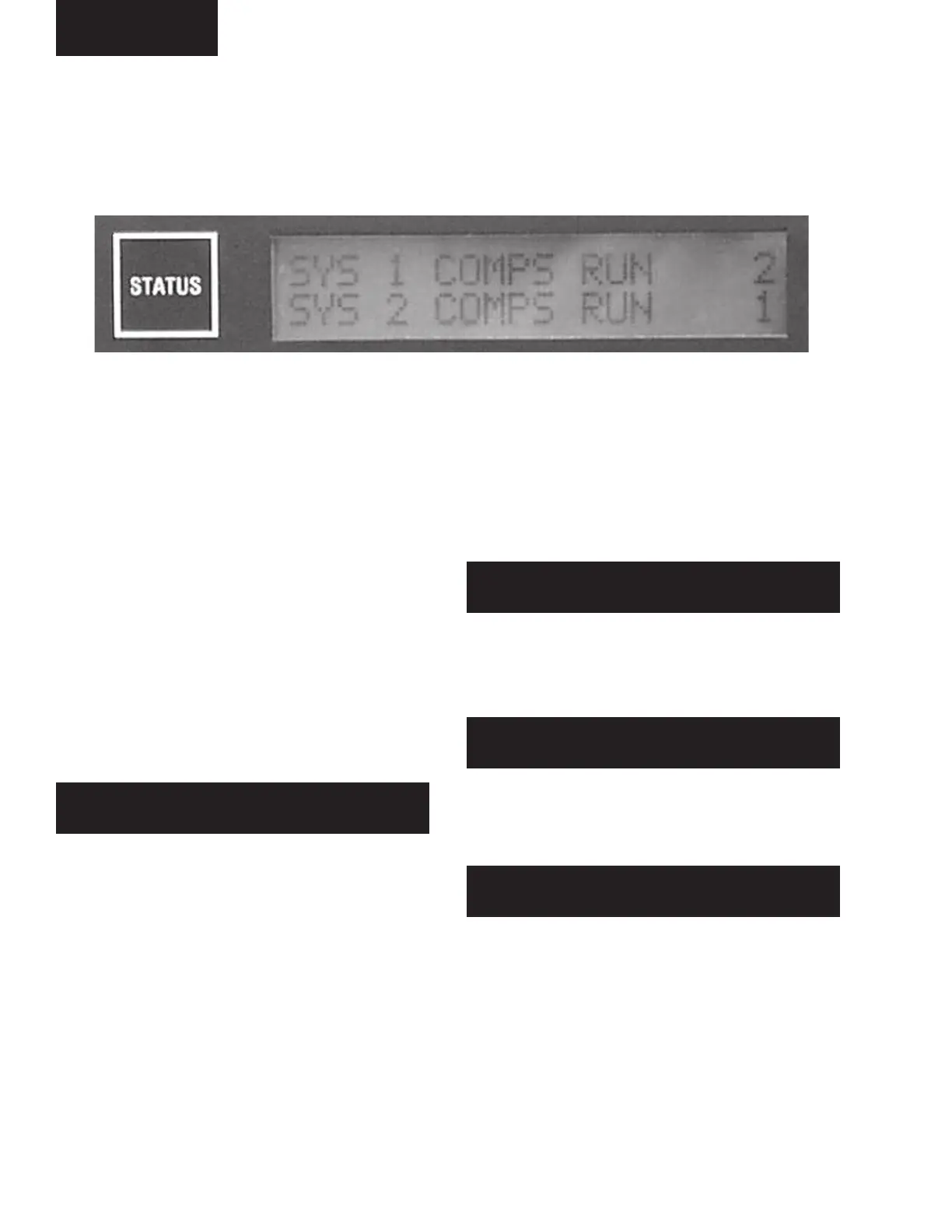JOHNSON CONTROLS
72
FORM 150.62-NM6 (103)
“STATUS” KEY
The following messages are displayed when the “Status”
key is pressed. Following each displayed message is an
explanation pertaining to that particular display.
GENERAL STATUS MESSAGES
In the case of messages which apply to individual sys-
tems, SYS 1 and SYS 2 messages will both be displayed
and may be different. In the case of single system units,
all SYS 2 messages will be blank.
This message informs the operator that the UNIT switch
on the control panel is in the OFF position which will not
allow the unit to run.
The REMOTE CONTROLLED SHUTDOWN message
indicates that either an ISN system or RCC has turned
the unit off, not allowing it to run.
The DAILY SCHEDULE SHUTDOWN message indi-
cates that the daily/holiday schedule programmed is
keeping the unit from running.
NO RUN PERM shows that either the ow switch is open
or a remote start/stop contact is open in series with the
ow switch between terminals 13 and 14 of Terminal
Block CTB1. A 3-second delay is built into the software
to prevent nuisance shutdowns due to erroneous signals
on the run permissive input.
U N I T S W I T C H O F F
S H U T D O W N
R E M O T E C O N T R O L L E D
S H U T D O W N
D A I L Y S C H E D U L E
S H U T D O W N
F L O W S W I T C H / R E M S T O P
N O R U N P
00066VIP
Unit Controls
