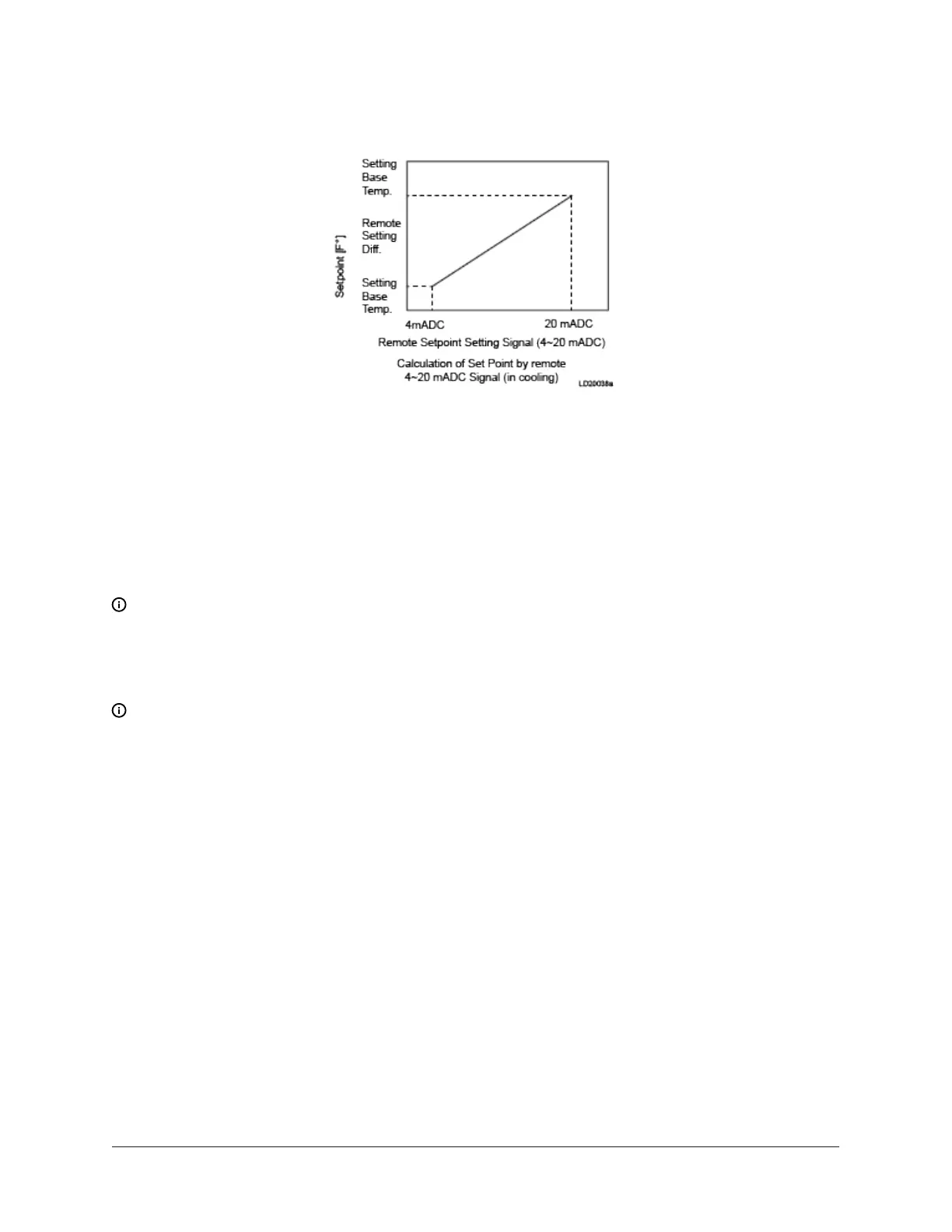Recording Sensor Abnormal Alarm button lights. The target temperature changes to the Local
setting.
See the following figure for more information.
If a failure occurs, automatically move to the failure or alarm screen.
For detailed information on how to change an entry in one of these fields, see Change numeric
values.
Valve operation
Control Valve Mode: Auto / Manual indicates whether the control valve is being operated
automatically or manually. To change to manual operation mode, press and hold the Manual
button for 3 seconds.
Note: The valve position setting can be changed when the Control Valve Mode Manual button
is pushed.
For detailed information on how to change the valve position setting, see Change numeric values.
Valve Position Setting: Shows the steam condensate control valve, expressed as a percentage.
Note: To move to the Menu screen, set the Control Valve Mode to Auto.
YHAU-C Single Effect Steam-Fired Absorption Chiller138
