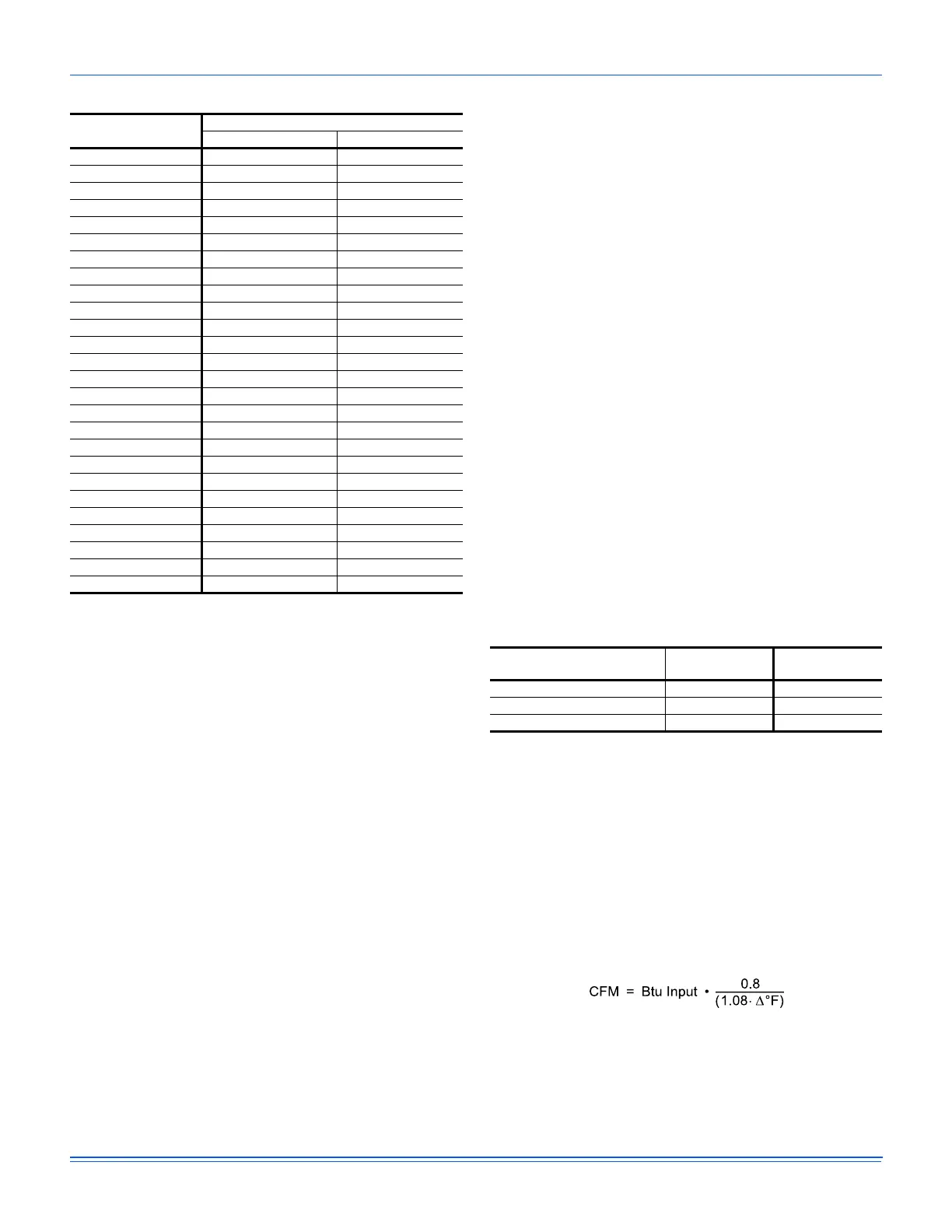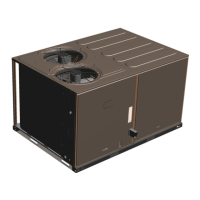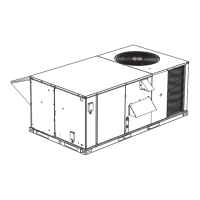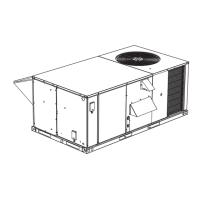5566019-BIM-B-1118
Johnson Controls Ducted Systems 63
Calculating the cubic feet of gas consumed per hour
1. To find the BTU input, multiply the number of cubic feet of
gas consumed per hour by the BTU content of the gas in
your particular locality.
Note: The BTU content of gas varies widely from area to
area, contact your gas company for this information.
By actual measurement, it takes 19 seconds for the hand
on a 1 cubic foot dial to make a revolution with a 192,000
BTU/h furnace running.
2. To determine rotations per minute, divide 60 by 19 = 3.16.
3. To calculate rotations per hour, multiply 3.16 60 = 189.6.
4. Multiply 189.6 1 (0.5 if using a 1/2 cubic foot dial) = 189.6.
5. Multiply 78 (the BTU rating of the gas). For this example,
assume the gas has a BTU rating of 1050 BTU/ft.
3
.
The result of
199,000
BTU/h is within 5% of the
192,000
BTU/h rating of the furnace.
Adjusting the manifold gas pressure
This gas furnace has two heat stages. The gas valve has two
adjustment screws located under a plastic protective cover. The
second stage (100% input) adjustment screw is adjacent to the
HI marking on the valve. The first stage (60% input) adjustment
screw is located adjacent to the LO marking on the valve (see
Figure 33).
Adjust the second stage (100% input) pressure first, then adjust
first stage (60% input) pressure.
1. Turn off electrical power to the unit.
2. Using the outlet pressure port on the gas valve, connect a
manometer to monitor the manifold pressure.
3. Remove the plastic cap that covers the HI and LO pressure
adjustment screws.
4. Turn on electrical power to the unit.
5. Set the thermostat to call for second stage heat and start
the furnace.
6. If necessary, use a screwdriver to turn the
second stage
adjustment screw clockwise to increase manifold pressure
or counterclockwise to decrease manifold pressure.
Note: Do not over-fire the unit on second stage.
7. After you check the high manifold pressure, adjust the
thermostat to call for first stage heat.
8. If necessary, use a screwdriver to turn the first stage
adjustment screw clockwise to increase manifold pressure
or counterclockwise to decrease manifold pressure.
Note: Do not under-fire the unit on first stage.
9. After you check the pressure, replace the plastic cap
covering the HI and LO pressure adjustment screws.
Note: When using natural gas, the manifold pressure for
second stage (100% input) is 3.5 IWG ± 0.3. The
manifold pressure for first stage (60% input) when
using natural gas is 1.5 IWG ± 0.3.
Adjusting the temperature rise
The temperature rise is the difference of temperature between
the return air and the heated air from the furnace. The
temperature rise must lie within the range shown on the CSA
rating plate and the data in Table 14.
1. After about 20 minutes of operation, determine the furnace
temperature rise. Take readings of both the return air and
the heated air in the ducts (about 6 feet from the furnace)
where they are not affected by radiant heat.
2. After you determine the temperature rise, calculate the
CFM according to the following formula.
3. Increase the blower CFM to decrease the temperature rise.
Decrease the blower CFM to increase the rise (see Supply
air drive adjustment on page 54).
Note: Each gas heat exchanger size has a minimum
allowable CFM. Below this CFM, the limit opens.
Table 32:Gas rate cubic feet per hour
Seconds for one
rev.
Size of test dial
1/2 cu. ft. 1 cu. ft.
10 180 360
12 150 300
14 129 257
16 113 225
18 100 200
20 90 180
22 82 164
24 75 150
26 69 138
28 64 129
30 60 120
32 56 113
34 53 106
36 50 100
38 47 95
40 45 90
42 43 86
44 41 82
46 39 78
48 37 75
50 36 72
52 35 69
54 34 67
56 32 64
58 31 62
60 30 60
Table 33:Gas heat stages
No. of burner tubes
2nd stage input
(100% BTU/h)
1st stage input
(60% BTU/h)
4 120,000 72,000
6 180,000 108,000
8 240,000 144,000
