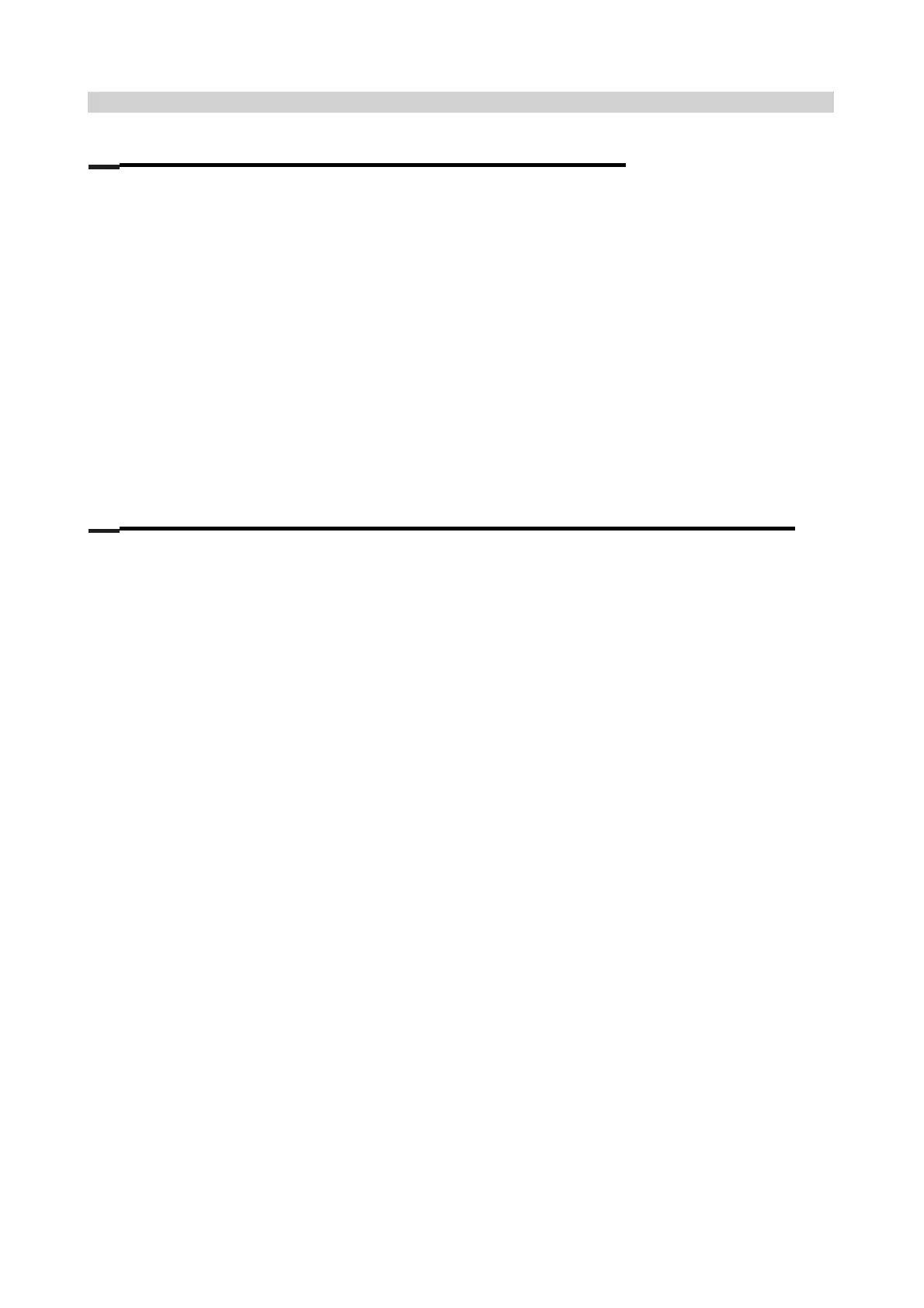CHAPTER 3: Troubleshooting
5.3 TROUBLESHOOTING – NO FUNCTION FOR SAFETY KEY
1) SYMPTOM:
a. The safety key inserted in console, but display window still shows “safety key off”.
2) SOLUTION:
a. Check if the safety key totally inserted in the console.
- If no, take off and insert again.
b. Check if the safety key oxidized or not which will affect the conduction.
- If yes, please change a new one.
c. If the safety key is function, check the safety key sensor wires in console.
- Suggest to re-connect the wires or to change new wires.
5.4 TROUBLESHOOTING – NO RESPONSE FOR MACHINE (CONSOLE&MOTOR)
1) SYMPTOM:
The power is on and the console lights up, but the treadmill does not run when keys are pressed.
2) SOLUTION:
a. Check if the console beeps when all keys are pressed. If no, replace the keypads.
b. Enter Engineering Mode, and scroll to ENG 1 (Hardware Test).Press the key “ENTER” first and
then the key ”START”.
- When press the key “SPEED + / -“, if the data on windows “TIME” & “DISTANCE” is changed, the
console is ok. If not, replace the PCB.
c. Turn off the power switch, and open the motor upper cover. Remove the red & black wires of motor
from the MCB, and use a multi-meter to measure the resistance of drive motor.
If the resistance is bigger than 10 Ω, the drive motor is defective. Replace the drive motor.
If the resistance is lower than 10 Ω, the drive motor is ok. Then,
- Check the connection of the speed sensor (encoder disk group) at the MCB.
- Remove the speed sensor from the motor and clean it, then re-test.
- If the speed sensor is clean and has a good connection but still will not operate, replace the speed
sensor.
- Replace the MCB as the last step if machine does still not run after to take above actions.
