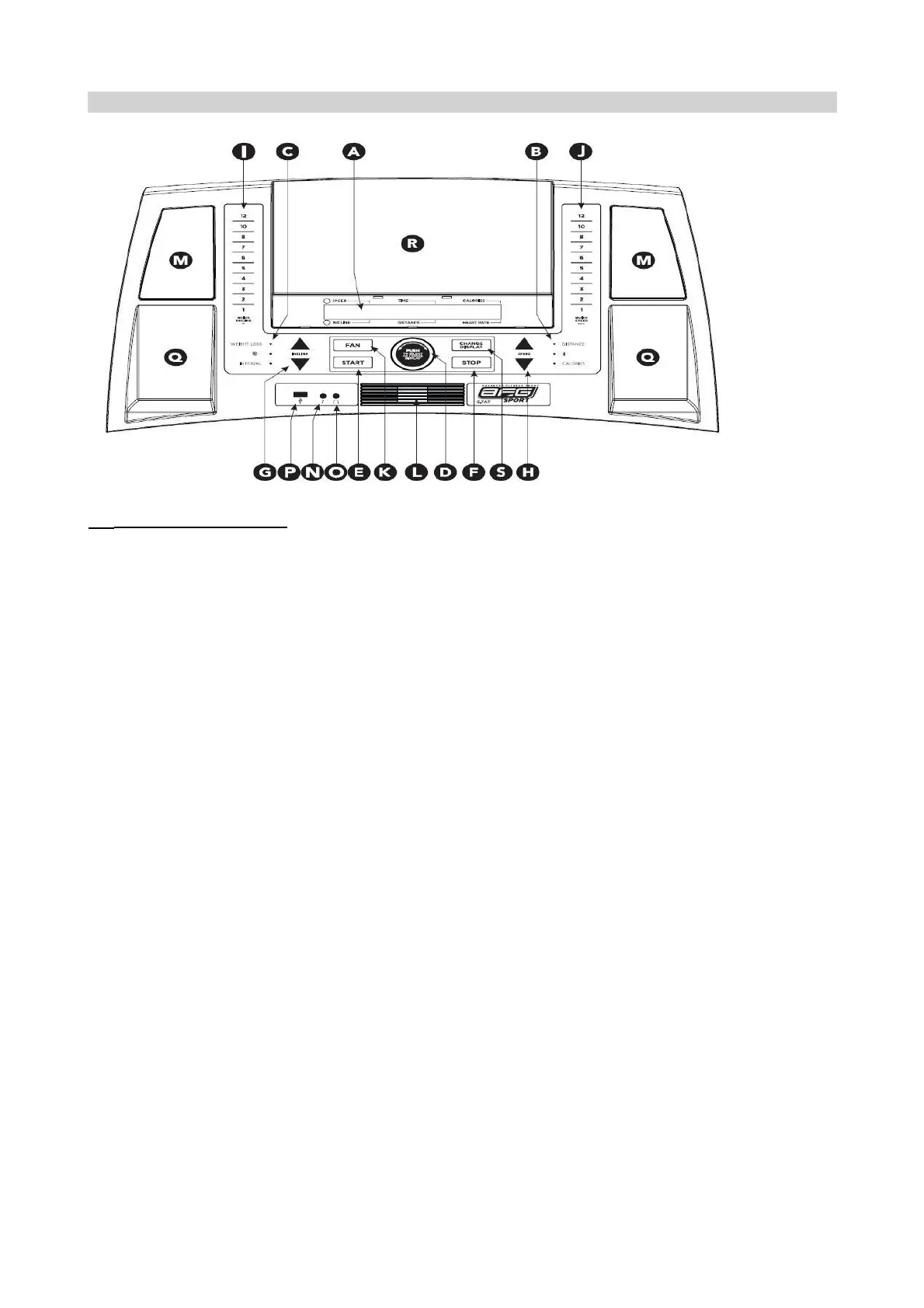CHAPTER 2: Console Instruction
2.1 CONSOLE OPERATION
Note: There is a thin protective sheet of clear plastic on the overlay of the console that should be removed
before use.
A) LED DISPLAY WINDOWS: time, distance, calories, heart rate, speed, and incline.
B) TARGET LED INDICATORS: indicate what target (if any) is set for the current program.
C) WORKOUT LED INDICATORS: indicate what workout is set for the current program.
D) SELECT TARGET/WORKOUT KNOB: rotate/press to select your desired workout/target
E) START: press to begin exercising, start your workout, or resume exercising after pause.
F) STOP: press to pause/end your workout. Hold for 3 seconds to reset the console.
G) INCLINE / KEYS: used to adjust incline in small increments (0.5% increments).
H) SPEED / KEYS: used to adjust speed in small increments (0.1 mph increments).
I) INCLINE QUICK KEYS: used to reach desired incline more quickly.
J) SPEED QUICK KEYS: used to reach desired speed more quickly.
K) FAN KEY: press to turn fan on and off.
L) FAN: personal workout fan.
M) SPEAKERS: music plays through speakers when your CD / MP3 player is connected to the console.
N) AUDIO IN JACK: plug your CD / MP3 player into the console using the included audio adaptor cable.
O) AUDIO OUT / HEADPHONE JACK: plug your headphones into this jack to listen to your music
through the headphones. Note: when
headphones are plugged into the headphone jack the sound will no longer come out through the speakers.
P) USB INPUT: 1A/5V USB output power. (5.7AT & 5.9AT ONLY)
Q) WATER BOTTLE POCKETS: holds personal workout equipment.
R) TABLET/READING RACK: holds tablet or reading material.
S) CHANGE DISPLAY: changes display level between top and bottom row. (5.7AT & 5.9AT ONLY)
