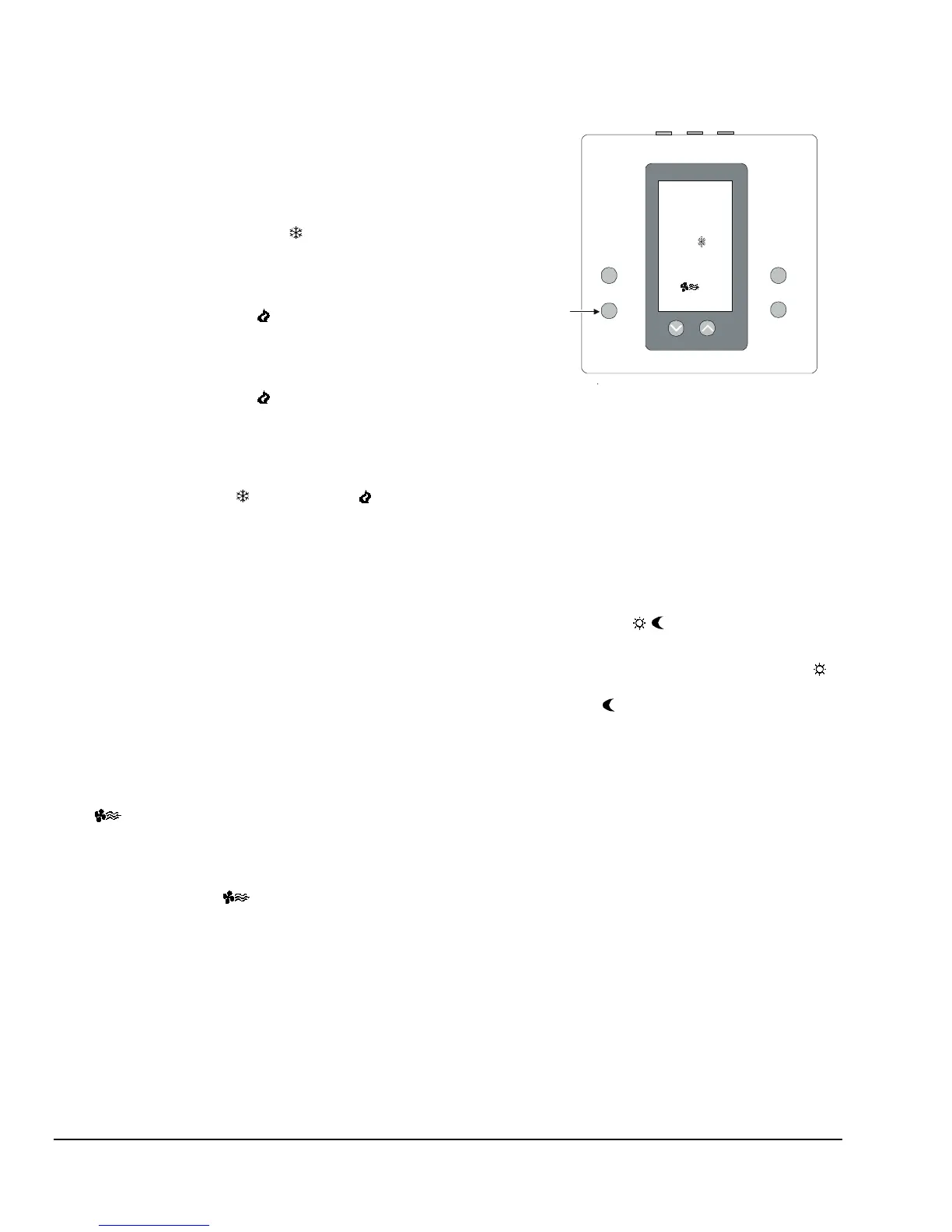14
T500 Series Non-Programmable Thermostats Product/Technical Bulletin
Mode
Repeated pressing of the
Mode
button allows
selection from four modes of operation (five for the
T500HPN-1/Heat Pump model):
•
When the
Snowflake
symbol
and the word
COOL
are displayed, the thermostat is in the
cooling mode. When the thermostat is calling for
cooling, the snowflake will flash.
•
When the
Flame
symbol
and the word
HEAT
are displayed, the thermostat is in the heating
mode. When the thermostat is calling for
heating, the flame will flash.
•
When the
Flame
symbol
and
E Ht
(emergency heat) are displayed, the thermostat
will control using the emergency heat with the
compressor locked out. (T500HPN-1/Heat Pump
only.)
•
When the
Snowflake
and the
Flame
symbols and word
AUTO
are displayed, the
thermostat will automatically change over
between heating and cooling.
Note: The thermostat never allows less than a 1°C
(2°F) difference between cooling and heating
setpoints.
•
When
OFF
is displayed, the equipment will not
operate.
Note: Use caution when using the
OFF
mode in
extremely cold weather.
Celsius/Fahrenheit
Press the
∨
∨∨
∨
and
∧
∧∧
∧
buttons simultaneously to
alternate between Celsius and Fahrenheit display.
Fan
If continuous fan is not selected, the fan will operate
automatically and the fan symbol will be off. To
select continuous fan operation, press the
Fan
button. The Fan symbol
will be displayed.
(See Figure 17.)
Outdoor
Day/Night
Mode
Fan
75
Press to
select
continuous
fan operation
Figure 17: Selecting Continuous Fan Operation
Outdoor Button
When an outdoor temperature sensor (order
separately) is connected to the T500 thermostat, you
can display the current outdoor temperature by
pressing the
Outdoor
button. If the sensor option is
not connected, the thermostat will display “— —”.
See the
Ordering Information
section.
Day/Night Button
When the T500 thermostat is first installed or after a
power loss, the display will show the
Day
symbol
,
the temperature, and the mode. To select an
alternate or
Night
temperature:
•
Press the
Day/Night
button,
or
•
Install a time clock using the CLK1 and CLK2
terminals, to activate the thermostat’s night
mode. (The T500 Thermostat will remember the
night mode setpoint.) See
Options: Clock
Terminals CLK1 - CLK2.
