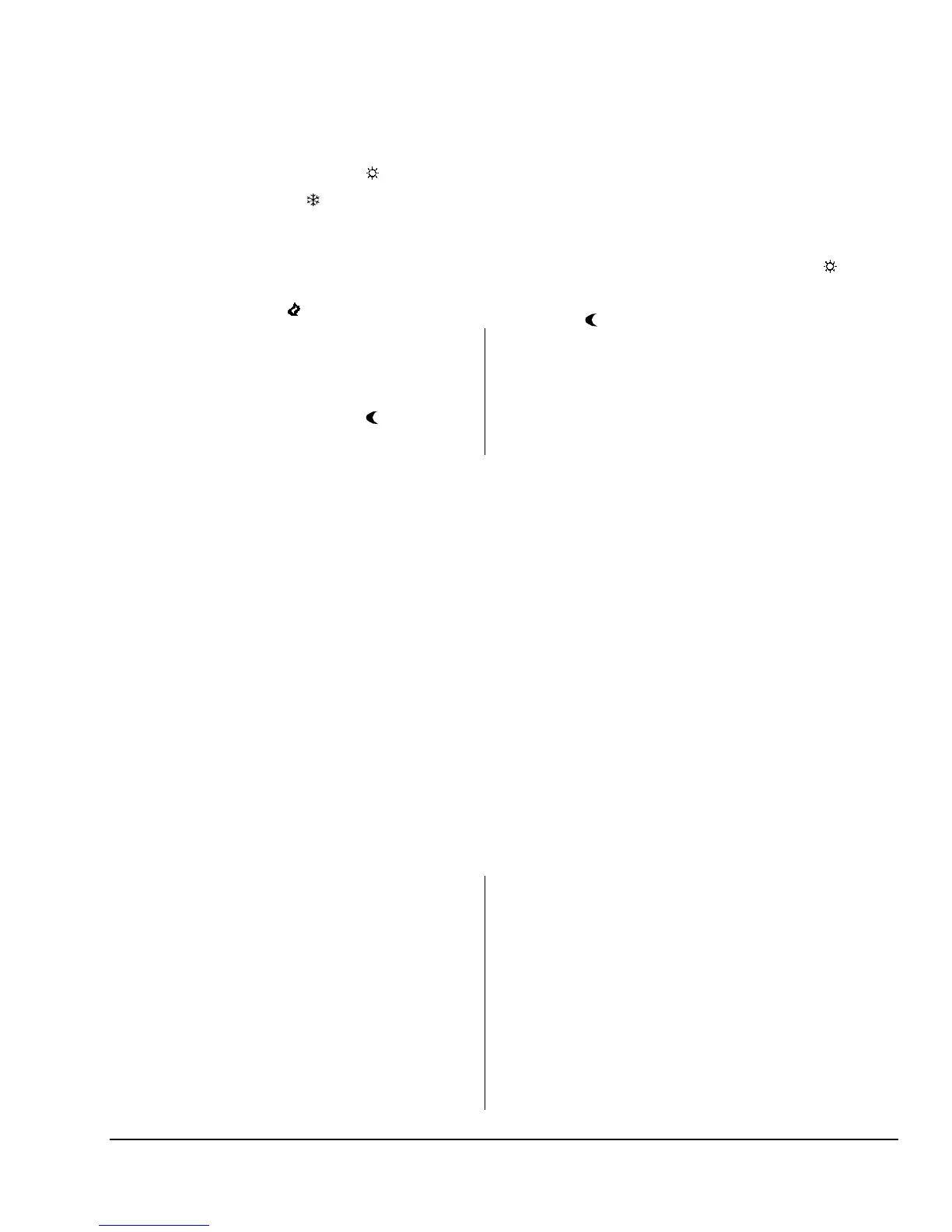T500 Series Non-Programmable Thermostats Product/Technical Bulletin
15
S
etting the Thermostat
1. Press the
Day/Night
button until is displayed.
2. Set the mode to cooling
.
3. Select the desired temperature for equipment to
maintain while in the cooling mode using the
∨
∨∨
∨
or
∧
∧∧
∧
buttons. The cooling setpoint range is
16 to 40°C (60 to 108°F).
4. Set the mode to heat
.
5. Select the desired temperature for equipment to
maintain while in the heating mode using the
∨
∨∨
∨
or
∧
∧∧
∧
buttons. The heating setpoint range is
5 to 30°C (38 to 88°F).
6. Press the
Day/Night
button until is displayed
and repeat Steps 2 through 5.
Changing Settings While the Keyboard
is Locked
To change settings while the DIP switch is set to lock
the keyboard:
1. Open the thermostat and switch the DIP switch
to unlock the keyboard. (See Table 1
,
Table 2
,
and
Table 3). Close the thermostat.
2. Make the necessary changes.
3. Open the thermostat and switch the DIP switch
to lock the keyboard again. Close the
thermostat.
Temporary Override While the Keyboard
is Locked
To alter the setpoint while the DIP switch is set to
lock the keyboard, press the
∨
∨∨
∨
or
∧
∧∧
∧
buttons to alter
the setpoint ± 3°C or ± 6°F. This will temporarily
change the setting for 1 hour. If the setpoint is
altered while in night mode, the thermostat will
change to the day mode setting.
S
ensor Calibration (Fan/10 Seconds)
The internal and remote sensors can be calibrated to
eliminate wire resistance errors or to match another
reference.
1. Press and hold the
Fan
button for 10 seconds.
2. Adjust the temperature with the
∨
∨∨
∨
or
∧
∧∧
∧
buttons.
The temperature is shown on the lower display
to the hundredths place. For example, 72°F on
the large display is shown as 72 13.
O
ptions
Clock Terminals CLK1 - CLK2
The T500 thermostat has a contact closure for a
clock/timer to allow the use of alternate heating and
cooling setpoints.
When the contact is open, the day symbol
is
displayed and the thermostat controls to the day
setpoint. When the contact is closed, the
Night
symbol
is displayed and the thermostat controls to
the night setpoint.
Pressing the
Day/Night
button when the thermostat
is in night mode will switch the thermostat to the day
mode, even if a clock/timer is used. The CLK
contacts on the thermostat are parallel with the
thermostat contacts and will change to the next
command given by the clock. Therefore, if the
thermostat is in night mode (contacts closed) and the
thermostat is switched to the day mode (contacts
open), then at the next clock control time the
thermostat will stay in the day mode.
Remote Sensor
The indoor remote sensor allows the T500 to be
mounted away from the controlled space, and allows
use of multiple sensors for temperature averaging.
Order separately. See
Table 10: Optional
Accessories
.
Outdoor Sensor
Order separately. See
Table 10: Optional
Accessories
.
P
ower Failures
In the event of a power failure, the thermostat will
retain setpoints. When power is restored, it will
continue normal operation and will not require
resetting unless power was lost when the thermostat
was in the night mode, in which case it will return to
the day mode.
