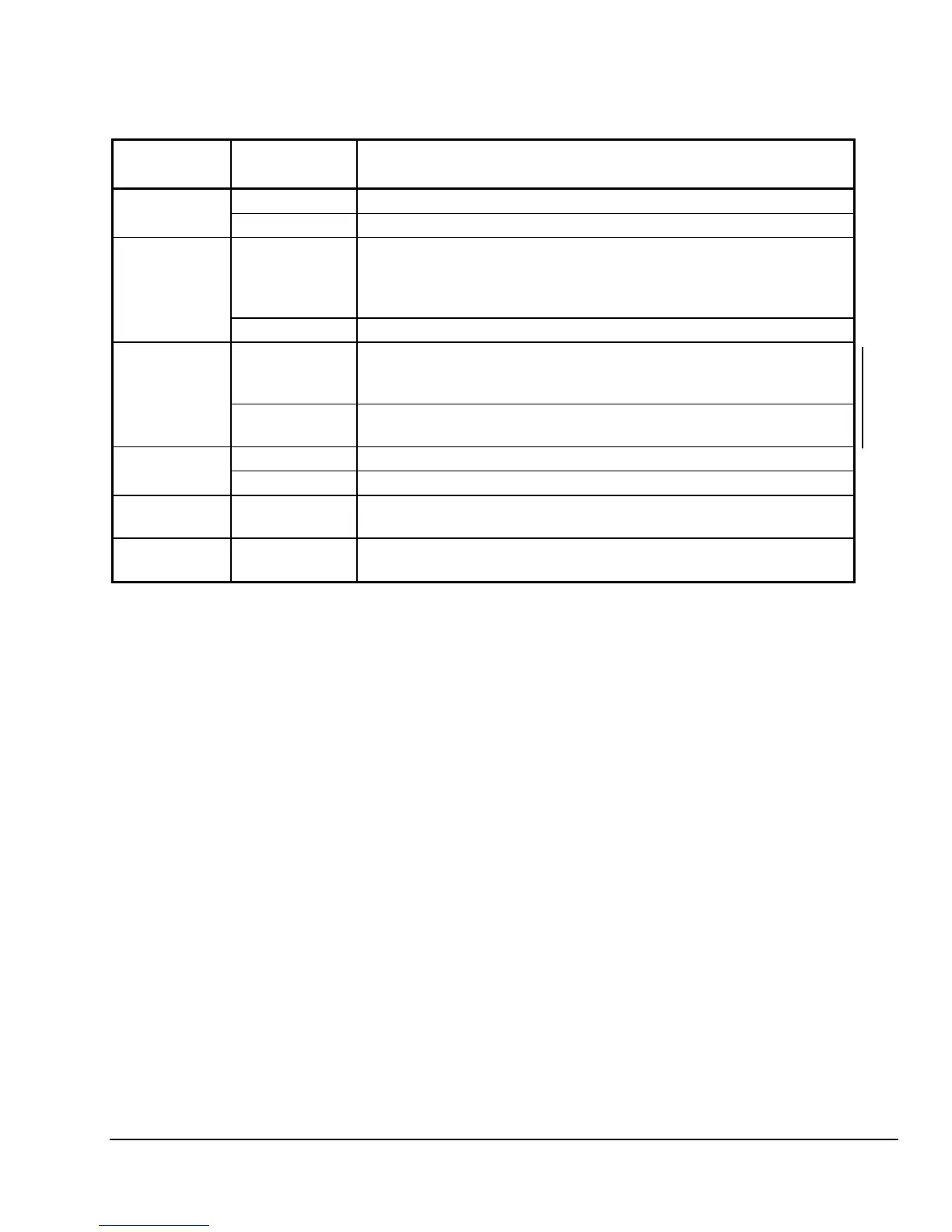T500 Series Non-Programmable Thermostats Product/Technical Bulletin
7
Table 3: T500MSN-1 DIP Switch Selections
DIP Switch Switch
Selection
Description
1
On Allows 2-minute minimum on/off time for heating or cooling equipment.
Off Allows 4-minute minimum on/off time for heating or cooling equipment.
2
On Locks the keyboard, disabling buttons to prevent tampering.
(Only the
Outdoor
and ∨
∨∨
∨
and
∧
∧∧
∧
buttons will function. See
Setting the
Thermostat,
Changing Settings While the Keyboard is Locked,
and
Temporary Override While the Keyboard is Locked
in this bulletin.)
Off Unlocks the keyboard.
3
On In heating mode, allows the fan to delay with the plenum switch with a call for
heat. However, in cooling mode, allows the fan to operate immediately with a
call for cooling.
Off In heating mode or cooling mode, allows the fan to operate immediately with
a call for heat or cooling.
4
On Allows multi-stage heating or cooling.
Off Allows single-stage heating or cooling.
5
LED 1 icon off/on
(See Table 7.)
Optional selection: LCD icon comes on with LED 1.
6
LED 2 icon off/on
(See Table 7.)
Optional selection: LCD icon comes on with LED 2.
