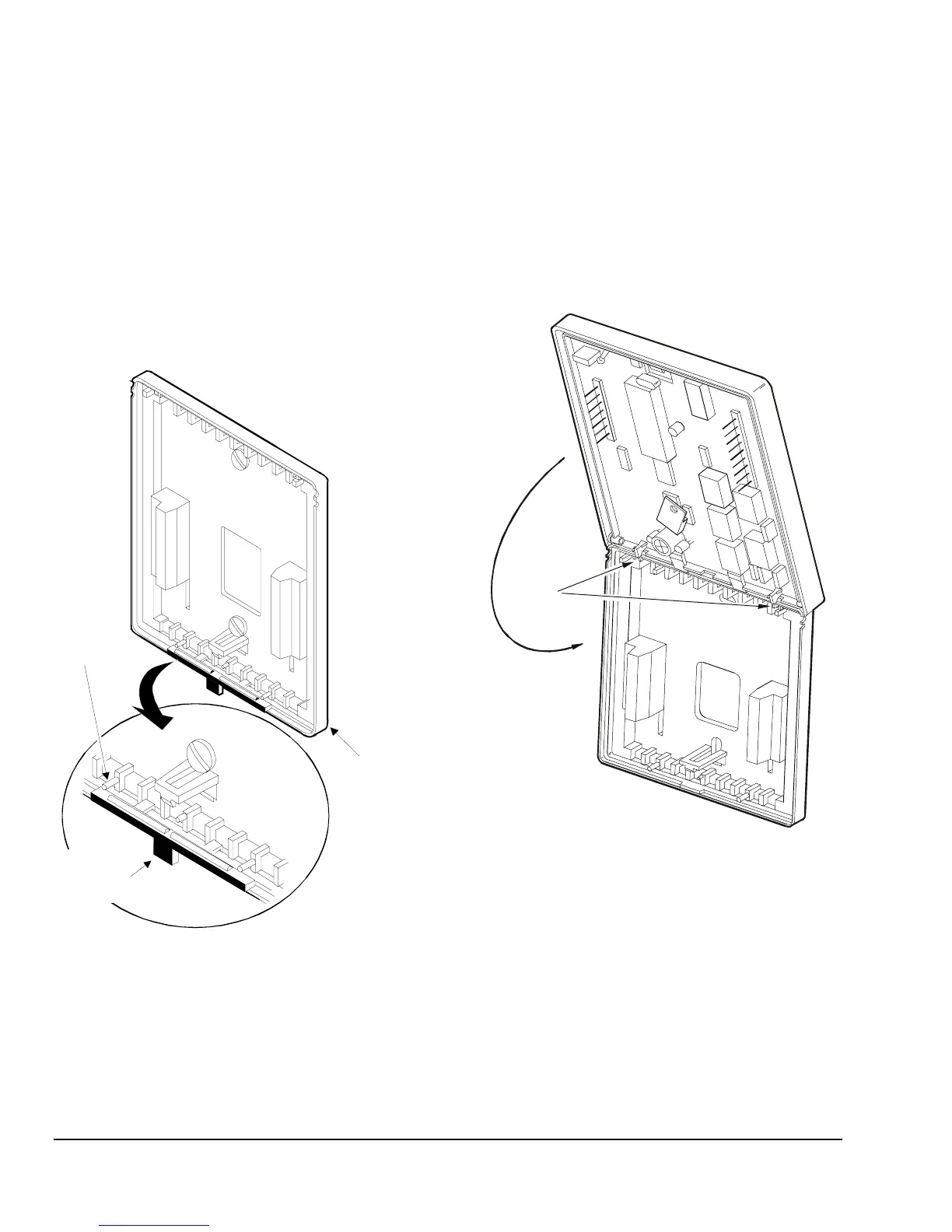4
T500 Series Non-Programmable Thermostats Product/Technical Bulletin
I
nstalling the Thermostat Cover Lock
If desired, insert the plastic lock piece into the
bottom of the mounted base. The ends of the lock
piece should fit snugly under the lock pins extending
from the bottom of the mounted base. The tab in the
middle of the lock piece should extend downward
from the mounted base. (See Figure 5.)
To release the lock, press the lock piece up and into
the base while gently prying open the thermostat’s
cover at the same time. Use caution to avoid
cracking the thermostat base or cover.
Thermostat
Base
Plastic Lock Pin
Snap
plastic lock
into place.
Figure 5
:
Installing the Thermostat Lock
R
eattaching the Thermostat and Cover
to the Installed Base
1. Position the thermostat inside the cover and
attach on the hinged tabs located at the top of
the base.
2. Swing the thermostat and cover down, and press
on the bottom center edge until they snap in
place. (See Figure 6.)
Hinged
Ta b s
Figure 6: Installing the T500 Thermostat
