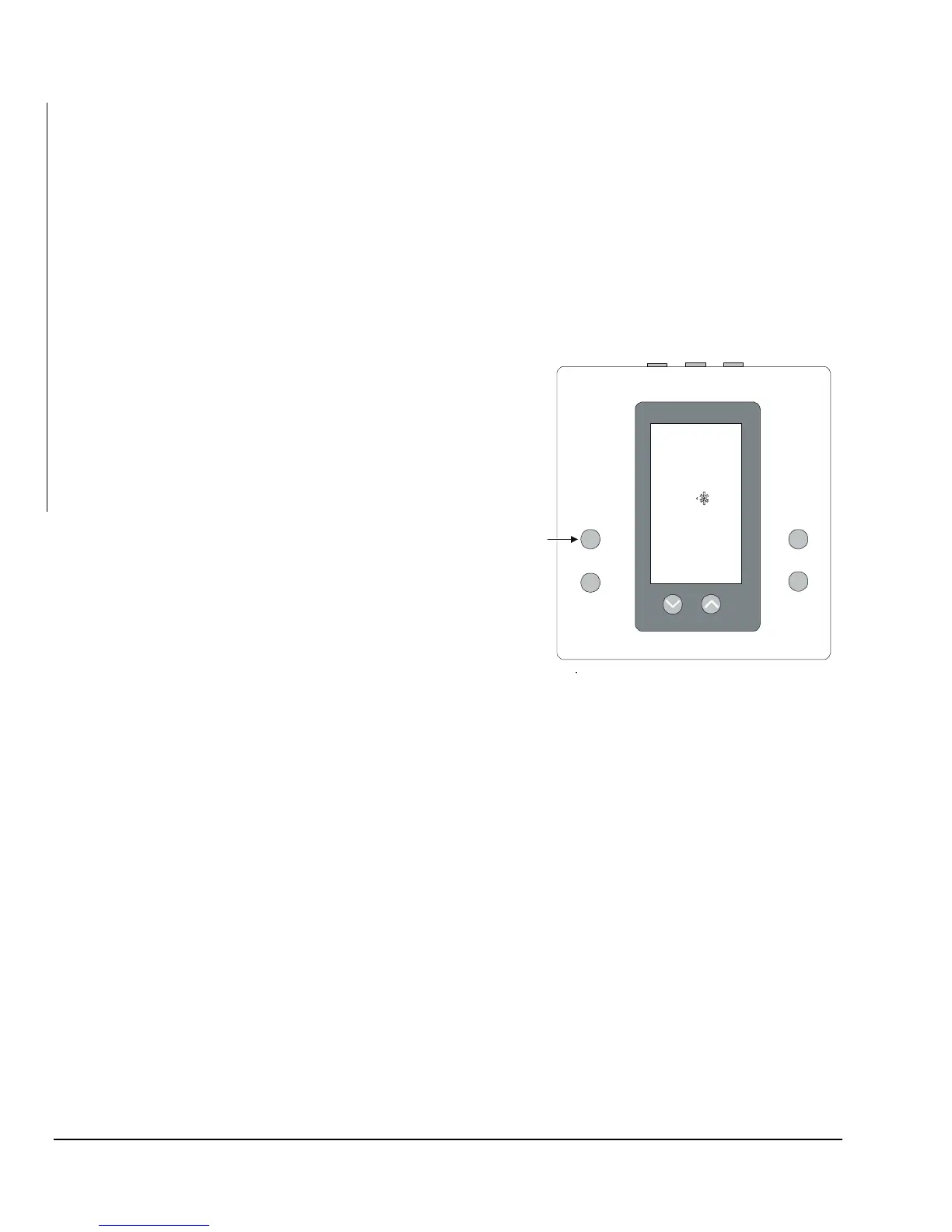16
T500 Series Non-Programmable Thermostats Product/Technical Bulletin
F
uzzy Logic Control
Over time, the T500 learns how long it takes the
system to meet the load. If the system can change
the room temperature quickly, the T500 allows the
thermostat to drift further from setpoint before
starting the equipment. If the system takes a longer
period of time to change the room temperature, it will
not allow the temperature to drift as far from setpoint.
The T500 also takes into account the minimum
On/Off times.
The 2-minute On/Off time allows the equipment to
cycle more frequently at smaller differentials than the
4-minute On/Off time.
For multi-stage applications, the T500 does not bring
on the next stage of cooling or heating if it knows
that the system can change the temperature by
6 degrees in 1 hour, or 1 degree in 10 minutes. To
verify thermostat operation, force the next stage on
by changing the setpoint by more than 2 degrees.
V
erification
To verify proper functioning of the thermostat:
1. Press the
Mode
button to select the heat or cool
mode. (See Figure 18.)
2. Press the
∨
∨∨
∨
or
∧
∧∧
∧
buttons to raise the setpoint
above or below the current ambient temperature.
The thermostat should call for either heating or
cooling, and should activate the fan.
If the equipment does not come on, proceed to the
Troubleshooting
section.
Note: If you are using the T500HPN-1 and DIP
switch number 5 is in the “on” position, the
auxiliary heat will not come on when the
setpoint is raised more than two degrees
above room temperature (See Table 2.)
Move the switch to the “off” position to force
on the auxiliary heat when the setpoint is
raised.
Outdoor
Day/Night
Mode
Fan
75
Press to
select
mode (heat
or cool).
Npiface3
Figure 18: Verifying Proper Operation
