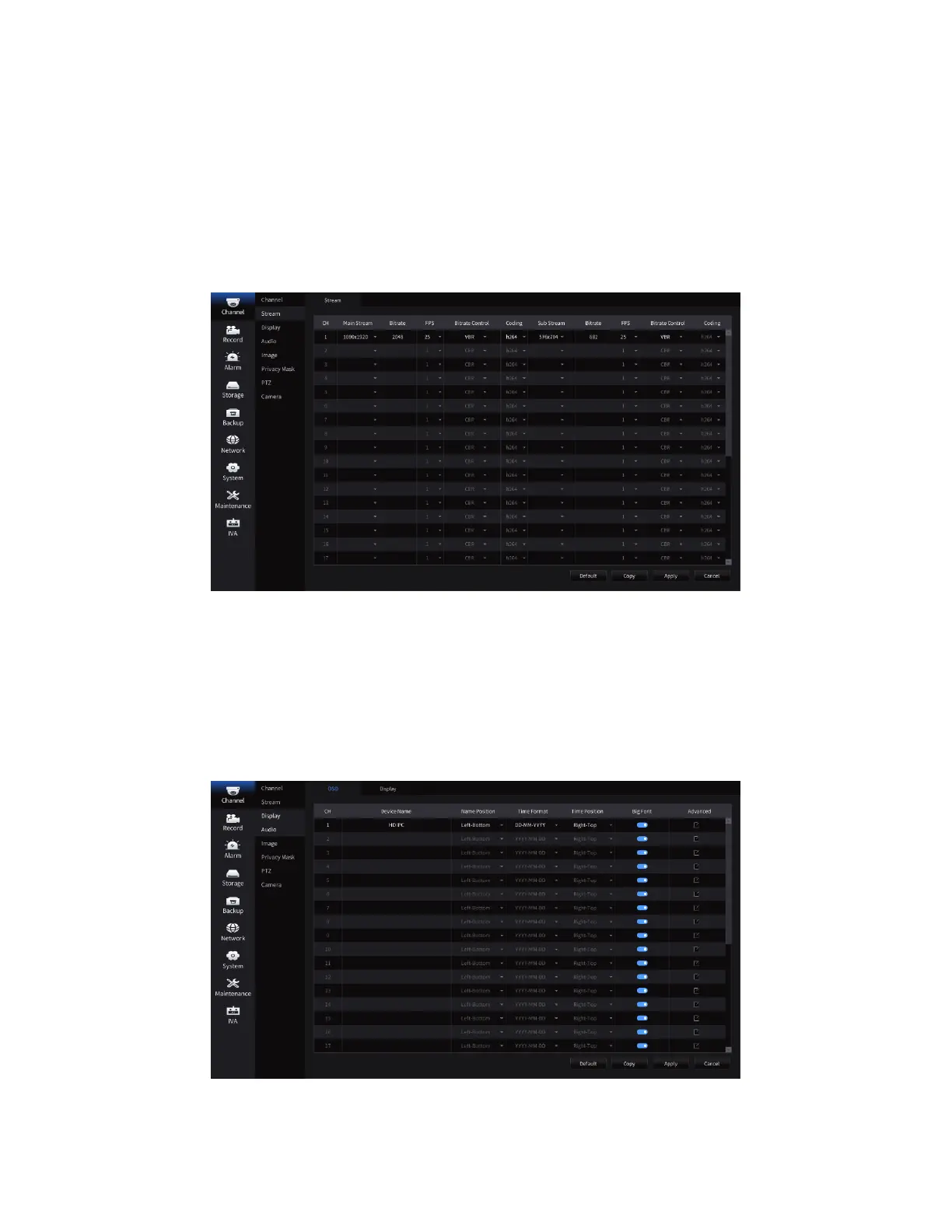4.1.2 Stream
Our network camera supports dual stream for different usage, you can change the video settings for better
performance, network transmission or longer-time storage.
Main Stream: Also called recording stream, used for recording, and if there is one channel full-screen displaying,
this stream will be displayed.
Sub Stream: Also called Second stream or Minor stream, used for the live view if there are multi-channels
displaying.
You can adjust the streaming property (Main Stream Resolution, Bitrate, FPS, Bitrate Control, Coding, Sub
Stream Resolution etc.) of each channel here.
4.1.3 Display
In this menu, you can adjust the OSD and Display settings of each channel.
• OSD
In OSD, you can modify the Channel Name, Name Position, Time Format, Time Position, OSD Font Size
and Advanced OSD options.