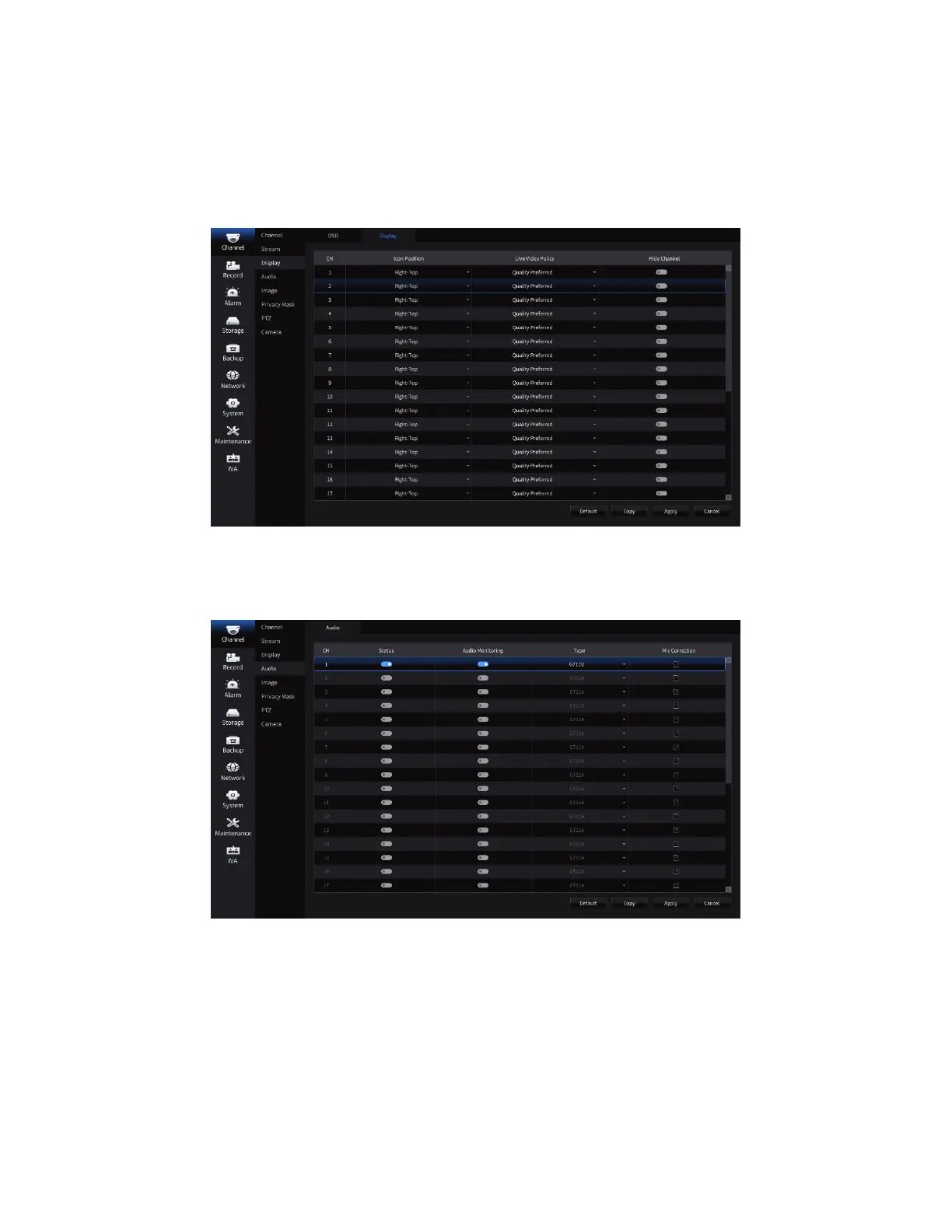• Display
In this setting, you can manage the Icon Position, Live Video Quality and Hide Channels etc.
4.1.4 Audio
If an IP Camera with built-in microphone or an external microphone connected to the IP Camera, you can enable
audio recording or audio monitoring here. Also, you can change the Audio Coding Type and Mic correction
values.
4.1.5 Image
In this Image settings, you can adjust the video display properties of each channels.
• Style: Adjust the image style with three predefined modes. Standard, Soft and Vivid.
• Exposure Mode: There are three exposure modes available. Auto, HLC and BLC.
• Rotation: Support rotate None, 90°, 180°, 270°.
• Max. Exposure: The maximum exposure value you can adjust from 1/3 ~ 1/100000
• Min. Exposure: The minimum exposure value also you can adjust from 1/3 ~ 1/100000
• Day & Night: There are 4 options available. Auto, Color, Black&White. Scheduled Color.
• Light Mode: This option to choose IR LED or bright LED lights in the camera (Support only specific