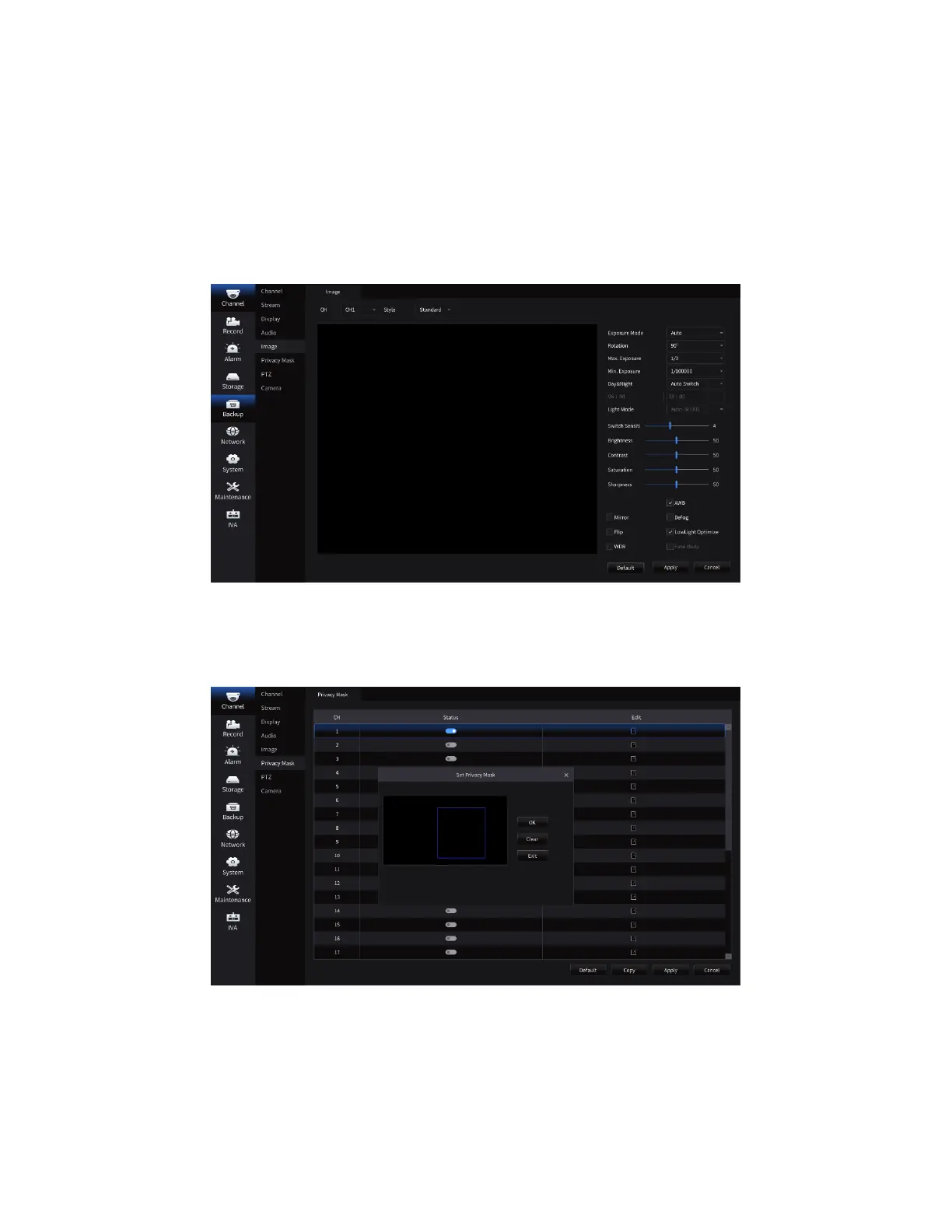models)
• Switch Sensitivity: You can adjust the IP Cameras night vision switching sensitivity.
• Brightness: Set the brightness of the video
• Contrast: Set the difference in luminance or color that makes display distinguishable.
• Saturation: Saturation (Chroma) is the colorfulness of a color relative to its own brightness.
• Sharpness: Set the subjective perception of sharpness that is related to the edge contrast of the image.
• AWB, Mirror, Defog, Flip, Low Light Optimize, WDR, Face Mode: These are the additional option to
adjust the IP camera according the scene.
4.1.6 Privacy Mask
This function allows you to cover an area with a black block, both in live view and recording. Supports up to 4~8
private areas. Enable this function and click setting, setting page will appear.
Drag the mouse and draw a rectangle covering the area you want, double-click to confirm. Right click on the
rectangle to cancel the area.