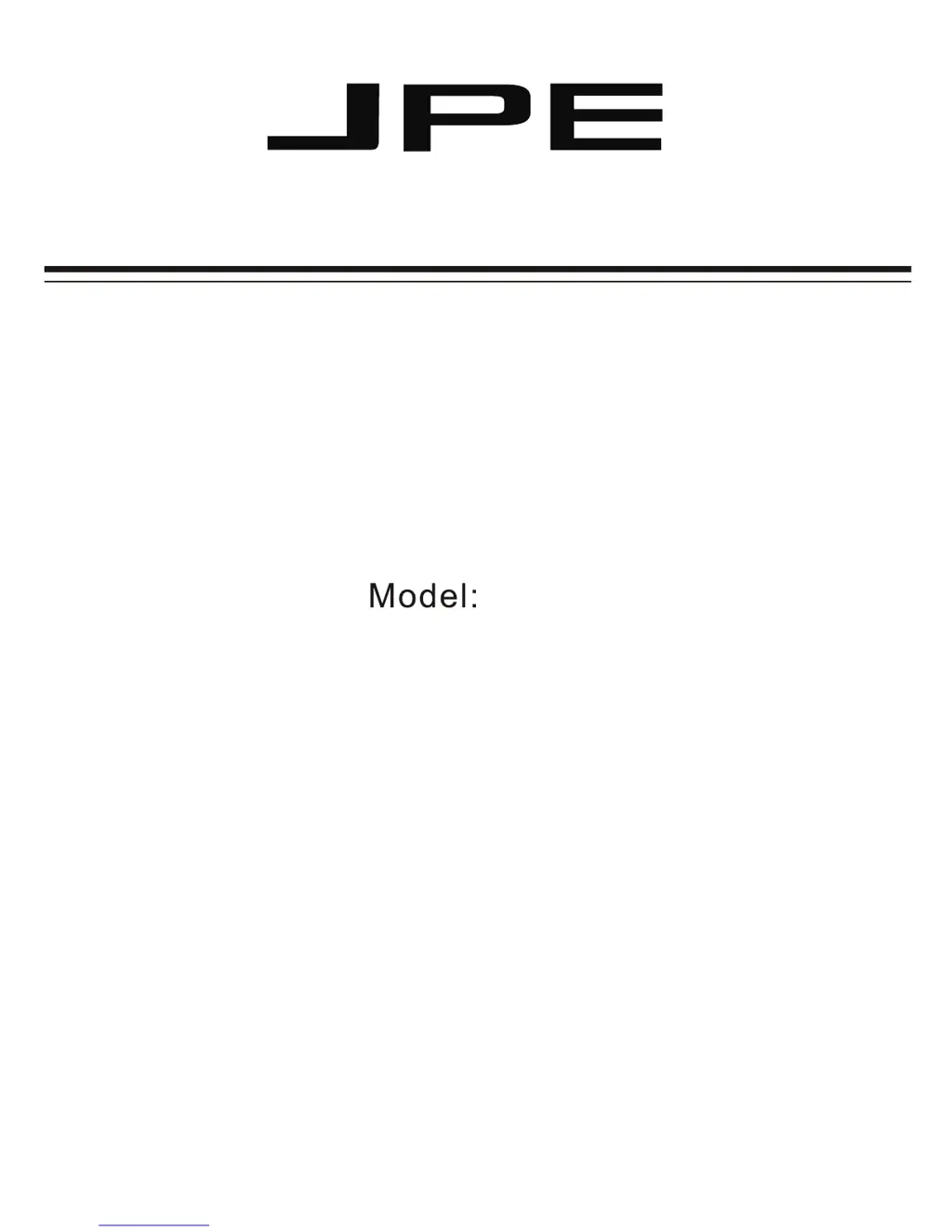What to do if my JPE LED TV says no input signal?
- SShannon HaleAug 1, 2025
If your JPE LED TV displays a 'No Input Signal' message, first ensure the signal line is correctly connected. Then, verify that the power to any related devices is turned on. Finally, confirm that the selected input option matches the actual input signal.