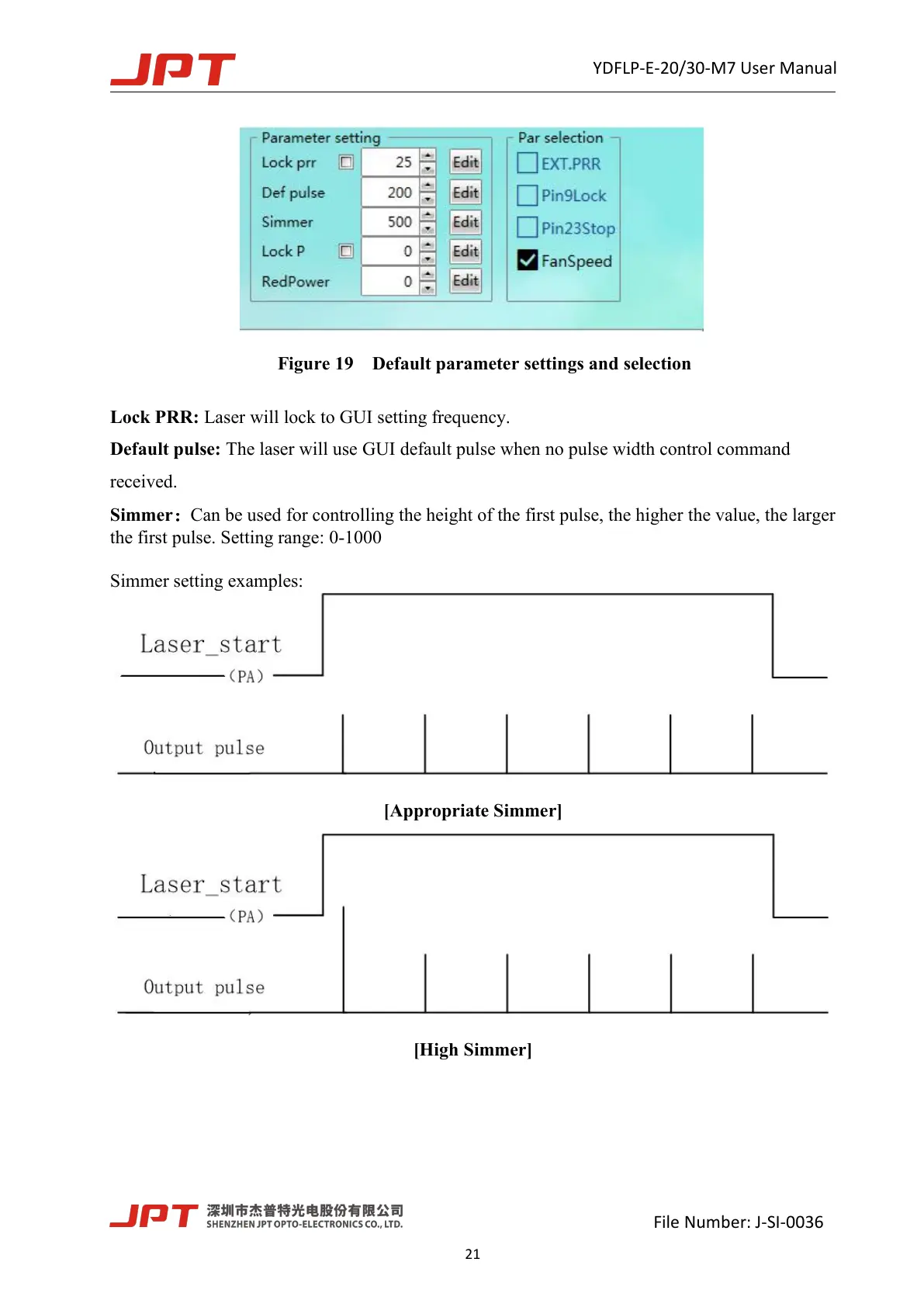YDFLP-E-20/30-M7 User Manual
File Number: J-SI-0036
Figure 19 Default parameter settings and selection
Lock PRR: Laser will lock to GUI setting frequency.
Default pulse: The laser will use GUI default pulse when no pulse width control command
received.
Simmer:Can be used for controlling the height of the first pulse, the higher the value, the larger
the first pulse. Setting range: 0-1000
Simmer setting examples:
[Appropriate Simmer]
[High Simmer]
