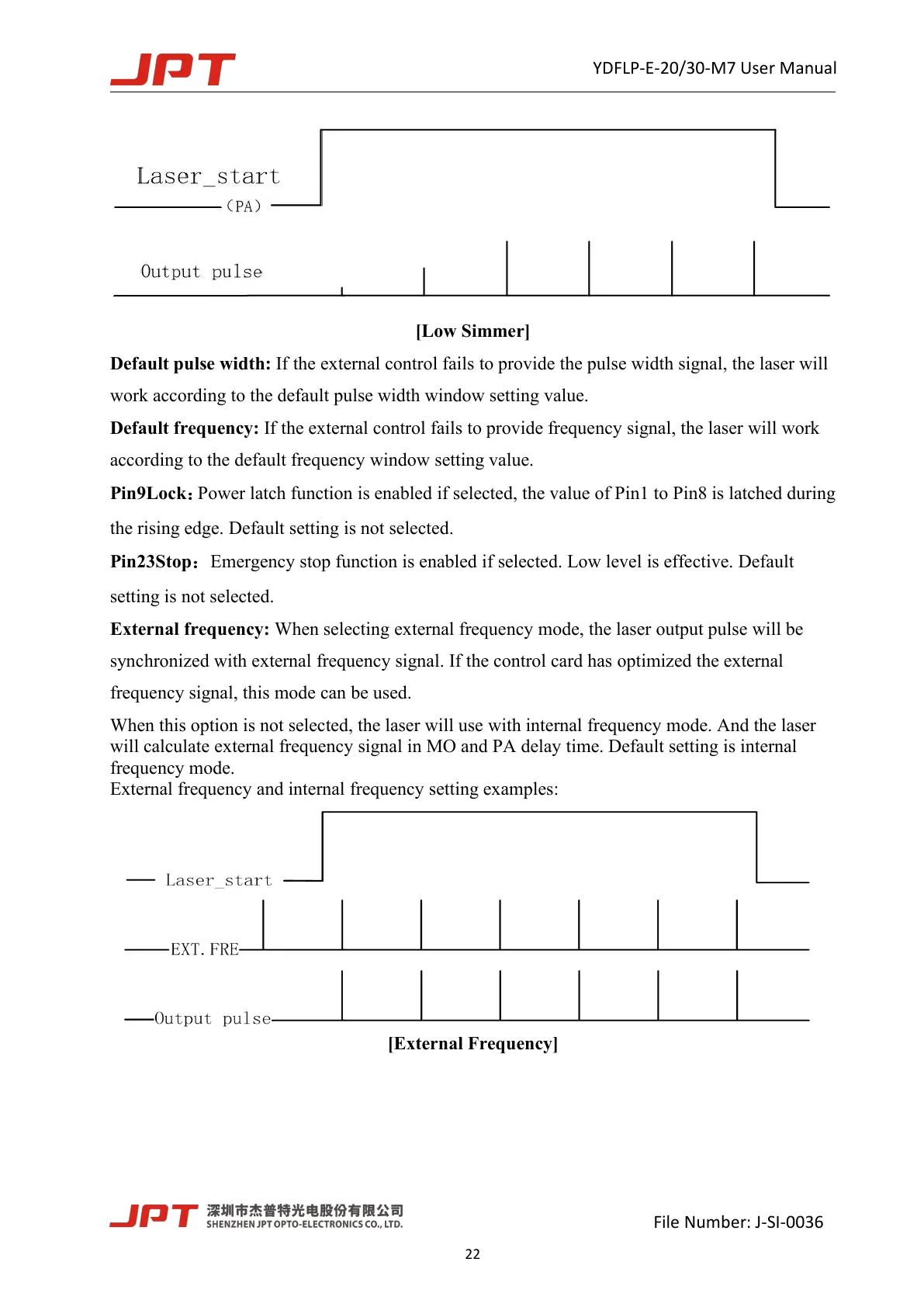YDFLP-E-20/30-M7 User Manual
File Number: J-SI-0036
[Low Simmer]
Default pulse width: If the external control fails to provide the pulse width signal, the laser will
work according to the default pulse width window setting value.
Default frequency: If the external control fails to provide frequency signal, the laser will work
according to the default frequency window setting value.
Pin9Lock:Power latch function is enabled if selected, the value of Pin1 to Pin8 is latched during
the rising edge. Default setting is not selected.
Pin23Stop:Emergency stop function is enabled if selected. Low level is effective. Default
setting is not selected.
External frequency: When selecting external frequency mode, the laser output pulse will be
synchronized with external frequency signal. If the control card has optimized the external
frequency signal, this mode can be used.
When this option is not selected, the laser will use with internal frequency mode. And the laser
will calculate external frequency signal in MO and PA delay time. Default setting is internal
frequency mode.
External frequency and internal frequency setting examples:
[External Frequency]
