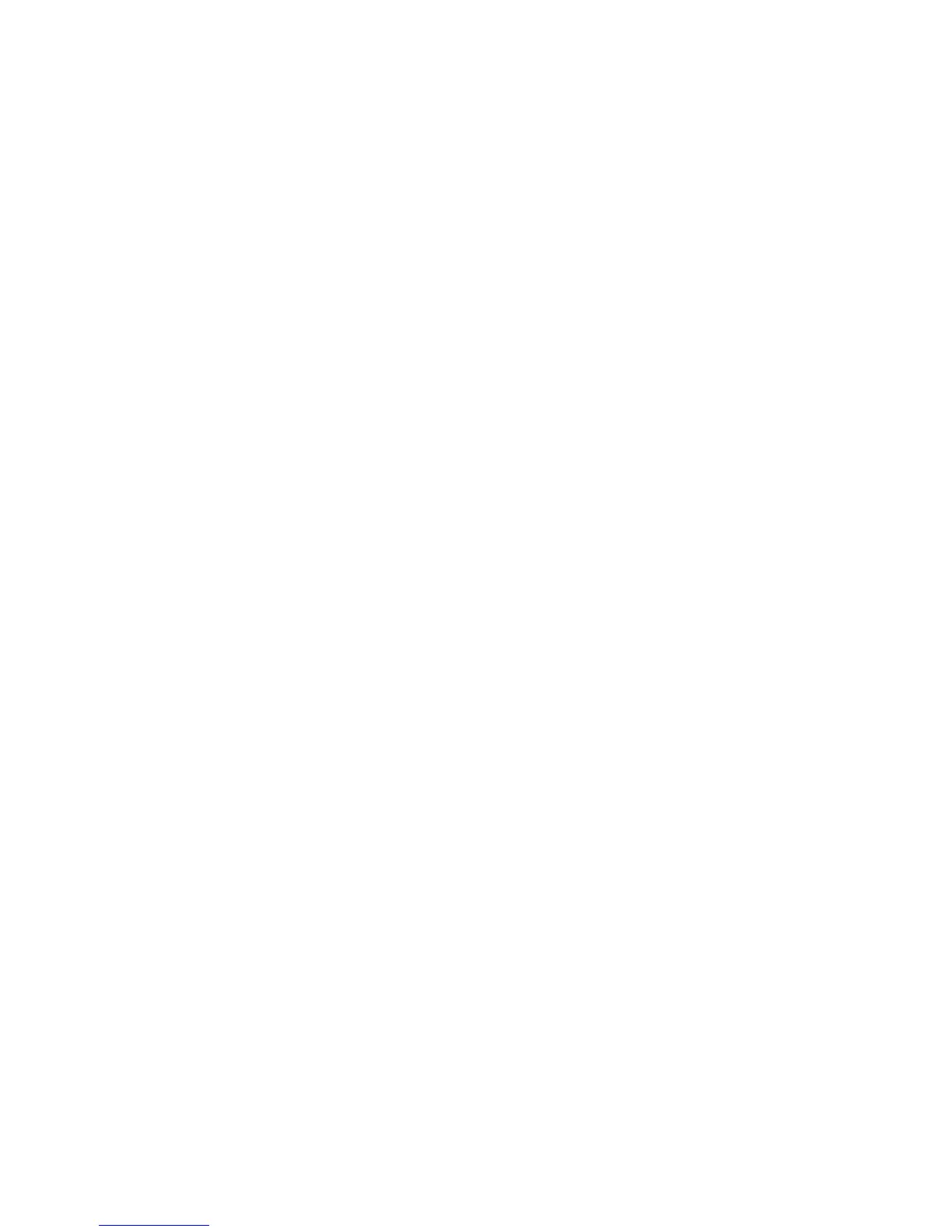idle up to 15% of throttle travel.
9. Turn the receiver on and check to see if the throttle moves in
the correct direction—moving the Flap lever up should open
the throttle slightly. If it is reversed, touch TURN to reverse the
mix direction.
That’s all there is to it!
Remember that this concept applies to all levers, switches, and
knobs that are accessible in Function Select.
Mixing With Trim
Whenever the Master channel is aileron, elevator, or rudder, you
have the option of allowing the Master channel’s trim lever to
mix into the Slave channel. To activate trim mixing, touch the
SEL key. The screen shows that this has been activated by dis-
playing “on” below trim. You can observe the operation by
watching the Slave channel, while moving the Master channel’s
trim lever.
Note: If you have not yet entered values for the mixing percent-
ages, the Slave channel will remain stationary. Also, if the mixing
percentages are minute, the movement of the Slave channel from
the trim lever is also minute.
10X MANUAL Airplane
45