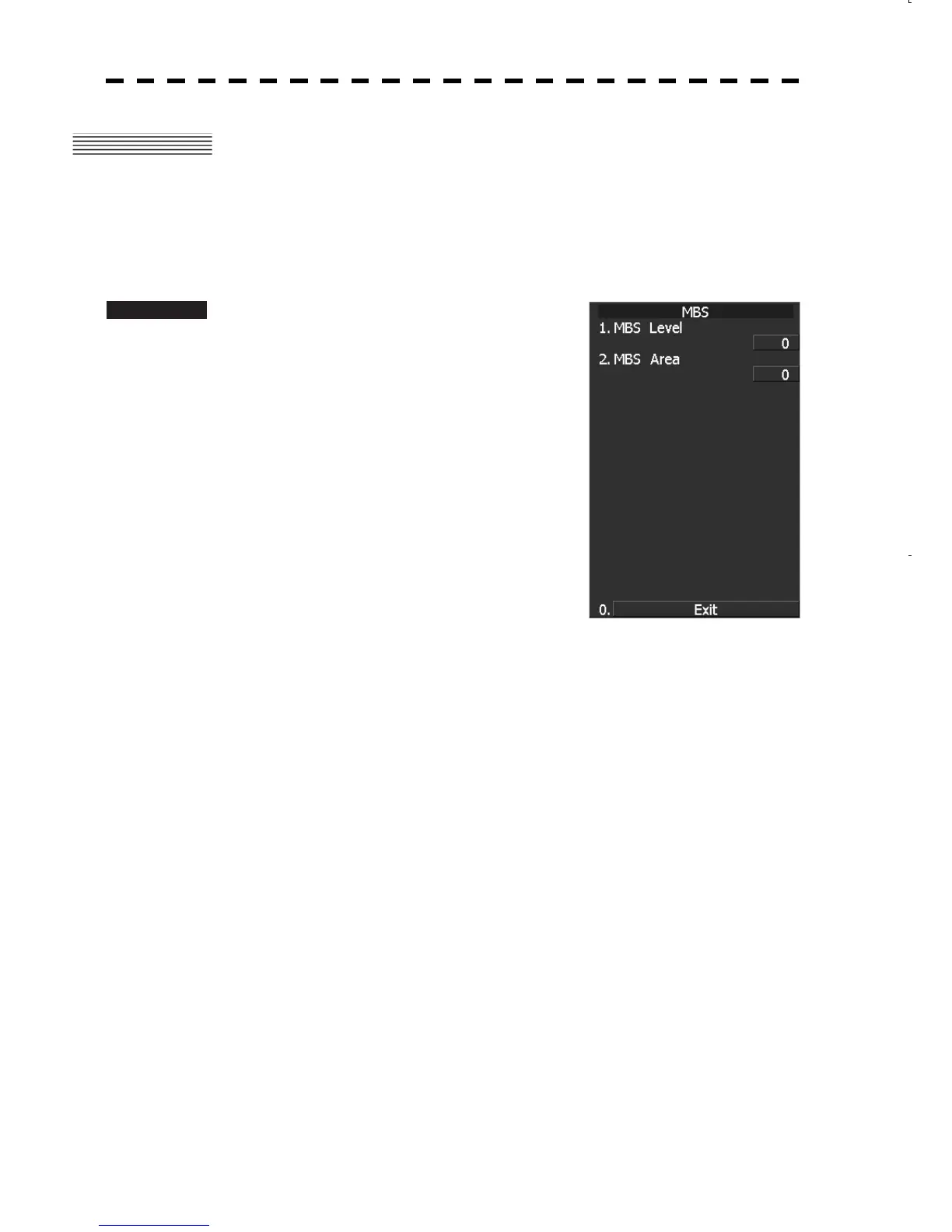4-23
4.14 MAIN BANG SUPPRESSION
ADJUSTMENT (MBS)
Main Bang Suppression is adjusted to suppress main bang, a reflection signal from 3D circuit including wave guide
tube, that generally appears as a circular video focusing on the center of the radar display. Optimum adjustment
allows main bang video to remain slightly on the display.
Procedures 1. Perform the following operation before
setting.
x Set the range to 0.125 nm.
x Set the radar video enhance function (ENH).
x Set the correlation processing function (PROC) to
OFF.
x Rotate [AUTO-RAIN] control to the minimum
position (counterclockwise fully).
x Rotate [GAIN/PL] control to the maximum
position (clockwise fully).
x Rotate the [AUTO-SEA] control to achieve the
strength with which main bang can be judged.
2. Display the Adjust Menu.
3. Display the 8 RADAR/TT INIT Setup Menu.
4. Press [3] key.
The MBS Menu will appear.
5. Press [2] key.
The numeric keypad to be used in MBS Area menu opens.
6. Input “20” as an MBS Area setting value.
The value can also be entered with the multi-dial.
Press [ENT] key after inputting the value.
7. Input [1] key.
The numeric keypad to be used in MBS Area menu opens.
